Compare commits
No commits in common. "develop" and "master" have entirely different histories.
|
|
@ -1,3 +0,0 @@
|
|||
|
||||
github: [LDAPAccountManager]
|
||||
|
||||
|
|
@ -1,11 +0,0 @@
|
|||
name: "LAM CodeQL config"
|
||||
|
||||
queries:
|
||||
- uses: security-and-quality
|
||||
|
||||
paths-ignore:
|
||||
- '**/3rdParty/**/*.*'
|
||||
- '**/lib/extra/**/*.*'
|
||||
- '**/lib/*jquery*.js'
|
||||
paths:
|
||||
- lam
|
||||
|
|
@ -1,56 +0,0 @@
|
|||
name: "CodeQL"
|
||||
|
||||
on:
|
||||
push:
|
||||
branches: [develop]
|
||||
pull_request:
|
||||
# The branches below must be a subset of the branches above
|
||||
branches: [develop]
|
||||
schedule:
|
||||
- cron: '0 10 * * 0'
|
||||
|
||||
jobs:
|
||||
analyse:
|
||||
name: Analyse
|
||||
runs-on: ubuntu-latest
|
||||
|
||||
steps:
|
||||
- name: Checkout repository
|
||||
uses: actions/checkout@v2
|
||||
with:
|
||||
# We must fetch at least the immediate parents so that if this is
|
||||
# a pull request then we can checkout the head.
|
||||
fetch-depth: 2
|
||||
|
||||
# If this run was triggered by a pull request event, then checkout
|
||||
# the head of the pull request instead of the merge commit.
|
||||
- run: git checkout HEAD^2
|
||||
if: ${{ github.event_name == 'pull_request' }}
|
||||
|
||||
# Initializes the CodeQL tools for scanning.
|
||||
- name: Initialize CodeQL
|
||||
uses: github/codeql-action/init@v1
|
||||
# Override language selection by uncommenting this and choosing your languages
|
||||
# with:
|
||||
# languages: go, javascript, csharp, python, cpp, java
|
||||
with:
|
||||
config-file: ./.github/codeql/codeql-config.yml
|
||||
|
||||
# Autobuild attempts to build any compiled languages (C/C++, C#, or Java).
|
||||
# If this step fails, then you should remove it and run the build manually (see below)
|
||||
- name: Autobuild
|
||||
uses: github/codeql-action/autobuild@v1
|
||||
|
||||
# ℹ️ Command-line programs to run using the OS shell.
|
||||
# 📚 https://git.io/JvXDl
|
||||
|
||||
# ✏️ If the Autobuild fails above, remove it and uncomment the following three lines
|
||||
# and modify them (or add more) to build your code if your project
|
||||
# uses a compiled language
|
||||
|
||||
#- run: |
|
||||
# make bootstrap
|
||||
# make release
|
||||
|
||||
- name: Perform CodeQL Analysis
|
||||
uses: github/codeql-action/analyze@v1
|
||||
|
|
@ -1,9 +0,0 @@
|
|||
/.settings/
|
||||
/.buildpath
|
||||
/.project
|
||||
/.Readme.md.html
|
||||
/vendor/
|
||||
/composer.lock
|
||||
/code-coverage/
|
||||
/.phpunit.result.cache
|
||||
/lam/lib/3rdParty/composer/bin/
|
||||
18
.travis.yml
|
|
@ -1,18 +0,0 @@
|
|||
language: php
|
||||
addons:
|
||||
sonarcloud:
|
||||
organization: "ldap-account-manager"
|
||||
php:
|
||||
- '7.3'
|
||||
|
||||
cache:
|
||||
directories:
|
||||
- '$HOME/.sonar/cache'
|
||||
|
||||
script:
|
||||
- phpunit
|
||||
- ls -l code-coverage/*
|
||||
- sonar-scanner
|
||||
- pip install --user codespell
|
||||
- cd lam
|
||||
- ./codespell.sh
|
||||
28
Readme.md
|
|
@ -1,28 +0,0 @@
|
|||
LDAP Account Manager
|
||||
====================
|
||||
|
||||
LDAP Account Manager (LAM) is a webfrontend for managing entries (e.g. users, groups, DHCP settings) stored in an LDAP directory. LAM was designed to make LDAP management as easy as possible for the user. It abstracts from the technical details of LDAP and allows persons without technical background to manage LDAP entries. If needed, power users may still directly edit LDAP entries via the integrated LDAP browser.
|
||||
|
||||
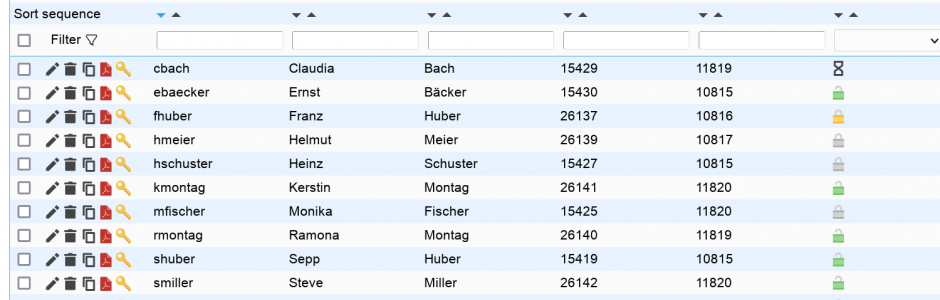
|
||||
|
||||

|
||||
|
||||
# Download
|
||||
You can get the newest version at https://www.ldap-account-manager.org/.
|
||||
|
||||
# Documentation
|
||||
Please see the [documentation area](https://www.ldap-account-manager.org/lamcms/documentation).
|
||||
|
||||
# Source code
|
||||
|
||||
There are two modules. Usually, you only need the files inside "lam".
|
||||
|
||||
* [lam](lam): LAM main source code
|
||||
* [lam-packaging](lam-packaging): build scripts
|
||||
|
||||
# License
|
||||
|
||||
LAM is published under the GNU General Public License.
|
||||
The complete list of licenses can be found in the copyright file.
|
||||
|
||||
Copyright (C) 2003 - 2020 Roland Gruber <post@rolandgruber.de>
|
||||
|
|
@ -1,9 +0,0 @@
|
|||
# Security Policy
|
||||
|
||||
## Supported Versions
|
||||
|
||||
Security updates are always created based on the latest release.
|
||||
|
||||
## Reporting a Vulnerability
|
||||
|
||||
Please report all security issues to post@rolandgruber.de. Reports will be answered within 48h.
|
||||
|
|
@ -1,10 +0,0 @@
|
|||
{
|
||||
"require-dev" : {
|
||||
"phpunit/phpunit" : "8.5.2",
|
||||
"squizlabs/php_codesniffer" : "3.4.0"
|
||||
},
|
||||
"require": {
|
||||
"ext-ldap": "*",
|
||||
"ext-json": "*"
|
||||
}
|
||||
}
|
||||
|
|
@ -4,7 +4,13 @@ Alias /lam /usr/share/ldap-account-manager
|
|||
<Directory /usr/share/ldap-account-manager>
|
||||
Options +FollowSymLinks
|
||||
AllowOverride All
|
||||
Require all granted
|
||||
<IfModule !mod_authz_core.c>
|
||||
Order allow,deny
|
||||
Allow from all
|
||||
</IfModule>
|
||||
<IfModule mod_authz_core.c>
|
||||
Require all granted
|
||||
</IfModule>
|
||||
DirectoryIndex index.html
|
||||
</Directory>
|
||||
|
||||
|
|
@ -14,31 +20,67 @@ Alias /lam /usr/share/ldap-account-manager
|
|||
|
||||
<Directory /var/lib/ldap-account-manager/tmp/internal>
|
||||
Options -Indexes
|
||||
Require all denied
|
||||
<IfModule !mod_authz_core.c>
|
||||
Order allow,deny
|
||||
Deny from all
|
||||
</IfModule>
|
||||
<IfModule mod_authz_core.c>
|
||||
Require all denied
|
||||
</IfModule>
|
||||
</Directory>
|
||||
|
||||
<Directory /var/lib/ldap-account-manager/sess>
|
||||
Options -Indexes
|
||||
Require all denied
|
||||
<IfModule !mod_authz_core.c>
|
||||
Order allow,deny
|
||||
Deny from all
|
||||
</IfModule>
|
||||
<IfModule mod_authz_core.c>
|
||||
Require all denied
|
||||
</IfModule>
|
||||
</Directory>
|
||||
|
||||
<Directory /var/lib/ldap-account-manager/config>
|
||||
Options -Indexes
|
||||
Require all denied
|
||||
<IfModule !mod_authz_core.c>
|
||||
Order allow,deny
|
||||
Deny from all
|
||||
</IfModule>
|
||||
<IfModule mod_authz_core.c>
|
||||
Require all denied
|
||||
</IfModule>
|
||||
</Directory>
|
||||
|
||||
<Directory /usr/share/ldap-account-manager/lib>
|
||||
Options -Indexes
|
||||
Require all denied
|
||||
<IfModule !mod_authz_core.c>
|
||||
Order allow,deny
|
||||
Deny from all
|
||||
</IfModule>
|
||||
<IfModule mod_authz_core.c>
|
||||
Require all denied
|
||||
</IfModule>
|
||||
</Directory>
|
||||
|
||||
<Directory /usr/share/ldap-account-manager/help>
|
||||
Options -Indexes
|
||||
Require all denied
|
||||
<IfModule !mod_authz_core.c>
|
||||
Order allow,deny
|
||||
Deny from all
|
||||
</IfModule>
|
||||
<IfModule mod_authz_core.c>
|
||||
Require all denied
|
||||
</IfModule>
|
||||
</Directory>
|
||||
|
||||
<Directory /usr/share/ldap-account-manager/locale>
|
||||
Options -Indexes
|
||||
Require all denied
|
||||
<IfModule !mod_authz_core.c>
|
||||
Order allow,deny
|
||||
Deny from all
|
||||
</IfModule>
|
||||
<IfModule mod_authz_core.c>
|
||||
Require all denied
|
||||
</IfModule>
|
||||
</Directory>
|
||||
|
||||
|
|
|
|||
|
|
@ -5,10 +5,9 @@ location /lam {
|
|||
|
||||
location ~ \.php$ {
|
||||
fastcgi_split_path_info ^(.+\.php)(/.+)$;
|
||||
fastcgi_pass unix:/var/run/php7-fpm.sock;
|
||||
fastcgi_pass unix:/var/run/php5-fpm.sock;
|
||||
fastcgi_index index.php;
|
||||
include fastcgi_params;
|
||||
fastcgi_param SCRIPT_FILENAME $request_filename;
|
||||
}
|
||||
|
||||
location ~ /lam/(tmp/internal|sess|config|lib|help|locale) {
|
||||
|
|
|
|||
|
|
@ -8,23 +8,32 @@
|
|||
%define _binary_payload w9.bzdio
|
||||
%define _source_payload w9.bzdio
|
||||
|
||||
Name: ldap-account-manager
|
||||
License: GPL
|
||||
Group: Productivity/Networking/Web/Frontends
|
||||
Name: ldap-account-manager
|
||||
License: GPL
|
||||
Group: Productivity/Networking/Web/Frontends
|
||||
Version: @@VERSION@@
|
||||
Release: 0.%lam_distribution.1
|
||||
Source0: ldap-account-manager-%{version}.tar.bz2
|
||||
URL: https://www.ldap-account-manager.org/
|
||||
BuildRoot: %{_tmppath}/%{name}-%{version}-%{release}
|
||||
Summary: Administration of LDAP users, groups and hosts via Web GUI
|
||||
Summary(de): Administration von Benutzern, Gruppen und Hosts für LDAP-Server
|
||||
Vendor: Roland Gruber
|
||||
Packager: Roland Gruber <post@rolandgruber.de>
|
||||
BuildArch: noarch
|
||||
Summary: Administration of LDAP users, groups and hosts via Web GUI
|
||||
Summary(de): Administration von Benutzern, Gruppen und Hosts für LDAP-Server
|
||||
Vendor: Roland Gruber
|
||||
Packager: Roland Gruber <post@rolandgruber.de>
|
||||
BuildArchitectures: noarch
|
||||
AutoReqProv: no
|
||||
%if %is_suse
|
||||
Requires: php5
|
||||
Requires: php5-ldap
|
||||
Requires: php5-hash
|
||||
Requires: php5-gd
|
||||
Requires: php5-gettext
|
||||
Requires: perl
|
||||
%endif
|
||||
%if %is_fedora
|
||||
Requires: perl
|
||||
%endif
|
||||
|
||||
Source1: lam.nginx.conf
|
||||
Source2: lam.apache.conf
|
||||
|
||||
%description
|
||||
LDAP Account Manager (LAM) runs on an existing webserver.
|
||||
|
|
@ -47,39 +56,10 @@ definiert werden. Account-Informationen können als PDF exportiert
|
|||
werden. Außerdem exisitiert ein Script mit dem man Quotas und
|
||||
Home-Verzeichnisse verwalten kann.
|
||||
|
||||
%package lamdaemon
|
||||
|
||||
Summary: Quota and home directory management for LDAP Account Manager
|
||||
Summary(de): Verwaltung von Quotas und Heimatverzeichnissen für LDAP Account Manager
|
||||
Group: Productivity/Networking/Web/Frontends
|
||||
AutoReqProv: no
|
||||
%if %is_suse
|
||||
Requires: perl
|
||||
Requires: sudo
|
||||
%endif
|
||||
%if %is_fedora
|
||||
Requires: perl
|
||||
Requires: perl-Sys-Syslog
|
||||
Requires: sudo
|
||||
%endif
|
||||
|
||||
%description lamdaemon
|
||||
Lamdaemon is part of LDAP Account Manager. This package
|
||||
needs to be installed on the server where the home directories
|
||||
reside and/or quotas should be managed.
|
||||
|
||||
%description lamdaemon -l de
|
||||
Lamdaemon ist Teil von LDAP Account Manager. Dieses Paket
|
||||
wird auf dem Server installiert, auf dem Quotas und
|
||||
Heimatverzeichnisse verwaltet werden sollen.
|
||||
|
||||
%files lamdaemon
|
||||
%dir /usr/share/%{lam_dir}
|
||||
%dir /usr/share/%{lam_dir}/lib
|
||||
/usr/share/%{lam_dir}/lib/lamdaemon.pl
|
||||
%doc COPYING HISTORY README VERSION
|
||||
|
||||
%prep
|
||||
pwd
|
||||
cp $RPM_SOURCE_DIR/lam.apache.conf $RPM_BUILD_DIR/
|
||||
cp $RPM_SOURCE_DIR/lam.nginx.conf $RPM_BUILD_DIR/
|
||||
%setup -n ldap-account-manager-%{version}
|
||||
|
||||
%build
|
||||
|
|
@ -98,9 +78,9 @@ ln -s /var/lib/%{lam_dir}/tmp $RPM_BUILD_ROOT/usr/share/%{lam_dir}/tmp
|
|||
mv $RPM_BUILD_ROOT/usr/share/%{lam_dir}/sess $RPM_BUILD_ROOT/var/lib/%{lam_dir}
|
||||
ln -s /var/lib/%{lam_dir}/sess $RPM_BUILD_ROOT/usr/share/%{lam_dir}/sess
|
||||
mkdir -p $RPM_BUILD_ROOT%{httpd_confdir}
|
||||
cp $RPM_SOURCE_DIR/lam.apache.conf $RPM_BUILD_ROOT%{httpd_confdir}/
|
||||
cp $RPM_BUILD_DIR/lam.apache.conf $RPM_BUILD_ROOT%{httpd_confdir}/
|
||||
mkdir -p $RPM_BUILD_ROOT/etc/%{lam_dir}
|
||||
cp $RPM_SOURCE_DIR/lam.nginx.conf $RPM_BUILD_ROOT/etc/%{lam_dir}/
|
||||
cp $RPM_BUILD_DIR/lam.nginx.conf $RPM_BUILD_ROOT/etc/%{lam_dir}/
|
||||
|
||||
%clean
|
||||
[ "$RPM_BUILD_ROOT" != "/" ] && [ -d $RPM_BUILD_ROOT ] && rm -rf $RPM_BUILD_ROOT
|
||||
|
|
@ -116,26 +96,29 @@ if [ ! -f /var/lib/%{lam_dir}/config/config.cfg ]; then
|
|||
chown %{lam_uid}:%{lam_gid} /var/lib/%{lam_dir}/config/lam.conf
|
||||
fi
|
||||
fi
|
||||
for server in apache2 httpd nginx; do
|
||||
if [ `which systemctl 2< /dev/null` ]; then
|
||||
if [ "`systemctl is-active ${server}.service`" = "active" ]; then
|
||||
systemctl reload ${server}.service
|
||||
fi
|
||||
elif [ -e /etc/init.d/${server} ]; then
|
||||
/etc/init.d/$server reload > /dev/null 2>&1 || :
|
||||
fi
|
||||
done
|
||||
%if %is_suse
|
||||
/usr/sbin/a2enmod version > /dev/null
|
||||
/etc/init.d/apache2 reload
|
||||
%endif
|
||||
%if %is_fedora
|
||||
if [ -e /etc/init.d/httpd ]; then
|
||||
/etc/init.d/httpd reload
|
||||
else
|
||||
/bin/systemctl reload httpd.service
|
||||
fi
|
||||
%endif
|
||||
|
||||
%postun
|
||||
for server in apache2 httpd nginx; do
|
||||
if [ `which systemctl 2< /dev/null` ]; then
|
||||
if [ "`systemctl is-active ${server}.service`" = "active" ]; then
|
||||
systemctl reload ${server}.service
|
||||
fi
|
||||
elif [ -e /etc/init.d/${server} ]; then
|
||||
/etc/init.d/$server reload > /dev/null 2>&1 || :
|
||||
fi
|
||||
done
|
||||
%if %is_suse
|
||||
/etc/init.d/apache2 reload
|
||||
%endif
|
||||
%if %is_fedora
|
||||
if [ -e /etc/init.d/httpd ]; then
|
||||
/etc/init.d/httpd reload
|
||||
else
|
||||
/bin/systemctl reload httpd.service
|
||||
fi
|
||||
%endif
|
||||
|
||||
%files
|
||||
%defattr(-, root, root)
|
||||
|
|
@ -180,12 +163,43 @@ done
|
|||
- Added subpackage for lamdaemon
|
||||
|
||||
* Wed Jan 11 2006 - Iain Lea iain@bricbrac.de
|
||||
- Updated for 1.0 series on Fedora Core
|
||||
- Updated for 1.0 series on Fedora Core
|
||||
|
||||
* Mon Dec 12 2005 - Iain Lea iain@bricbrac.de
|
||||
- Updated for 0.5.x series on Fedora Core
|
||||
- Updated for 0.5.x series on Fedora Core
|
||||
|
||||
* Sun Mar 21 2004 - TiloLutz@gmx.de
|
||||
- Initial release 0.1.0 - 0.4.5
|
||||
|
||||
|
||||
%package lamdaemon
|
||||
|
||||
Summary: Quota and home directory management for LDAP Account Manager
|
||||
Summary(de): Verwaltung von Quotas und Heimatverzeichnissen für LDAP Account Manager
|
||||
Group: Productivity/Networking/Web/Frontends
|
||||
AutoReqProv: no
|
||||
%if %is_suse
|
||||
Requires: perl
|
||||
Requires: sudo
|
||||
%endif
|
||||
%if %is_fedora
|
||||
Requires: perl
|
||||
Requires: sudo
|
||||
%endif
|
||||
|
||||
%description lamdaemon
|
||||
Lamdaemon is part of LDAP Account Manager. This package
|
||||
needs to be installed on the server where the home directories
|
||||
reside and/or quotas should be managed.
|
||||
|
||||
%description lamdaemon -l de
|
||||
Lamdaemon ist Teil von LDAP Account Manager. Dieses Paket
|
||||
wird auf dem Server installiert, auf dem Quotas und
|
||||
Heimatverzeichnisse verwaltet werden sollen.
|
||||
|
||||
%files lamdaemon
|
||||
%dir /usr/share/%{lam_dir}
|
||||
%dir /usr/share/%{lam_dir}/lib
|
||||
/usr/share/%{lam_dir}/lib/lamdaemon.pl
|
||||
%doc COPYING HISTORY README VERSION
|
||||
|
||||
|
|
|
|||
|
|
@ -24,7 +24,7 @@ datarootdir=@datarootdir@
|
|||
sysconfdir=@sysconfdir@
|
||||
localstatedir=@localstatedir@
|
||||
mandir=@mandir@
|
||||
docdir=@prefix@/docs
|
||||
htmldir=@prefix@/html
|
||||
web_root=@WEB_ROOT@
|
||||
|
||||
srcdir=@srcdir@
|
||||
|
|
@ -39,8 +39,8 @@ DOCS = COPYING HISTORY README copyright docs/schema/dhcp.schema
|
|||
|
||||
HTML_DOCS = devel manual
|
||||
|
||||
LIST1 = graphics help index.html lib locale style templates VERSION pwa_worker.js
|
||||
LIST2 = sess tmp tmp/internal
|
||||
LIST1 = graphics help index.html lib locale style templates VERSION
|
||||
LIST2 = sess tmp
|
||||
LIST3 = config
|
||||
|
||||
RAR = run-as-root.sh
|
||||
|
|
@ -64,15 +64,14 @@ install-lam:
|
|||
[ -d $(DESTDIR)$(localstatedir)/$${i} ] || \
|
||||
$(MKDIR) -p $(DESTDIR)$(localstatedir)/$${i} || exit 1 ; \
|
||||
$(CHMOD) 750 $(DESTDIR)$(localstatedir)/$${i} ; \
|
||||
[ -d $${i} ] || \
|
||||
$(LN_S) $(localstatedir)/$${i} $${i} ; \
|
||||
(cd $(srcdir) ; $(COPY) $${i}/.htaccess \
|
||||
$(DESTDIR)$(localstatedir)/$${i}) ; \
|
||||
done ; \
|
||||
LIST4="`(cd $(srcdir)/$(LIST3) ; ls -d *)`" ; \
|
||||
LIST4="`(cd $(srcdir)/$(LIST3) ; ls -d * | $(GREP) -v sample)`" ; \
|
||||
(cd $(srcdir)/$(LIST3) ; $(TAR) cf - .) | \
|
||||
(cd $(DESTDIR)$(sysconfdir) ; $(TAR) xf -) ; \
|
||||
[ -e ${LIST3} ] || $(LN_S) $(sysconfdir) ${LIST3} ; \
|
||||
$(LN_S) $(sysconfdir) ${LIST3} ; \
|
||||
(cd $(srcdir) ; $(TAR) cf - $(LIST1)) | $(TAR) xf - ; \
|
||||
[ -d $(DESTDIR)$(prefix)/docs ] || \
|
||||
$(MKDIR) -p $(DESTDIR)$(prefix)/docs || exit 1 ; \
|
||||
|
|
@ -80,24 +79,22 @@ install-lam:
|
|||
$(PERL) -pi -e "s~/usr/bin/perl~$(PERL)~" \
|
||||
$(DESTDIR)$(web_root)/lib/lamdaemon.pl ; \
|
||||
cd $${HERE} ; \
|
||||
echo "LAM files installed" ; \
|
||||
if [ `$(ID) -u` = 0 ] ; then \
|
||||
$(MAKE) DESTDIR=$(DESTDIR) do-chown ; \
|
||||
else \
|
||||
$(MAKE) DESTDIR=$(DESTDIR) echo-chown ; \
|
||||
fi ; \
|
||||
echo "" ; \
|
||||
echo "LAM installed in $(DESTDIR)$(prefix)"
|
||||
fi
|
||||
|
||||
|
||||
do-chown:
|
||||
@for i in $(LIST2) ; do \
|
||||
$(CHOWN) $(HTTPD_USER):$(HTTPD_GROUP) $(DESTDIR)$(localstatedir)/$${i} ; \
|
||||
done ; \
|
||||
LIST4="`(cd $(srcdir)/$(LIST3) ; ls -d *)`" ; \
|
||||
LIST4="`(cd $(srcdir)/$(LIST3) ; ls -d * | $(GREP) -v sample)`" ; \
|
||||
for i in $${LIST4} ; do \
|
||||
$(CHOWN) -R $(HTTPD_USER):$(HTTPD_GROUP) $(DESTDIR)$(sysconfdir)/$${i} ; \
|
||||
done
|
||||
$(CHOWN) $(HTTPD_USER):$(HTTPD_GROUP) $(DESTDIR)$(sysconfdir)
|
||||
|
||||
|
||||
echo-chown:
|
||||
|
|
@ -106,22 +103,20 @@ echo-chown:
|
|||
echo "$(CHOWN) $(HTTPD_USER):$(HTTPD_GROUP) $(DESTDIR)$(localstatedir)/$${i}" \
|
||||
>> $(RAR) ; \
|
||||
done ; \
|
||||
LIST4="`(cd $(srcdir)/$(LIST3) ; ls -d *)`" ; \
|
||||
LIST4="`(cd $(srcdir)/$(LIST3) ; ls -d * | $(GREP) -v sample)`" ; \
|
||||
for i in $${LIST4} ; do \
|
||||
echo "$(CHOWN) -R $(HTTPD_USER):$(HTTPD_GROUP) $(DESTDIR)$(sysconfdir)/$${i}" \
|
||||
>> $(RAR) ; \
|
||||
done ; \
|
||||
echo $(CHOWN) $(HTTPD_USER):$(HTTPD_GROUP) $(DESTDIR)$(sysconfdir)
|
||||
echo "Switch user to root and run $(RAR)"
|
||||
|
||||
|
||||
install-htdocs:
|
||||
@[ -d $(DESTDIR)$(docdir) ] || \
|
||||
$(MKDIR) -p $(DESTDIR)$(docdir) || exit 1 ; \
|
||||
@[ -d $(DESTDIR)$(htmldir) ] || \
|
||||
$(MKDIR) -p $(DESTDIR)$(htmldir) || exit 1 ; \
|
||||
(cd $(srcdir)/docs ; $(TAR) cf - $(HTML_DOCS)) | \
|
||||
(cd $(DESTDIR)$(docdir) ; $(TAR) xf -) ; \
|
||||
echo "Documentation installed in $(docdir)" ; \
|
||||
echo ""
|
||||
(cd $(DESTDIR)$(htmldir) ; $(TAR) xf -) ; \
|
||||
echo "HTML docs installed in $(htmldir)"
|
||||
|
||||
|
||||
clean:
|
||||
|
|
|
|||
|
|
@ -1,10 +1,10 @@
|
|||
#!/bin/bash
|
||||
#
|
||||
# Builds LDAP Account Manager packages.
|
||||
# Builds LDAP Account Manager packages from SVN.
|
||||
|
||||
if [ $# -lt 1 ]
|
||||
then
|
||||
echo -e "Usage: buildPackage <tag>, buildPackage develop, buildPackage -b branch"
|
||||
echo -e "Usage: buildPackage <SVN tag>"
|
||||
exit
|
||||
fi
|
||||
|
||||
|
|
@ -12,57 +12,37 @@ set -e
|
|||
|
||||
cd /daten/projekte/lam/pakete
|
||||
|
||||
if [ "$1" = "develop" ]
|
||||
if [ "$1" = "trunk" ]
|
||||
then
|
||||
export REPO_BRANCH="develop"
|
||||
elif [ "$1" = "-b" ]
|
||||
then
|
||||
export REPO_BRANCH="$2"
|
||||
export SVN_TAG="trunk"
|
||||
else
|
||||
export REPO_BRANCH="$1"
|
||||
export SVN_TAG="tags/$1"
|
||||
fi
|
||||
|
||||
# minifies the JavaScript files
|
||||
function minify {
|
||||
local dir="$1"
|
||||
echo "Minify JS files in $dir"
|
||||
local outFile=$dir/100_lam.${VERSION}.min.js
|
||||
local files=`ls $dir/*.js`
|
||||
local jsFiles=""
|
||||
for file in $files; do
|
||||
jsFiles="$jsFiles $file"
|
||||
# skip dropmenu file, incompatible with YUI compressor
|
||||
if [[ $file =~ .*dropmenu.* ]]; then
|
||||
continue
|
||||
fi
|
||||
yui-compressor --nomunge --preserve-semi --disable-optimizations --charset UTF-8 -o ${file}-MIN $file
|
||||
rm $file
|
||||
mv ${file}-MIN $file
|
||||
# add final new line to supress Debian warnings
|
||||
echo "" >> $file
|
||||
done
|
||||
uglifyjs -o $outFile $jsFiles
|
||||
rm $files
|
||||
# add final new line to supress Debian warnings
|
||||
echo "" >> $outFile
|
||||
}
|
||||
|
||||
# minifies the CSS files
|
||||
function minifyCSS {
|
||||
local dir="$1"
|
||||
echo "Minify CSS files in $dir"
|
||||
local outFile=$dir/100_lam.${VERSION}.min.css
|
||||
local files=`ls $dir/*.css`
|
||||
cat $files | cleancss --skip-rebase -o $outFile
|
||||
rm $files
|
||||
# add final new line to supress Debian warnings
|
||||
echo "" >> $outFile
|
||||
}
|
||||
echo "Get files from SVN..."
|
||||
svn export -q svn+ssh://gruberroland@svn.code.sf.net/p/lam/code/$SVN_TAG/lam lam &
|
||||
svn export -q svn+ssh://gruberroland@svn.code.sf.net/p/lam/code/$SVN_TAG/lam-packaging lam-packaging &
|
||||
svn export -q file:///daten/projekte/SVNROOT/$SVN_TAG/lamPro lamPro &
|
||||
|
||||
echo "Getting files..."
|
||||
git clone --depth 1 -b $REPO_BRANCH --single-branch git@github.com:LDAPAccountManager/lam.git github
|
||||
cd github
|
||||
mv lam ../
|
||||
mv lam-packaging ../
|
||||
cd ..
|
||||
rm -rf github
|
||||
|
||||
git clone --depth 1 -b $REPO_BRANCH --single-branch git@gitlab.com:LDAPAccountManager/lamPro.git lamPro
|
||||
cd lamPro
|
||||
rm -rf .git
|
||||
rm -rf docker
|
||||
cd ..
|
||||
wait
|
||||
|
||||
cp lam-packaging/getVersion ./
|
||||
export VERSION=`./getVersion`
|
||||
|
|
@ -70,10 +50,8 @@ export VERSION=`./getVersion`
|
|||
# remove files which are not in the final release
|
||||
rm -r lam/po
|
||||
rm -r lam/tests
|
||||
rm -f lam/lib/3rdParty/tcpdf/fonts/*.ttf
|
||||
rm -r lam/templates/lib/extra/ckeditor/plugins/*/dev
|
||||
rm lam/lib/font/*.ttf
|
||||
find . -name .svnignore -exec rm {} \;
|
||||
find . -name .gitignore -exec rm {} \;
|
||||
mv lam ldap-account-manager-$VERSION
|
||||
|
||||
# create LAM manual
|
||||
|
|
@ -104,13 +82,12 @@ perl -pi -e "s/\\@\\@VERSION\\@\\@/$VERSION/g" configure.ac
|
|||
autoconf
|
||||
rm -r autom4te.cache
|
||||
cd ..
|
||||
# Debian gets orig.tar.bz2 with original JS files
|
||||
# Debian gets orig.tar.bz2 with original JS files
|
||||
tar cfj ldap-account-manager-$VERSION.tar.bz2 --owner=root --group=root --mtime=now ldap-account-manager-$VERSION
|
||||
mv ldap-account-manager-$VERSION.tar.bz2 Debian/ldap-account-manager_$VERSION.orig.tar.bz2
|
||||
cp -ar ldap-account-manager-$VERSION Debian/
|
||||
# build other packages with minified JS files
|
||||
minify ldap-account-manager-$VERSION/templates/lib
|
||||
minifyCSS ldap-account-manager-$VERSION/style
|
||||
tar cfj ldap-account-manager-$VERSION.tar.bz2 --owner=root --group=root --mtime=now ldap-account-manager-$VERSION
|
||||
rm -r ldap-account-manager-$VERSION
|
||||
|
||||
|
|
@ -124,27 +101,20 @@ perl -pi -e "s/\\@\\@VERSION\\@\\@/$VERSION/g" configure.ac
|
|||
autoconf
|
||||
rm -r autom4te.cache
|
||||
cd ..
|
||||
# Debian gets orig.tar.bz2 with original JS files
|
||||
# Debian gets orig.tar.bz2 with original JS files
|
||||
tar cfj ldap-account-manager-$VERSION.tar.bz2 --owner=root --group=root --mtime=now ldap-account-manager-$VERSION
|
||||
mv ldap-account-manager-$VERSION.tar.bz2 Debian/ldap-account-manager_$VERSION.orig.tar.bz2
|
||||
cp -ar ldap-account-manager-$VERSION Debian/
|
||||
# build other packages with minified JS files
|
||||
minify ldap-account-manager-$VERSION/templates/lib
|
||||
minifyCSS ldap-account-manager-$VERSION/style
|
||||
tar cfj ldap-account-manager-$VERSION.tar.bz2 --owner=root --group=root --mtime=now ldap-account-manager-$VERSION
|
||||
rm -r ldap-account-manager-$VERSION
|
||||
cd ..
|
||||
|
||||
# Debian
|
||||
cp -r lam-packaging/debian Debian/ldap-account-manager-$VERSION/
|
||||
cp -ar Debian Debian-Upload
|
||||
cd Debian/ldap-account-manager-$VERSION
|
||||
debuild -k478730308FBD512ADF09D38E7F3D136B2BCD7990
|
||||
cd ..
|
||||
rm -r ldap-account-manager-$VERSION
|
||||
cd ..
|
||||
cd Debian-Upload/ldap-account-manager-$VERSION
|
||||
debuild -S -k478730308FBD512ADF09D38E7F3D136B2BCD7990
|
||||
debuild
|
||||
cd ..
|
||||
rm -r ldap-account-manager-$VERSION
|
||||
cd ..
|
||||
|
|
@ -153,7 +123,7 @@ cd ..
|
|||
cd LAMPro
|
||||
cp -r ../lam-packaging/debian Debian/ldap-account-manager-$VERSION/
|
||||
cd Debian/ldap-account-manager-$VERSION
|
||||
debuild -k478730308FBD512ADF09D38E7F3D136B2BCD7990
|
||||
debuild
|
||||
cd ..
|
||||
rm -r ldap-account-manager-$VERSION
|
||||
cd ..
|
||||
|
|
@ -182,7 +152,7 @@ mkdir LAMPro/RPM
|
|||
cp ldap-account-manager-$VERSION.tar.bz2 ~/rpmbuild/SOURCES
|
||||
cp lam-packaging/RPM/lam.apache.conf ~/rpmbuild/SOURCES
|
||||
cp lam-packaging/RPM/lam.nginx.conf ~/rpmbuild/SOURCES
|
||||
rpmbuild --clean --rmsource -bb lam-packaging/RPM/ldap-account-manager-fedora.spec
|
||||
rpmbuild --sign --clean --rmsource -bb lam-packaging/RPM/ldap-account-manager-fedora.spec
|
||||
mv ~/rpmbuild/RPMS/noarch/ldap-account-manager*-$VERSION-*1.noarch.rpm RPM/
|
||||
|
||||
# Fedora RPM for LAM Pro
|
||||
|
|
@ -190,7 +160,7 @@ cd LAMPro
|
|||
cp ldap-account-manager-$VERSION.tar.bz2 ~/rpmbuild/SOURCES/ldap-account-manager-$VERSION.tar.bz2
|
||||
cp ../lam-packaging/RPM/lam.apache.conf ~/rpmbuild/SOURCES
|
||||
cp ../lam-packaging/RPM/lam.nginx.conf ~/rpmbuild/SOURCES
|
||||
rpmbuild --clean --rmsource -bb ../lam-packaging/RPM/ldap-account-manager-fedora.spec
|
||||
rpmbuild --sign --clean --rmsource -bb ../lam-packaging/RPM/ldap-account-manager-fedora.spec
|
||||
mv ~/rpmbuild/RPMS/noarch/ldap-account-manager*-$VERSION-*1.noarch.rpm RPM/
|
||||
cd ..
|
||||
|
||||
|
|
@ -198,7 +168,7 @@ cd ..
|
|||
cp ldap-account-manager-$VERSION.tar.bz2 ~/rpmbuild/SOURCES
|
||||
cp lam-packaging/RPM/lam.apache.conf ~/rpmbuild/SOURCES
|
||||
cp lam-packaging/RPM/lam.nginx.conf ~/rpmbuild/SOURCES
|
||||
rpmbuild --clean --rmsource -bb lam-packaging/RPM/ldap-account-manager-suse.spec
|
||||
rpmbuild --sign --clean --rmsource -bb lam-packaging/RPM/ldap-account-manager-suse.spec
|
||||
mv ~/rpmbuild/RPMS/noarch/ldap-account-manager*-$VERSION-*1.noarch.rpm RPM/
|
||||
|
||||
# Suse RPM for LAM Pro
|
||||
|
|
@ -206,12 +176,10 @@ cd LAMPro
|
|||
cp ldap-account-manager-$VERSION.tar.bz2 ~/rpmbuild/SOURCES/ldap-account-manager-$VERSION.tar.bz2
|
||||
cp ../lam-packaging/RPM/lam.apache.conf ~/rpmbuild/SOURCES
|
||||
cp ../lam-packaging/RPM/lam.nginx.conf ~/rpmbuild/SOURCES
|
||||
rpmbuild --clean --rmsource -bb ../lam-packaging/RPM/ldap-account-manager-suse.spec
|
||||
rpmbuild --sign --clean --rmsource -bb ../lam-packaging/RPM/ldap-account-manager-suse.spec
|
||||
mv ~/rpmbuild/RPMS/noarch/ldap-account-manager*-$VERSION-*1.noarch.rpm RPM/
|
||||
cd ..
|
||||
|
||||
rpmsign --addsign RPM/*.rpm LAMPro/RPM/*.rpm
|
||||
|
||||
# generate checksum files
|
||||
sha256sum *.tar.bz2 >> checksums.txt
|
||||
cd RPM
|
||||
|
|
|
|||
|
|
@ -1,141 +1,3 @@
|
|||
ldap-account-manager (7.3.RC1-1) unstable; urgency=medium
|
||||
|
||||
* new upstream release
|
||||
|
||||
-- Roland Gruber <post@rolandgruber.de> Mon, 10 Aug 2020 19:25:33 +0200
|
||||
|
||||
ldap-account-manager (7.2-1) unstable; urgency=medium
|
||||
|
||||
* new upstream release
|
||||
|
||||
-- Roland Gruber <post@rolandgruber.de> Fri, 01 May 2020 08:04:56 +0200
|
||||
|
||||
ldap-account-manager (7.1-1) unstable; urgency=medium
|
||||
|
||||
* new upstream release
|
||||
|
||||
-- Roland Gruber <post@rolandgruber.de> Mon, 16 Mar 2020 21:24:23 +0100
|
||||
|
||||
ldap-account-manager (7.0-1) unstable; urgency=medium
|
||||
|
||||
* new upstream release
|
||||
|
||||
-- Roland Gruber <post@rolandgruber.de> Sat, 21 Dec 2019 19:53:45 +0100
|
||||
|
||||
ldap-account-manager (6.9-1) unstable; urgency=medium
|
||||
|
||||
* new upstream release
|
||||
|
||||
-- Roland Gruber <post@rolandgruber.de> Sun, 29 Sep 2019 09:12:37 +0200
|
||||
|
||||
ldap-account-manager (6.8-1) unstable; urgency=medium
|
||||
|
||||
* new upstream release
|
||||
|
||||
-- Roland Gruber <post@rolandgruber.de> Tue, 02 Jul 2019 12:26:45 +0200
|
||||
|
||||
ldap-account-manager (6.7-1) unstable; urgency=medium
|
||||
|
||||
* new upstream release
|
||||
* Fix "Depends on tcpdf which is considered unfit for buster" removed
|
||||
dependency and embedded required parts (Closes: #923736)
|
||||
|
||||
-- Roland Gruber <post@rolandgruber.de> Mon, 25 Mar 2019 17:21:36 +0100
|
||||
|
||||
ldap-account-manager (6.6-1) unstable; urgency=medium
|
||||
|
||||
* new upstream release
|
||||
|
||||
-- Roland Gruber <post@rolandgruber.de> Fri, 28 Dec 2018 11:08:14 +0100
|
||||
|
||||
ldap-account-manager (6.5-1) unstable; urgency=medium
|
||||
|
||||
* new upstream release
|
||||
* Fix "Embedded code copies" by adding dependency to phpseclib
|
||||
(phpLDAPadmin code is customized and cannot be reused)
|
||||
(Closes: #781419)
|
||||
|
||||
-- Roland Gruber <post@rolandgruber.de> Tue, 25 Sep 2018 17:37:41 +0200
|
||||
|
||||
ldap-account-manager (6.4-1) unstable; urgency=medium
|
||||
|
||||
* new upstream release
|
||||
|
||||
-- Roland Gruber <post@rolandgruber.de> Wed, 20 Jun 2018 09:21:48 +0200
|
||||
|
||||
ldap-account-manager (6.3-1) unstable; urgency=medium
|
||||
|
||||
* new upstream release
|
||||
|
||||
-- Roland Gruber <post@rolandgruber.de> Mon, 19 Mar 2018 16:25:31 +0200
|
||||
|
||||
ldap-account-manager (6.2.1-1) unstable; urgency=medium
|
||||
|
||||
* new upstream release
|
||||
|
||||
-- Roland Gruber <post@rolandgruber.de> Sun, 04 Feb 2018 17:43:51 +0100
|
||||
|
||||
ldap-account-manager (6.2-1) unstable; urgency=medium
|
||||
|
||||
* new upstream release
|
||||
* LP: #1673595 PHP 7 support
|
||||
|
||||
-- Roland Gruber <post@rolandgruber.de> Wed, 13 Dec 2017 08:02:05 +0200
|
||||
|
||||
ldap-account-manager (6.1-1) unstable; urgency=medium
|
||||
|
||||
* new upstream release
|
||||
|
||||
-- Roland Gruber <post@rolandgruber.de> Tue, 19 Sep 2017 18:24:35 +0200
|
||||
|
||||
ldap-account-manager (6.0.1-1) unstable; urgency=medium
|
||||
|
||||
* new upstream release
|
||||
|
||||
-- Roland Gruber <post@rolandgruber.de> Wed, 19 Jul 2017 20:50:22 +0200
|
||||
|
||||
ldap-account-manager (6.0-1) unstable; urgency=medium
|
||||
|
||||
* new upstream release
|
||||
|
||||
-- Roland Gruber <post@rolandgruber.de> Mon, 26 Jun 2017 18:27:21 +0200
|
||||
|
||||
ldap-account-manager (5.7-1) unstable; urgency=medium
|
||||
|
||||
* new upstream release
|
||||
* LP: #1632193 fixed PHP 7 issue
|
||||
* LP: #1628937 reload only done when apache is active
|
||||
* Fix "php-xml and php-zip should be dependencies to run ldap-account-
|
||||
manager" by updating dependencies (Closes: #858232)
|
||||
|
||||
-- Roland Gruber <post@rolandgruber.de> Tue, 14 Mar 2017 17:47:23 +0100
|
||||
|
||||
ldap-account-manager (5.6-1) unstable; urgency=medium
|
||||
|
||||
* new upstream release
|
||||
|
||||
-- Roland Gruber <post@rolandgruber.de> Sun, 18 Dec 2016 18:23:35 +0200
|
||||
|
||||
ldap-account-manager (5.5-1) unstable; urgency=medium
|
||||
|
||||
* new upstream release
|
||||
|
||||
-- Roland Gruber <post@rolandgruber.de> Sat, 10 Sep 2016 14:23:35 +0200
|
||||
|
||||
ldap-account-manager (5.4-1) unstable; urgency=medium
|
||||
|
||||
* Fix "Fragile postinst script" added more checks
|
||||
(Closes: #819474)
|
||||
* new upstream release
|
||||
|
||||
-- Roland Gruber <post@rolandgruber.de> Tue, 21 Jun 2016 17:38:42 +0200
|
||||
|
||||
ldap-account-manager (5.3-2) unstable; urgency=medium
|
||||
|
||||
* use patched fpdf from upstream (PHP 7 compatible)
|
||||
|
||||
-- Roland Gruber <post@rolandgruber.de> Tue, 10 May 2016 19:23:42 +0200
|
||||
|
||||
ldap-account-manager (5.3-1) unstable; urgency=medium
|
||||
|
||||
* new upstream release
|
||||
|
|
@ -224,7 +86,7 @@ ldap-account-manager (4.3-1) unstable; urgency=low
|
|||
ldap-account-manager (4.2.1-2) unstable; urgency=low
|
||||
|
||||
* Apache 2.4 support
|
||||
* Fix "transition towards Apache 2.4"
|
||||
* Fix "transition towards Apache 2.4"
|
||||
support conf-enabled (Closes: #669824)
|
||||
* Fix "[ldap-account-manager] Can't install ldap-account-manager"
|
||||
support conf-enabled (Closes: #711778)
|
||||
|
|
@ -409,7 +271,7 @@ ldap-account-manager (2.7.0-1) unstable; urgency=low
|
|||
* Fix "[l10n] Updated Czech translation of ldap-account-manager
|
||||
debconf messages"
|
||||
updated translation (Closes: #539437)
|
||||
* Fix "[INTL:it] Italian debconf templates translation"
|
||||
* Fix "[INTL:it] Italian debconf templates translation"
|
||||
updated translation (Closes: #539501)
|
||||
* Fix "[INTL:es] Spanish debconf template translation for ldap-
|
||||
account-manager"
|
||||
|
|
@ -665,7 +527,7 @@ ldap-account-manager (0.4.9+0.5.alpha1-1) experimental; urgency=low
|
|||
* Updated to new upstream release 0.5.alpha1
|
||||
* Added configuration options for Apache2
|
||||
* Added template for webserver restart
|
||||
* Translatable templates
|
||||
* Translatable templates
|
||||
|
||||
-- Roland Gruber <post@rolandgruber.de> Tue, 10 May 2005 11:38:00 +0200
|
||||
|
||||
|
|
|
|||
|
|
@ -1 +1 @@
|
|||
9
|
||||
7
|
||||
|
|
|
|||
|
|
@ -1,27 +1,20 @@
|
|||
Source: ldap-account-manager
|
||||
Maintainer: Roland Gruber <post@rolandgruber.de>
|
||||
Section: web
|
||||
Priority: optional
|
||||
Standards-Version: 4.5.0
|
||||
Build-Depends: debhelper (>= 9), po-debconf, cleancss, node-uglify
|
||||
Priority: extra
|
||||
Standards-Version: 3.9.7
|
||||
Build-Depends: debhelper (>= 7), po-debconf, yui-compressor
|
||||
Homepage: https://www.ldap-account-manager.org/
|
||||
|
||||
Package: ldap-account-manager
|
||||
Architecture: all
|
||||
Depends: php (>= 7), php-ldap,
|
||||
php-gd | php-imagick,
|
||||
php-json, php-curl,
|
||||
php-zip, php-xml, php-gmp,
|
||||
libapache2-mod-php | libapache2-mod-fcgid | php-fpm,
|
||||
php-phpseclib (>= 2.0), php-monolog,
|
||||
apache2 (>= 2.4.0) | httpd, fonts-dejavu, debconf (>= 0.2.26) | debconf-2.0, ${misc:Depends}
|
||||
Recommends: php-opcache
|
||||
Suggests: ldap-server, php-mcrypt, ldap-account-manager-lamdaemon, perl
|
||||
Conflicts: libapache2-mod-php5, php5, php5-fpm
|
||||
Depends: php5 (>= 5.4.26) | php (>= 21), php5-ldap | php-ldap, php5-gd | php-gd, php5-json | php-json , php5-imagick | php-imagick, apache2 | httpd, php-fpdf (>= 1.7), debconf (>= 0.2.26) | debconf-2.0, ${misc:Depends}
|
||||
Recommends: php-apc
|
||||
Suggests: ldap-server, php5-mcrypt, ldap-account-manager-lamdaemon, perl
|
||||
Description: webfrontend for managing accounts in an LDAP directory
|
||||
LDAP Account Manager (LAM) runs on an existing webserver.
|
||||
It manages user, group and host accounts. Currently LAM
|
||||
supports these account types: Samba 3/4, Unix, Kolab,
|
||||
supports these account types: Samba 3/4, Unix, Kolab 2/3,
|
||||
address book entries, NIS mail aliases and MAC addresses.
|
||||
There is an integrated LDAP browser to allow access to the
|
||||
raw LDAP attributes. You can use templates
|
||||
|
|
|
|||
|
|
@ -4,7 +4,13 @@ Alias /lam /usr/share/ldap-account-manager
|
|||
<Directory /usr/share/ldap-account-manager>
|
||||
Options +FollowSymLinks
|
||||
AllowOverride All
|
||||
Require all granted
|
||||
<IfModule !mod_authz_core.c>
|
||||
Order allow,deny
|
||||
Allow from all
|
||||
</IfModule>
|
||||
<IfModule mod_authz_core.c>
|
||||
Require all granted
|
||||
</IfModule>
|
||||
DirectoryIndex index.html
|
||||
</Directory>
|
||||
|
||||
|
|
@ -14,31 +20,67 @@ Alias /lam /usr/share/ldap-account-manager
|
|||
|
||||
<Directory /var/lib/ldap-account-manager/tmp/internal>
|
||||
Options -Indexes
|
||||
Require all denied
|
||||
<IfModule !mod_authz_core.c>
|
||||
Order allow,deny
|
||||
Deny from all
|
||||
</IfModule>
|
||||
<IfModule mod_authz_core.c>
|
||||
Require all denied
|
||||
</IfModule>
|
||||
</Directory>
|
||||
|
||||
<Directory /var/lib/ldap-account-manager/sess>
|
||||
Options -Indexes
|
||||
Require all denied
|
||||
<IfModule !mod_authz_core.c>
|
||||
Order allow,deny
|
||||
Deny from all
|
||||
</IfModule>
|
||||
<IfModule mod_authz_core.c>
|
||||
Require all denied
|
||||
</IfModule>
|
||||
</Directory>
|
||||
|
||||
<Directory /var/lib/ldap-account-manager/config>
|
||||
Options -Indexes
|
||||
Require all denied
|
||||
<IfModule !mod_authz_core.c>
|
||||
Order allow,deny
|
||||
Deny from all
|
||||
</IfModule>
|
||||
<IfModule mod_authz_core.c>
|
||||
Require all denied
|
||||
</IfModule>
|
||||
</Directory>
|
||||
|
||||
<Directory /usr/share/ldap-account-manager/lib>
|
||||
Options -Indexes
|
||||
Require all denied
|
||||
<IfModule !mod_authz_core.c>
|
||||
Order allow,deny
|
||||
Deny from all
|
||||
</IfModule>
|
||||
<IfModule mod_authz_core.c>
|
||||
Require all denied
|
||||
</IfModule>
|
||||
</Directory>
|
||||
|
||||
<Directory /usr/share/ldap-account-manager/help>
|
||||
Options -Indexes
|
||||
Require all denied
|
||||
<IfModule !mod_authz_core.c>
|
||||
Order allow,deny
|
||||
Deny from all
|
||||
</IfModule>
|
||||
<IfModule mod_authz_core.c>
|
||||
Require all denied
|
||||
</IfModule>
|
||||
</Directory>
|
||||
|
||||
<Directory /usr/share/ldap-account-manager/locale>
|
||||
Options -Indexes
|
||||
Require all denied
|
||||
<IfModule !mod_authz_core.c>
|
||||
Order allow,deny
|
||||
Deny from all
|
||||
</IfModule>
|
||||
<IfModule mod_authz_core.c>
|
||||
Require all denied
|
||||
</IfModule>
|
||||
</Directory>
|
||||
|
||||
|
|
|
|||
|
|
@ -4,9 +4,10 @@ location /lam {
|
|||
autoindex off;
|
||||
|
||||
location ~ \.php$ {
|
||||
include snippets/fastcgi-php.conf;
|
||||
fastcgi_pass unix:/var/run/php/php7.0-fpm.sock;
|
||||
fastcgi_param SCRIPT_FILENAME $request_filename;
|
||||
fastcgi_split_path_info ^(.+\.php)(/.+)$;
|
||||
fastcgi_pass unix:/var/run/php5-fpm.sock;
|
||||
fastcgi_index index.php;
|
||||
include fastcgi_params;
|
||||
}
|
||||
|
||||
location ~ /lam/(tmp/internal|sess|config|lib|help|locale) {
|
||||
|
|
|
|||
|
|
@ -1,24 +1,19 @@
|
|||
#!/bin/bash
|
||||
|
||||
set -e
|
||||
outFile=templates/lib/100_lam.${SOURCE_DATE_EPOCH}.min.js
|
||||
if [ ! -e $outFile ]; then
|
||||
files=`ls templates/lib/*.js`
|
||||
jsFiles=""
|
||||
for file in $files; do
|
||||
jsFiles="$jsFiles $file"
|
||||
done
|
||||
uglifyjs -o $outFile $jsFiles
|
||||
rm $files
|
||||
# add final new line to supress Debian warnings
|
||||
echo "" >> $outFile
|
||||
fi
|
||||
|
||||
files=`ls style/*.css`
|
||||
outFile=style/100_lam.${SOURCE_DATE_EPOCH}.min.css
|
||||
if [ ! -e $outFile ]; then
|
||||
cat $files | cleancss --skip-rebase -o ${outFile}
|
||||
rm $files
|
||||
dir="templates/lib"
|
||||
files=`ls $dir/*.js`
|
||||
for file in $files; do
|
||||
# skip dropmenu file, incompatible with YUI compressor
|
||||
if [[ $file =~ .*dropmenu.* ]]; then
|
||||
continue
|
||||
fi
|
||||
yui-compressor --nomunge --preserve-semi --disable-optimizations --charset UTF-8 -o ${file}-MIN $file
|
||||
rm $file
|
||||
mv ${file}-MIN $file
|
||||
# add final new line to supress Debian warnings
|
||||
echo "" >> $outFile
|
||||
fi
|
||||
echo "" >> $file
|
||||
done
|
||||
|
||||
|
||||
|
|
|
|||
|
|
@ -2,21 +2,9 @@
|
|||
|
||||
set -e
|
||||
|
||||
if [ "$1" != "configure" ]; then
|
||||
exit 0
|
||||
fi
|
||||
|
||||
. /usr/share/debconf/confmodule
|
||||
db_version 2.0 || [ $? -lt 30 ]
|
||||
|
||||
# 3rd party libs
|
||||
phpThirdPartyLibs='phpseclib Monolog Psr'
|
||||
for phpThirdPartyLib in $phpThirdPartyLibs; do
|
||||
if [ ! -L /usr/share/ldap-account-manager/lib/3rdParty/${phpThirdPartyLib} ] ; then
|
||||
ln -s /usr/share/php/${phpThirdPartyLib} /usr/share/ldap-account-manager/lib/3rdParty/${phpThirdPartyLib}
|
||||
fi
|
||||
done
|
||||
|
||||
cd /usr/share/ldap-account-manager/config-samples/profiles
|
||||
files=`ls -a default.*`
|
||||
for file in $files; do
|
||||
|
|
@ -36,15 +24,14 @@ files=`ls -a *.jpg`
|
|||
for file in $files; do
|
||||
cp $file /var/lib/ldap-account-manager/config/templates/pdf/logos/$file
|
||||
done
|
||||
if [ ! -h /usr/share/ldap-account-manager/config ]; then
|
||||
ln -s /var/lib/ldap-account-manager/config /usr/share/ldap-account-manager/config
|
||||
fi
|
||||
if [ ! -h /usr/share/ldap-account-manager/sess ]; then
|
||||
ln -s /var/lib/ldap-account-manager/sess /usr/share/ldap-account-manager/sess
|
||||
fi
|
||||
if [ ! -h /usr/share/ldap-account-manager/tmp ]; then
|
||||
ln -s /var/lib/ldap-account-manager/tmp /usr/share/ldap-account-manager/tmp
|
||||
fi
|
||||
if [ ! -h /usr/share/ldap-account-manager/lib/fpdf.php ]; then\
|
||||
ln -s /usr/share/fpdf/fpdf.php /usr/share/ldap-account-manager/lib/fpdf.php; fi
|
||||
if [ ! -h /usr/share/ldap-account-manager/config ]; then\
|
||||
ln -s /var/lib/ldap-account-manager/config /usr/share/ldap-account-manager/config; fi
|
||||
if [ ! -h /usr/share/ldap-account-manager/sess ]; then\
|
||||
ln -s /var/lib/ldap-account-manager/sess /usr/share/ldap-account-manager/sess; fi
|
||||
if [ ! -h /usr/share/ldap-account-manager/tmp ]; then\
|
||||
ln -s /var/lib/ldap-account-manager/tmp /usr/share/ldap-account-manager/tmp; fi
|
||||
chown www-data /etc/ldap-account-manager/config.cfg
|
||||
chmod 600 /etc/ldap-account-manager/config.cfg
|
||||
chown www-data /var/lib/ldap-account-manager/sess
|
||||
|
|
@ -54,14 +41,9 @@ chown www-data /var/lib/ldap-account-manager/tmp/internal
|
|||
chmod 700 /var/lib/ldap-account-manager/tmp
|
||||
chown -R www-data /var/lib/ldap-account-manager/config
|
||||
chmod 700 /var/lib/ldap-account-manager/config
|
||||
set +e
|
||||
ls -l /var/lib/ldap-account-manager/config/*.conf &> /dev/null
|
||||
cfgFilesExist=$?
|
||||
set -e
|
||||
if [ $cfgFilesExist -ne 0 ]; then
|
||||
cp /var/lib/ldap-account-manager/config/unix.conf.sample /var/lib/ldap-account-manager/config/lam.conf
|
||||
chown www-data /var/lib/ldap-account-manager/config/lam.conf
|
||||
fi
|
||||
if [ ! -f /var/lib/ldap-account-manager/config/lam.conf ]; \
|
||||
then cp /var/lib/ldap-account-manager/config/unix.conf.sample /var/lib/ldap-account-manager/config/lam.conf; \
|
||||
chown www-data /var/lib/ldap-account-manager/config/lam.conf; fi
|
||||
chmod 600 /var/lib/ldap-account-manager/config/*.conf
|
||||
if [ "$1" = "configure" ]; then
|
||||
db_get "ldap-account-manager/alias"
|
||||
|
|
@ -76,17 +58,37 @@ if [ "$1" = "configure" ]; then
|
|||
test -x /usr/sbin/$server || continue
|
||||
case "$server" in
|
||||
apache2)
|
||||
if [ -h /etc/$server/conf.d/ldap-account-manager ]; then
|
||||
rm -f /etc/$server/conf.d/ldap-account-manager
|
||||
fi
|
||||
if [ -d /etc/$server/conf-available ]; then
|
||||
if [ ! -e /etc/$server/conf-available/ldap-account-manager.conf ]; then
|
||||
if [ -h /etc/$server/conf-available/ldap-account-manager.conf ]; then
|
||||
rm /etc/$server/conf-available/ldap-account-manager.conf
|
||||
if [ -d /etc/$server/mods-enabled ] && [ -d /etc/$server/mods-available ]; then
|
||||
if [ ! -f /etc/$server/mods-enabled/actions.load -a ! -h /etc/$server/mods-enabled/actions.load ]; then
|
||||
ln -s /etc/$server/mods-available/actions.load /etc/$server/mods-enabled/actions.load
|
||||
fi
|
||||
if [ -f /etc/$server/mods-available/php5.load ]; then
|
||||
if [ ! -f /etc/$server/mods-enabled/php5.load -a ! -h /etc/$server/mods-enabled/php5.load ]; then
|
||||
ln -s /etc/$server/mods-available/php5.load /etc/$server/mods-enabled/php5.load
|
||||
fi
|
||||
fi
|
||||
if [ -f /etc/$server/mods-available/php5.conf ]; then
|
||||
if [ ! -f /etc/$server/mods-enabled/php5.conf -a ! -h /etc/$server/mods-enabled/php5.conf ]; then
|
||||
ln -s /etc/$server/mods-available/php5.conf /etc/$server/mods-enabled/php5.conf
|
||||
fi
|
||||
fi
|
||||
if [ -f /etc/$server/mods-available/version.load ]; then
|
||||
if [ ! -f /etc/$server/mods-enabled/version.load -a ! -h /etc/$server/mods-enabled/version.load ]; then
|
||||
ln -s /etc/$server/mods-available/version.load /etc/$server/mods-enabled/version.load
|
||||
fi
|
||||
fi
|
||||
fi
|
||||
if [ -d /etc/$server/conf.d -a ! -e /etc/$server/conf.d/ldap-account-manager ]; then
|
||||
ln -s /etc/ldap-account-manager/apache.conf /etc/$server/conf.d/ldap-account-manager
|
||||
restart="$restart $server"
|
||||
fi
|
||||
if [ -d /etc/$server/conf-available ] && [ -d /etc/$server/conf-enabled ]; then
|
||||
if [ ! -e /etc/$server/conf-available/ldap-account-manager ]; then
|
||||
ln -s /etc/ldap-account-manager/apache.conf /etc/$server/conf-available/ldap-account-manager.conf
|
||||
fi
|
||||
a2query -q -c ldap-account-manager || a2enconf -q ldap-account-manager
|
||||
if [ ! -e /etc/$server/conf-enabled/ldap-account-manager.conf ]; then
|
||||
ln -s ../conf-available/ldap-account-manager.conf /etc/$server/conf-enabled/ldap-account-manager.conf
|
||||
fi
|
||||
restart="$restart $server"
|
||||
fi
|
||||
;;
|
||||
|
|
@ -100,6 +102,8 @@ if [ "$1" = "configure" ]; then
|
|||
invoke-rc.d $server reload
|
||||
elif [ `which service` ]; then
|
||||
service $server reload
|
||||
elif [ `which systemctl` ]; then
|
||||
systemctl reload ${server}.service
|
||||
fi
|
||||
done
|
||||
fi
|
||||
|
|
|
|||
|
|
@ -2,14 +2,11 @@
|
|||
|
||||
set -e
|
||||
|
||||
if [ "$1" = "upgrade" ]; then
|
||||
exit 0
|
||||
fi
|
||||
|
||||
if [ -f /usr/share/debconf/confmodule ]; then
|
||||
. /usr/share/debconf/confmodule
|
||||
db_version 2.0 || [ $? -lt 30 ]
|
||||
|
||||
rm -f /usr/share/ldap-account-manager/lib/fpdf.php
|
||||
rm -f /usr/share/ldap-account-manager/sess
|
||||
rm -f /usr/share/ldap-account-manager/tmp
|
||||
rm -f /usr/share/ldap-account-manager/config
|
||||
|
|
@ -24,17 +21,16 @@ if [ -f /usr/share/debconf/confmodule ]; then
|
|||
server=${server%,}
|
||||
case "$server" in
|
||||
apache2)
|
||||
set +e
|
||||
a2query -q -c ldap-account-manager && a2disconf -q ldap-account-manager
|
||||
set -e
|
||||
rm -f /etc/$server/conf.d/ldap-account-manager
|
||||
rm -f /etc/$server/conf-available/ldap-account-manager.conf
|
||||
rm -f /etc/$server/conf-enabled/ldap-account-manager.conf
|
||||
test -x /usr/sbin/$server || continue
|
||||
restart="$restart $server"
|
||||
;;
|
||||
esac
|
||||
done
|
||||
fi
|
||||
|
||||
|
||||
set +e
|
||||
db_get "ldap-account-manager/restart-webserver"
|
||||
if [ $? -eq 0 ] && [ "$RET" = "true" ]; then
|
||||
|
|
@ -42,33 +38,26 @@ if [ -f /usr/share/debconf/confmodule ]; then
|
|||
for server in $restart; do
|
||||
server=${server%,}
|
||||
if [ `which invoke-rc.d` ]; then
|
||||
invoke-rc.d $server reload
|
||||
invoke-rc.d $server reload
|
||||
elif [ `which service` ]; then
|
||||
service $server reload
|
||||
service $server reload
|
||||
elif [ `which systemctl` ]; then
|
||||
systemctl reload ${server}.service
|
||||
fi
|
||||
done
|
||||
fi
|
||||
|
||||
# 3rd party libs
|
||||
phpThirdPartyLibs='phpseclib tcpdf Monolog Psr'
|
||||
for phpThirdPartyLib in $phpThirdPartyLibs; do
|
||||
if [ -L /usr/share/ldap-account-manager/lib/3rdParty/${phpThirdPartyLib} ] ; then
|
||||
rm /usr/share/ldap-account-manager/lib/3rdParty/${phpThirdPartyLib}
|
||||
fi
|
||||
done
|
||||
|
||||
|
||||
|
||||
set -e
|
||||
if [ "$1" = "purge" ]; then
|
||||
rm -r -f /usr/share/ldap-account-manager
|
||||
rm -r -f /var/lib/ldap-account-manager
|
||||
db_purge
|
||||
fi
|
||||
|
||||
|
||||
#DEBHELPER#
|
||||
|
||||
|
||||
db_stop
|
||||
|
||||
|
||||
fi
|
||||
|
||||
exit 0
|
||||
|
|
|
|||
|
|
@ -1,17 +0,0 @@
|
|||
#!/bin/bash
|
||||
|
||||
set -e
|
||||
|
||||
if [ "$1" != "upgrade" ]; then
|
||||
exit 0
|
||||
fi
|
||||
|
||||
# 3rd party libs
|
||||
phpThirdPartyLibs='phpseclib tcpdf Monolog Psr'
|
||||
for phpThirdPartyLib in $phpThirdPartyLibs; do
|
||||
if [ -L /usr/share/ldap-account-manager/lib/3rdParty/${phpThirdPartyLib} ] ; then
|
||||
rm /usr/share/ldap-account-manager/lib/3rdParty/${phpThirdPartyLib}
|
||||
fi
|
||||
done
|
||||
|
||||
#DEBHELPER#
|
||||
|
|
@ -15,7 +15,7 @@ build-indep: build-stamp
|
|||
|
||||
build-stamp:
|
||||
|
||||
install:
|
||||
install:
|
||||
dh_testdir
|
||||
dh_testroot
|
||||
dh_prep
|
||||
|
|
@ -23,7 +23,6 @@ install:
|
|||
|
||||
install -D --mode=644 index.html debian/ldap-account-manager/usr/share/ldap-account-manager/index.html
|
||||
install -D --mode=644 VERSION debian/ldap-account-manager/usr/share/ldap-account-manager/VERSION
|
||||
install -D --mode=644 pwa_worker.js debian/ldap-account-manager/usr/share/ldap-account-manager/pwa_worker.js
|
||||
install -D --mode=644 tmp/.htaccess debian/ldap-account-manager/var/lib/ldap-account-manager/tmp/.htaccess
|
||||
install -D --mode=644 tmp/internal/.htaccess debian/ldap-account-manager/var/lib/ldap-account-manager/tmp/internal/.htaccess
|
||||
install -D --mode=644 config/.htaccess debian/ldap-account-manager/var/lib/ldap-account-manager/config/.htaccess
|
||||
|
|
@ -41,17 +40,12 @@ install:
|
|||
install -D --mode=644 lib/.htaccess debian/ldap-account-manager/usr/share/ldap-account-manager/lib/.htaccess
|
||||
install -D --mode=644 lib/*.inc debian/ldap-account-manager/usr/share/ldap-account-manager/lib
|
||||
install -D --mode=755 lib/*.sh debian/ldap-account-manager/usr/share/ldap-account-manager/lib
|
||||
install -D --mode=644 lib/ufpdf.php debian/ldap-account-manager/usr/share/ldap-account-manager/lib/ufpdf.php
|
||||
cp -r lib/font debian/ldap-account-manager/usr/share/ldap-account-manager/lib/
|
||||
cp -r lib/modules debian/ldap-account-manager/usr/share/ldap-account-manager/lib/
|
||||
cp -r lib/types debian/ldap-account-manager/usr/share/ldap-account-manager/lib/
|
||||
cp -r lib/tools debian/ldap-account-manager/usr/share/ldap-account-manager/lib/
|
||||
|
||||
# 3rd party libs are linked
|
||||
install -d --mode=755 debian/ldap-account-manager/usr/share/ldap-account-manager/lib/3rdParty
|
||||
cp -r lib/3rdParty/composer debian/ldap-account-manager/usr/share/ldap-account-manager/lib/3rdParty/
|
||||
cp -r lib/3rdParty/yubico debian/ldap-account-manager/usr/share/ldap-account-manager/lib/3rdParty/
|
||||
cp -r lib/3rdParty/tcpdf debian/ldap-account-manager/usr/share/ldap-account-manager/lib/3rdParty/
|
||||
cp -r lib/3rdParty/duo debian/ldap-account-manager/usr/share/ldap-account-manager/lib/3rdParty/
|
||||
|
||||
cp -r lib/3rdParty debian/ldap-account-manager/usr/share/ldap-account-manager/lib/
|
||||
cp -r locale debian/ldap-account-manager/usr/share/ldap-account-manager/
|
||||
install -D --mode=644 sess/.htaccess debian/ldap-account-manager/var/lib/ldap-account-manager/sess/.htaccess
|
||||
cp -r style debian/ldap-account-manager/usr/share/ldap-account-manager/
|
||||
|
|
|
|||
|
|
@ -1,36 +0,0 @@
|
|||
#
|
||||
# LAM setup
|
||||
#
|
||||
# skip LAM preconfiguration (lam.conf + config.cfg), values: (true/false)
|
||||
# If set to false the other variables below have no effect.
|
||||
LAM_SKIP_PRECONFIGURE=false
|
||||
# domain of LDAP database root entry, will be converted to dc=...,dc=...
|
||||
LDAP_DOMAIN=my-domain.com
|
||||
# LDAP base DN to overwrite value generated by LDAP_DOMAIN
|
||||
LDAP_BASE_DN=dc=my-domain,dc=com
|
||||
# LDAP users DN to overwrite value provided by LDAP_BASE_DN
|
||||
LDAP_USERS_DN=ou=people,dc=my-domain,dc=com
|
||||
# LDAP groups DN to overwrite value provided by LDAP_BASE_DN
|
||||
LDAP_GROUPS_DN=ou=groups,dc=my-domain,dc=com
|
||||
|
||||
# LDAP server URL
|
||||
LDAP_SERVER=ldap://ldap:389
|
||||
# LDAP admin user (set as login user for LAM)
|
||||
LDAP_USER=cn=admin,dc=my-domain,dc=com
|
||||
# default language, e.g. en_US, de_DE, fr_FR, ...
|
||||
LAM_LANG=en_US
|
||||
# LAM configuration master password and password for server profile "lam"
|
||||
LAM_PASSWORD=lam
|
||||
|
||||
# deactivate TLS certificate checks, activate for development only
|
||||
LAM_DISABLE_TLS_CHECK=false
|
||||
|
||||
#
|
||||
# docker-compose only, LDAP server setup
|
||||
#
|
||||
# LDAP organisation name for OpenLDAP
|
||||
LDAP_ORGANISATION="LDAP Account Manager Demo"
|
||||
# LDAP admin password
|
||||
LDAP_ADMIN_PASSWORD=adminpw
|
||||
# password for LDAP read-only user
|
||||
LDAP_READONLY_USER_PASSWORD=readonlypw
|
||||
|
|
@ -1,112 +0,0 @@
|
|||
#
|
||||
# Docker image for LDAP Account Manager
|
||||
|
||||
# This code is part of LDAP Account Manager (http://www.ldap-account-manager.org/)
|
||||
# Copyright (C) 2019 - 2020 Roland Gruber
|
||||
|
||||
# This program is free software; you can redistribute it and/or modify
|
||||
# it under the terms of the GNU General Public License as published by
|
||||
# the Free Software Foundation; either version 2 of the License, or
|
||||
# (at your option) any later version.
|
||||
|
||||
# This program is distributed in the hope that it will be useful,
|
||||
# but WITHOUT ANY WARRANTY; without even the implied warranty of
|
||||
# MERCHANTABILITY or FITNESS FOR A PARTICULAR PURPOSE. See the
|
||||
# GNU General Public License for more details.
|
||||
|
||||
# You should have received a copy of the GNU General Public License
|
||||
# along with this program; if not, write to the Free Software
|
||||
# Foundation, Inc., 59 Temple Place, Suite 330, Boston, MA 02111-1307 USA
|
||||
|
||||
#
|
||||
# Usage: run this command: docker run -p 8080:80 -it -d ldapaccountmanager/lam:stable
|
||||
#
|
||||
# Then access LAM at http://localhost:8080/
|
||||
# You can change the port 8080 if needed.
|
||||
# See possible environment variables here: https://github.com/LDAPAccountManager/lam/blob/develop/lam-packaging/docker/.env
|
||||
#
|
||||
|
||||
FROM debian:buster-slim
|
||||
LABEL maintainer="Roland Gruber <post@rolandgruber.de>"
|
||||
|
||||
ARG LAM_RELEASE=7.3.RC1
|
||||
EXPOSE 80
|
||||
|
||||
ENV \
|
||||
DEBIAN_FRONTEND=noninteractive \
|
||||
DEBUG=''
|
||||
|
||||
RUN apt-get update && \
|
||||
apt-get upgrade -y
|
||||
|
||||
# install locales
|
||||
RUN apt-get install -y locales
|
||||
RUN sed -i 's/^# *\(ca_ES.UTF-8\)/\1/' /etc/locale.gen && \
|
||||
sed -i 's/^# *\(cz_CZ.UTF-8\)/\1/' /etc/locale.gen && \
|
||||
sed -i 's/^# *\(de_DE.UTF-8\)/\1/' /etc/locale.gen && \
|
||||
sed -i 's/^# *\(en_GB.UTF-8\)/\1/' /etc/locale.gen && \
|
||||
sed -i 's/^# *\(en_US.UTF-8\)/\1/' /etc/locale.gen && \
|
||||
sed -i 's/^# *\(es_ES.UTF-8\)/\1/' /etc/locale.gen && \
|
||||
sed -i 's/^# *\(fr_FR.UTF-8\)/\1/' /etc/locale.gen && \
|
||||
sed -i 's/^# *\(it_IT.UTF-8\)/\1/' /etc/locale.gen && \
|
||||
sed -i 's/^# *\(hu_HU.UTF-8\)/\1/' /etc/locale.gen && \
|
||||
sed -i 's/^# *\(nl_NL.UTF-8\)/\1/' /etc/locale.gen && \
|
||||
sed -i 's/^# *\(pl_PL.UTF-8\)/\1/' /etc/locale.gen && \
|
||||
sed -i 's/^# *\(pt_BR.UTF-8\)/\1/' /etc/locale.gen && \
|
||||
sed -i 's/^# *\(ru_RU.UTF-8\)/\1/' /etc/locale.gen && \
|
||||
sed -i 's/^# *\(sk_SK.UTF-8\)/\1/' /etc/locale.gen && \
|
||||
sed -i 's/^# *\(tr_TR.UTF-8\)/\1/' /etc/locale.gen && \
|
||||
sed -i 's/^# *\(uk_UA.UTF-8\)/\1/' /etc/locale.gen && \
|
||||
sed -i 's/^# *\(ja_JP.UTF-8\)/\1/' /etc/locale.gen && \
|
||||
sed -i 's/^# *\(zh_TW.UTF-8\)/\1/' /etc/locale.gen && \
|
||||
sed -i 's/^# *\(zh_CN.UTF-8\)/\1/' /etc/locale.gen && \
|
||||
locale-gen
|
||||
|
||||
RUN apt-get install --no-install-recommends -y \
|
||||
apache2 \
|
||||
ca-certificates \
|
||||
dumb-init \
|
||||
fonts-dejavu \
|
||||
libapache2-mod-php \
|
||||
php \
|
||||
php-curl \
|
||||
php-gd \
|
||||
php-imagick \
|
||||
php-ldap \
|
||||
php-monolog \
|
||||
php-phpseclib \
|
||||
php-xml \
|
||||
php-zip \
|
||||
php-imap \
|
||||
php-gmp \
|
||||
wget \
|
||||
&& \
|
||||
rm /etc/apache2/sites-enabled/*default* && \
|
||||
rm -rf /var/cache/apt /var/lib/apt/lists/*
|
||||
|
||||
# install LAM
|
||||
RUN wget http://prdownloads.sourceforge.net/lam/ldap-account-manager_${LAM_RELEASE}-1_all.deb?download \
|
||||
-O /tmp/ldap-account-manager_${LAM_RELEASE}-1_all.deb && \
|
||||
dpkg -i /tmp/ldap-account-manager_${LAM_RELEASE}-1_all.deb && \
|
||||
rm -f /tmp/ldap-account-manager_${LAM_RELEASE}-1_all.deb
|
||||
|
||||
# redirect Apache logging
|
||||
RUN sed -e 's,^ErrorLog.*,ErrorLog "|/bin/cat",' -i /etc/apache2/apache2.conf
|
||||
# because there is no logging set in the lam vhost logging goes to other_vhost_access.log
|
||||
RUN ln -sf /dev/stdout /var/log/apache2/other_vhosts_access.log
|
||||
|
||||
# add redirect for /
|
||||
RUN a2enmod rewrite
|
||||
RUN echo "RewriteEngine on" >> /etc/apache2/conf-enabled/laminit.conf \
|
||||
&& echo "RewriteRule ^/$ /lam/ [R,L]" >> /etc/apache2/conf-enabled/laminit.conf
|
||||
|
||||
COPY start.sh /usr/local/bin/start.sh
|
||||
|
||||
WORKDIR /var/lib/ldap-account-manager/config
|
||||
|
||||
# start Apache when container starts
|
||||
ENTRYPOINT ["/usr/bin/dumb-init", "--"]
|
||||
CMD [ "/usr/local/bin/start.sh" ]
|
||||
|
||||
HEALTHCHECK --interval=1m --timeout=10s \
|
||||
CMD wget -qO- http://localhost/lam/ | grep -q '<title>LDAP Account Manager</title>'
|
||||
|
|
@ -1,42 +0,0 @@
|
|||
version: '3.5'
|
||||
services:
|
||||
ldap-account-manager:
|
||||
build:
|
||||
context: .
|
||||
image: ldapaccountmanager/lam:7.3.RC1
|
||||
restart: unless-stopped
|
||||
ports:
|
||||
- "8080:80"
|
||||
volumes:
|
||||
- lametc/:/etc/ldap-account-manager
|
||||
- lamconfig/:/var/lib/ldap-account-manager/config
|
||||
- lamsession/:/var/lib/ldap-account-manager/sess
|
||||
environment:
|
||||
- LAM_PASSWORD=${LAM_PASSWORD}
|
||||
- LAM_LANG=en_US
|
||||
- LDAP_SERVER=${LDAP_SERVER}
|
||||
- LDAP_DOMAIN=${LDAP_DOMAIN}
|
||||
- LDAP_BASE_DN=${LDAP_BASE_DN}
|
||||
- ADMIN_USER=cn=admin,${LDAP_BASE_DN}
|
||||
- DEBUG=true
|
||||
ldap:
|
||||
image: osixia/openldap:latest
|
||||
restart: unless-stopped
|
||||
environment:
|
||||
- LDAP_ORGANISATION=${LDAP_ORGANISATION}
|
||||
- LDAP_DOMAIN=${LDAP_DOMAIN}
|
||||
- LDAP_BASE_DN=${LDAP_BASE_DN}
|
||||
- LDAP_ADMIN_PASSWORD=${LDAP_ADMIN_PASSWORD}
|
||||
- LDAP_READONLY_USER=true
|
||||
- LDAP_READONLY_USER_PASSWORD=${LDAP_READONLY_USER_PASSWORD}
|
||||
command: "--loglevel info --copy-service"
|
||||
volumes:
|
||||
- ldap:/var/lib/ldap
|
||||
- slapd:/etc/ldap/slapd.d
|
||||
|
||||
volumes:
|
||||
lametc:
|
||||
lamconfig:
|
||||
lamsession:
|
||||
ldap:
|
||||
slapd:
|
||||
|
|
@ -1,66 +0,0 @@
|
|||
#!/bin/bash
|
||||
#
|
||||
# Docker start script for LDAP Account Manager
|
||||
|
||||
# This code is part of LDAP Account Manager (http://www.ldap-account-manager.org/)
|
||||
# Copyright (C) 2019 Felix Bartels
|
||||
|
||||
# This program is free software; you can redistribute it and/or modify
|
||||
# it under the terms of the GNU General Public License as published by
|
||||
# the Free Software Foundation; either version 2 of the License, or
|
||||
# (at your option) any later version.
|
||||
|
||||
# This program is distributed in the hope that it will be useful,
|
||||
# but WITHOUT ANY WARRANTY; without even the implied warranty of
|
||||
# MERCHANTABILITY or FITNESS FOR A PARTICULAR PURPOSE. See the
|
||||
# GNU General Public License for more details.
|
||||
|
||||
# You should have received a copy of the GNU General Public License
|
||||
# along with this program; if not, write to the Free Software
|
||||
# Foundation, Inc., 59 Temple Place, Suite 330, Boston, MA 02111-1307 USA
|
||||
|
||||
|
||||
set -eu # unset variables are errors & non-zero return values exit the whole script
|
||||
[ "$DEBUG" ] && set -x
|
||||
|
||||
if [ "${LAM_DISABLE_TLS_CHECK:-}" == "true" ]; then
|
||||
ln -s /etc/ldap/ldap.conf /etc/ldap.conf
|
||||
echo "TLS_REQCERT never" >> /etc/ldap/ldap.conf
|
||||
fi
|
||||
|
||||
LAM_SKIP_PRECONFIGURE="${LAM_SKIP_PRECONFIGURE:-false}"
|
||||
if [ "$LAM_SKIP_PRECONFIGURE" != "true" ]; then
|
||||
|
||||
LAM_LANG="${LAM_LANG:-en_US}"
|
||||
export LAM_PASSWORD="${LAM_PASSWORD:-lam}"
|
||||
LAM_PASSWORD_SSHA=$(php -r '$password = getenv("LAM_PASSWORD"); mt_srand((microtime() * 1000000)); $rand = abs(hexdec(bin2hex(openssl_random_pseudo_bytes(5)))); $salt0 = substr(pack("h*", md5($rand)), 0, 8); $salt = substr(pack("H*", sha1($salt0 . $password)), 0, 4); print "{SSHA}" . base64_encode(pack("H*", sha1($password . $salt))) . " " . base64_encode($salt) . "\n";')
|
||||
LDAP_SERVER="${LDAP_SERVER:-ldap://ldap:389}"
|
||||
LDAP_DOMAIN="${LDAP_DOMAIN:-my-domain.com}"
|
||||
LDAP_BASE_DN="${LDAP_BASE_DN:-dc=${LDAP_DOMAIN//\./,dc=}}"
|
||||
LDAP_USERS_DN="${LDAP_USERS_DN:-${LDAP_BASE_DN}}"
|
||||
LDAP_GROUPS_DN="${LDAP_GROUPS_DN:-${LDAP_BASE_DN}}"
|
||||
LDAP_ADMIN_USER="${LDAP_USER:-cn=admin,${LDAP_BASE_DN}}"
|
||||
|
||||
sed -i -f- /etc/ldap-account-manager/config.cfg <<- EOF
|
||||
s|^password:.*|password: ${LAM_PASSWORD_SSHA}|;
|
||||
EOF
|
||||
unset LAM_PASSWORD
|
||||
|
||||
sed -i -f- /var/lib/ldap-account-manager/config/lam.conf <<- EOF
|
||||
s|^ServerURL:.*|ServerURL: ${LDAP_SERVER}|;
|
||||
s|^Admins:.*|Admins: ${LDAP_ADMIN_USER}|;
|
||||
s|^Passwd:.*|Passwd: ${LAM_PASSWORD_SSHA}|;
|
||||
s|^treesuffix:.*|treesuffix: ${LDAP_BASE_DN}|;
|
||||
s|^defaultLanguage:.*|defaultLanguage: ${LAM_LANG}.utf8|;
|
||||
s|^.*suffix_user:.*|types: suffix_user: ${LDAP_USERS_DN}|;
|
||||
s|^.*suffix_group:.*|types: suffix_group: ${LDAP_GROUPS_DN}|;
|
||||
EOF
|
||||
|
||||
fi
|
||||
|
||||
echo "Starting Apache"
|
||||
rm -f /run/apache2/apache2.pid
|
||||
set +u
|
||||
# shellcheck disable=SC1091
|
||||
source /etc/apache2/envvars
|
||||
exec /usr/sbin/apache2 -DFOREGROUND
|
||||
|
|
@ -1,5 +1,11 @@
|
|||
<Files *>
|
||||
Options +FollowSymLinks
|
||||
Require all granted
|
||||
<IfModule !mod_authz_core.c>
|
||||
Order allow,deny
|
||||
Allow from all
|
||||
</IfModule>
|
||||
<IfModule mod_authz_core.c>
|
||||
Require all granted
|
||||
</IfModule>
|
||||
DirectoryIndex index.html
|
||||
</Files>
|
||||
|
|
|
|||
880
lam/COPYING
|
|
@ -4,629 +4,288 @@ See the copyright file for a detailed list of licenses.
|
|||
-------------------------------------------------------------------------------------
|
||||
|
||||
|
||||
GNU GENERAL PUBLIC LICENSE
|
||||
Version 3, 29 June 2007
|
||||
GNU GENERAL PUBLIC LICENSE
|
||||
Version 2, June 1991
|
||||
|
||||
Copyright (C) 2007 Free Software Foundation, Inc. <https://fsf.org/>
|
||||
Copyright (C) 1989, 1991 Free Software Foundation, Inc.
|
||||
51 Franklin Street, Fifth Floor, Boston, MA 02110-1301, USA
|
||||
Everyone is permitted to copy and distribute verbatim copies
|
||||
of this license document, but changing it is not allowed.
|
||||
|
||||
Preamble
|
||||
Preamble
|
||||
|
||||
The GNU General Public License is a free, copyleft license for
|
||||
software and other kinds of works.
|
||||
|
||||
The licenses for most software and other practical works are designed
|
||||
to take away your freedom to share and change the works. By contrast,
|
||||
the GNU General Public License is intended to guarantee your freedom to
|
||||
share and change all versions of a program--to make sure it remains free
|
||||
software for all its users. We, the Free Software Foundation, use the
|
||||
GNU General Public License for most of our software; it applies also to
|
||||
any other work released this way by its authors. You can apply it to
|
||||
The licenses for most software are designed to take away your
|
||||
freedom to share and change it. By contrast, the GNU General Public
|
||||
License is intended to guarantee your freedom to share and change free
|
||||
software--to make sure the software is free for all its users. This
|
||||
General Public License applies to most of the Free Software
|
||||
Foundation's software and to any other program whose authors commit to
|
||||
using it. (Some other Free Software Foundation software is covered by
|
||||
the GNU Library General Public License instead.) You can apply it to
|
||||
your programs, too.
|
||||
|
||||
When we speak of free software, we are referring to freedom, not
|
||||
price. Our General Public Licenses are designed to make sure that you
|
||||
have the freedom to distribute copies of free software (and charge for
|
||||
them if you wish), that you receive source code or can get it if you
|
||||
want it, that you can change the software or use pieces of it in new
|
||||
free programs, and that you know you can do these things.
|
||||
this service if you wish), that you receive source code or can get it
|
||||
if you want it, that you can change the software or use pieces of it
|
||||
in new free programs; and that you know you can do these things.
|
||||
|
||||
To protect your rights, we need to prevent others from denying you
|
||||
these rights or asking you to surrender the rights. Therefore, you have
|
||||
certain responsibilities if you distribute copies of the software, or if
|
||||
you modify it: responsibilities to respect the freedom of others.
|
||||
To protect your rights, we need to make restrictions that forbid
|
||||
anyone to deny you these rights or to ask you to surrender the rights.
|
||||
These restrictions translate to certain responsibilities for you if you
|
||||
distribute copies of the software, or if you modify it.
|
||||
|
||||
For example, if you distribute copies of such a program, whether
|
||||
gratis or for a fee, you must pass on to the recipients the same
|
||||
freedoms that you received. You must make sure that they, too, receive
|
||||
or can get the source code. And you must show them these terms so they
|
||||
know their rights.
|
||||
gratis or for a fee, you must give the recipients all the rights that
|
||||
you have. You must make sure that they, too, receive or can get the
|
||||
source code. And you must show them these terms so they know their
|
||||
rights.
|
||||
|
||||
Developers that use the GNU GPL protect your rights with two steps:
|
||||
(1) assert copyright on the software, and (2) offer you this License
|
||||
giving you legal permission to copy, distribute and/or modify it.
|
||||
We protect your rights with two steps: (1) copyright the software, and
|
||||
(2) offer you this license which gives you legal permission to copy,
|
||||
distribute and/or modify the software.
|
||||
|
||||
For the developers' and authors' protection, the GPL clearly explains
|
||||
that there is no warranty for this free software. For both users' and
|
||||
authors' sake, the GPL requires that modified versions be marked as
|
||||
changed, so that their problems will not be attributed erroneously to
|
||||
authors of previous versions.
|
||||
Also, for each author's protection and ours, we want to make certain
|
||||
that everyone understands that there is no warranty for this free
|
||||
software. If the software is modified by someone else and passed on, we
|
||||
want its recipients to know that what they have is not the original, so
|
||||
that any problems introduced by others will not reflect on the original
|
||||
authors' reputations.
|
||||
|
||||
Some devices are designed to deny users access to install or run
|
||||
modified versions of the software inside them, although the manufacturer
|
||||
can do so. This is fundamentally incompatible with the aim of
|
||||
protecting users' freedom to change the software. The systematic
|
||||
pattern of such abuse occurs in the area of products for individuals to
|
||||
use, which is precisely where it is most unacceptable. Therefore, we
|
||||
have designed this version of the GPL to prohibit the practice for those
|
||||
products. If such problems arise substantially in other domains, we
|
||||
stand ready to extend this provision to those domains in future versions
|
||||
of the GPL, as needed to protect the freedom of users.
|
||||
|
||||
Finally, every program is threatened constantly by software patents.
|
||||
States should not allow patents to restrict development and use of
|
||||
software on general-purpose computers, but in those that do, we wish to
|
||||
avoid the special danger that patents applied to a free program could
|
||||
make it effectively proprietary. To prevent this, the GPL assures that
|
||||
patents cannot be used to render the program non-free.
|
||||
Finally, any free program is threatened constantly by software
|
||||
patents. We wish to avoid the danger that redistributors of a free
|
||||
program will individually obtain patent licenses, in effect making the
|
||||
program proprietary. To prevent this, we have made it clear that any
|
||||
patent must be licensed for everyone's free use or not licensed at all.
|
||||
|
||||
The precise terms and conditions for copying, distribution and
|
||||
modification follow.
|
||||
|
||||
TERMS AND CONDITIONS
|
||||
|
||||
0. Definitions.
|
||||
|
||||
"This License" refers to version 3 of the GNU General Public License.
|
||||
|
||||
"Copyright" also means copyright-like laws that apply to other kinds of
|
||||
works, such as semiconductor masks.
|
||||
|
||||
"The Program" refers to any copyrightable work licensed under this
|
||||
License. Each licensee is addressed as "you". "Licensees" and
|
||||
"recipients" may be individuals or organizations.
|
||||
|
||||
To "modify" a work means to copy from or adapt all or part of the work
|
||||
in a fashion requiring copyright permission, other than the making of an
|
||||
exact copy. The resulting work is called a "modified version" of the
|
||||
earlier work or a work "based on" the earlier work.
|
||||
|
||||
A "covered work" means either the unmodified Program or a work based
|
||||
on the Program.
|
||||
|
||||
To "propagate" a work means to do anything with it that, without
|
||||
permission, would make you directly or secondarily liable for
|
||||
infringement under applicable copyright law, except executing it on a
|
||||
computer or modifying a private copy. Propagation includes copying,
|
||||
distribution (with or without modification), making available to the
|
||||
public, and in some countries other activities as well.
|
||||
|
||||
To "convey" a work means any kind of propagation that enables other
|
||||
parties to make or receive copies. Mere interaction with a user through
|
||||
a computer network, with no transfer of a copy, is not conveying.
|
||||
|
||||
An interactive user interface displays "Appropriate Legal Notices"
|
||||
to the extent that it includes a convenient and prominently visible
|
||||
feature that (1) displays an appropriate copyright notice, and (2)
|
||||
tells the user that there is no warranty for the work (except to the
|
||||
extent that warranties are provided), that licensees may convey the
|
||||
work under this License, and how to view a copy of this License. If
|
||||
the interface presents a list of user commands or options, such as a
|
||||
menu, a prominent item in the list meets this criterion.
|
||||
|
||||
1. Source Code.
|
||||
|
||||
The "source code" for a work means the preferred form of the work
|
||||
for making modifications to it. "Object code" means any non-source
|
||||
form of a work.
|
||||
|
||||
A "Standard Interface" means an interface that either is an official
|
||||
standard defined by a recognized standards body, or, in the case of
|
||||
interfaces specified for a particular programming language, one that
|
||||
is widely used among developers working in that language.
|
||||
|
||||
The "System Libraries" of an executable work include anything, other
|
||||
than the work as a whole, that (a) is included in the normal form of
|
||||
packaging a Major Component, but which is not part of that Major
|
||||
Component, and (b) serves only to enable use of the work with that
|
||||
Major Component, or to implement a Standard Interface for which an
|
||||
implementation is available to the public in source code form. A
|
||||
"Major Component", in this context, means a major essential component
|
||||
(kernel, window system, and so on) of the specific operating system
|
||||
(if any) on which the executable work runs, or a compiler used to
|
||||
produce the work, or an object code interpreter used to run it.
|
||||
|
||||
The "Corresponding Source" for a work in object code form means all
|
||||
the source code needed to generate, install, and (for an executable
|
||||
work) run the object code and to modify the work, including scripts to
|
||||
control those activities. However, it does not include the work's
|
||||
System Libraries, or general-purpose tools or generally available free
|
||||
programs which are used unmodified in performing those activities but
|
||||
which are not part of the work. For example, Corresponding Source
|
||||
includes interface definition files associated with source files for
|
||||
the work, and the source code for shared libraries and dynamically
|
||||
linked subprograms that the work is specifically designed to require,
|
||||
such as by intimate data communication or control flow between those
|
||||
subprograms and other parts of the work.
|
||||
|
||||
The Corresponding Source need not include anything that users
|
||||
can regenerate automatically from other parts of the Corresponding
|
||||
Source.
|
||||
|
||||
The Corresponding Source for a work in source code form is that
|
||||
same work.
|
||||
|
||||
2. Basic Permissions.
|
||||
|
||||
All rights granted under this License are granted for the term of
|
||||
copyright on the Program, and are irrevocable provided the stated
|
||||
conditions are met. This License explicitly affirms your unlimited
|
||||
permission to run the unmodified Program. The output from running a
|
||||
covered work is covered by this License only if the output, given its
|
||||
content, constitutes a covered work. This License acknowledges your
|
||||
rights of fair use or other equivalent, as provided by copyright law.
|
||||
|
||||
You may make, run and propagate covered works that you do not
|
||||
convey, without conditions so long as your license otherwise remains
|
||||
in force. You may convey covered works to others for the sole purpose
|
||||
of having them make modifications exclusively for you, or provide you
|
||||
with facilities for running those works, provided that you comply with
|
||||
the terms of this License in conveying all material for which you do
|
||||
not control copyright. Those thus making or running the covered works
|
||||
for you must do so exclusively on your behalf, under your direction
|
||||
and control, on terms that prohibit them from making any copies of
|
||||
your copyrighted material outside their relationship with you.
|
||||
|
||||
Conveying under any other circumstances is permitted solely under
|
||||
the conditions stated below. Sublicensing is not allowed; section 10
|
||||
makes it unnecessary.
|
||||
|
||||
3. Protecting Users' Legal Rights From Anti-Circumvention Law.
|
||||
|
||||
No covered work shall be deemed part of an effective technological
|
||||
measure under any applicable law fulfilling obligations under article
|
||||
11 of the WIPO copyright treaty adopted on 20 December 1996, or
|
||||
similar laws prohibiting or restricting circumvention of such
|
||||
measures.
|
||||
|
||||
When you convey a covered work, you waive any legal power to forbid
|
||||
circumvention of technological measures to the extent such circumvention
|
||||
is effected by exercising rights under this License with respect to
|
||||
the covered work, and you disclaim any intention to limit operation or
|
||||
modification of the work as a means of enforcing, against the work's
|
||||
users, your or third parties' legal rights to forbid circumvention of
|
||||
technological measures.
|
||||
|
||||
4. Conveying Verbatim Copies.
|
||||
|
||||
You may convey verbatim copies of the Program's source code as you
|
||||
receive it, in any medium, provided that you conspicuously and
|
||||
appropriately publish on each copy an appropriate copyright notice;
|
||||
keep intact all notices stating that this License and any
|
||||
non-permissive terms added in accord with section 7 apply to the code;
|
||||
keep intact all notices of the absence of any warranty; and give all
|
||||
recipients a copy of this License along with the Program.
|
||||
|
||||
You may charge any price or no price for each copy that you convey,
|
||||
and you may offer support or warranty protection for a fee.
|
||||
|
||||
5. Conveying Modified Source Versions.
|
||||
|
||||
You may convey a work based on the Program, or the modifications to
|
||||
produce it from the Program, in the form of source code under the
|
||||
terms of section 4, provided that you also meet all of these conditions:
|
||||
|
||||
a) The work must carry prominent notices stating that you modified
|
||||
it, and giving a relevant date.
|
||||
|
||||
b) The work must carry prominent notices stating that it is
|
||||
released under this License and any conditions added under section
|
||||
7. This requirement modifies the requirement in section 4 to
|
||||
"keep intact all notices".
|
||||
|
||||
c) You must license the entire work, as a whole, under this
|
||||
License to anyone who comes into possession of a copy. This
|
||||
License will therefore apply, along with any applicable section 7
|
||||
additional terms, to the whole of the work, and all its parts,
|
||||
regardless of how they are packaged. This License gives no
|
||||
permission to license the work in any other way, but it does not
|
||||
invalidate such permission if you have separately received it.
|
||||
|
||||
d) If the work has interactive user interfaces, each must display
|
||||
Appropriate Legal Notices; however, if the Program has interactive
|
||||
interfaces that do not display Appropriate Legal Notices, your
|
||||
work need not make them do so.
|
||||
|
||||
A compilation of a covered work with other separate and independent
|
||||
works, which are not by their nature extensions of the covered work,
|
||||
and which are not combined with it such as to form a larger program,
|
||||
in or on a volume of a storage or distribution medium, is called an
|
||||
"aggregate" if the compilation and its resulting copyright are not
|
||||
used to limit the access or legal rights of the compilation's users
|
||||
beyond what the individual works permit. Inclusion of a covered work
|
||||
in an aggregate does not cause this License to apply to the other
|
||||
parts of the aggregate.
|
||||
|
||||
6. Conveying Non-Source Forms.
|
||||
|
||||
You may convey a covered work in object code form under the terms
|
||||
of sections 4 and 5, provided that you also convey the
|
||||
machine-readable Corresponding Source under the terms of this License,
|
||||
in one of these ways:
|
||||
|
||||
a) Convey the object code in, or embodied in, a physical product
|
||||
(including a physical distribution medium), accompanied by the
|
||||
Corresponding Source fixed on a durable physical medium
|
||||
customarily used for software interchange.
|
||||
|
||||
b) Convey the object code in, or embodied in, a physical product
|
||||
(including a physical distribution medium), accompanied by a
|
||||
written offer, valid for at least three years and valid for as
|
||||
long as you offer spare parts or customer support for that product
|
||||
model, to give anyone who possesses the object code either (1) a
|
||||
copy of the Corresponding Source for all the software in the
|
||||
product that is covered by this License, on a durable physical
|
||||
medium customarily used for software interchange, for a price no
|
||||
more than your reasonable cost of physically performing this
|
||||
conveying of source, or (2) access to copy the
|
||||
Corresponding Source from a network server at no charge.
|
||||
|
||||
c) Convey individual copies of the object code with a copy of the
|
||||
written offer to provide the Corresponding Source. This
|
||||
alternative is allowed only occasionally and noncommercially, and
|
||||
only if you received the object code with such an offer, in accord
|
||||
with subsection 6b.
|
||||
|
||||
d) Convey the object code by offering access from a designated
|
||||
place (gratis or for a charge), and offer equivalent access to the
|
||||
Corresponding Source in the same way through the same place at no
|
||||
further charge. You need not require recipients to copy the
|
||||
Corresponding Source along with the object code. If the place to
|
||||
copy the object code is a network server, the Corresponding Source
|
||||
may be on a different server (operated by you or a third party)
|
||||
that supports equivalent copying facilities, provided you maintain
|
||||
clear directions next to the object code saying where to find the
|
||||
Corresponding Source. Regardless of what server hosts the
|
||||
Corresponding Source, you remain obligated to ensure that it is
|
||||
available for as long as needed to satisfy these requirements.
|
||||
|
||||
e) Convey the object code using peer-to-peer transmission, provided
|
||||
you inform other peers where the object code and Corresponding
|
||||
Source of the work are being offered to the general public at no
|
||||
charge under subsection 6d.
|
||||
|
||||
A separable portion of the object code, whose source code is excluded
|
||||
from the Corresponding Source as a System Library, need not be
|
||||
included in conveying the object code work.
|
||||
|
||||
A "User Product" is either (1) a "consumer product", which means any
|
||||
tangible personal property which is normally used for personal, family,
|
||||
or household purposes, or (2) anything designed or sold for incorporation
|
||||
into a dwelling. In determining whether a product is a consumer product,
|
||||
doubtful cases shall be resolved in favor of coverage. For a particular
|
||||
product received by a particular user, "normally used" refers to a
|
||||
typical or common use of that class of product, regardless of the status
|
||||
of the particular user or of the way in which the particular user
|
||||
actually uses, or expects or is expected to use, the product. A product
|
||||
is a consumer product regardless of whether the product has substantial
|
||||
commercial, industrial or non-consumer uses, unless such uses represent
|
||||
the only significant mode of use of the product.
|
||||
|
||||
"Installation Information" for a User Product means any methods,
|
||||
procedures, authorization keys, or other information required to install
|
||||
and execute modified versions of a covered work in that User Product from
|
||||
a modified version of its Corresponding Source. The information must
|
||||
suffice to ensure that the continued functioning of the modified object
|
||||
code is in no case prevented or interfered with solely because
|
||||
modification has been made.
|
||||
|
||||
If you convey an object code work under this section in, or with, or
|
||||
specifically for use in, a User Product, and the conveying occurs as
|
||||
part of a transaction in which the right of possession and use of the
|
||||
User Product is transferred to the recipient in perpetuity or for a
|
||||
fixed term (regardless of how the transaction is characterized), the
|
||||
Corresponding Source conveyed under this section must be accompanied
|
||||
by the Installation Information. But this requirement does not apply
|
||||
if neither you nor any third party retains the ability to install
|
||||
modified object code on the User Product (for example, the work has
|
||||
been installed in ROM).
|
||||
|
||||
The requirement to provide Installation Information does not include a
|
||||
requirement to continue to provide support service, warranty, or updates
|
||||
for a work that has been modified or installed by the recipient, or for
|
||||
the User Product in which it has been modified or installed. Access to a
|
||||
network may be denied when the modification itself materially and
|
||||
adversely affects the operation of the network or violates the rules and
|
||||
protocols for communication across the network.
|
||||
|
||||
Corresponding Source conveyed, and Installation Information provided,
|
||||
in accord with this section must be in a format that is publicly
|
||||
documented (and with an implementation available to the public in
|
||||
source code form), and must require no special password or key for
|
||||
unpacking, reading or copying.
|
||||
|
||||
7. Additional Terms.
|
||||
|
||||
"Additional permissions" are terms that supplement the terms of this
|
||||
License by making exceptions from one or more of its conditions.
|
||||
Additional permissions that are applicable to the entire Program shall
|
||||
be treated as though they were included in this License, to the extent
|
||||
that they are valid under applicable law. If additional permissions
|
||||
apply only to part of the Program, that part may be used separately
|
||||
under those permissions, but the entire Program remains governed by
|
||||
this License without regard to the additional permissions.
|
||||
|
||||
When you convey a copy of a covered work, you may at your option
|
||||
remove any additional permissions from that copy, or from any part of
|
||||
it. (Additional permissions may be written to require their own
|
||||
removal in certain cases when you modify the work.) You may place
|
||||
additional permissions on material, added by you to a covered work,
|
||||
for which you have or can give appropriate copyright permission.
|
||||
|
||||
Notwithstanding any other provision of this License, for material you
|
||||
add to a covered work, you may (if authorized by the copyright holders of
|
||||
that material) supplement the terms of this License with terms:
|
||||
|
||||
a) Disclaiming warranty or limiting liability differently from the
|
||||
terms of sections 15 and 16 of this License; or
|
||||
|
||||
b) Requiring preservation of specified reasonable legal notices or
|
||||
author attributions in that material or in the Appropriate Legal
|
||||
Notices displayed by works containing it; or
|
||||
|
||||
c) Prohibiting misrepresentation of the origin of that material, or
|
||||
requiring that modified versions of such material be marked in
|
||||
reasonable ways as different from the original version; or
|
||||
|
||||
d) Limiting the use for publicity purposes of names of licensors or
|
||||
authors of the material; or
|
||||
|
||||
e) Declining to grant rights under trademark law for use of some
|
||||
trade names, trademarks, or service marks; or
|
||||
|
||||
f) Requiring indemnification of licensors and authors of that
|
||||
material by anyone who conveys the material (or modified versions of
|
||||
it) with contractual assumptions of liability to the recipient, for
|
||||
any liability that these contractual assumptions directly impose on
|
||||
those licensors and authors.
|
||||
|
||||
All other non-permissive additional terms are considered "further
|
||||
restrictions" within the meaning of section 10. If the Program as you
|
||||
received it, or any part of it, contains a notice stating that it is
|
||||
governed by this License along with a term that is a further
|
||||
restriction, you may remove that term. If a license document contains
|
||||
a further restriction but permits relicensing or conveying under this
|
||||
License, you may add to a covered work material governed by the terms
|
||||
of that license document, provided that the further restriction does
|
||||
not survive such relicensing or conveying.
|
||||
|
||||
If you add terms to a covered work in accord with this section, you
|
||||
must place, in the relevant source files, a statement of the
|
||||
additional terms that apply to those files, or a notice indicating
|
||||
where to find the applicable terms.
|
||||
|
||||
Additional terms, permissive or non-permissive, may be stated in the
|
||||
form of a separately written license, or stated as exceptions;
|
||||
the above requirements apply either way.
|
||||
|
||||
8. Termination.
|
||||
|
||||
You may not propagate or modify a covered work except as expressly
|
||||
provided under this License. Any attempt otherwise to propagate or
|
||||
modify it is void, and will automatically terminate your rights under
|
||||
this License (including any patent licenses granted under the third
|
||||
paragraph of section 11).
|
||||
|
||||
However, if you cease all violation of this License, then your
|
||||
license from a particular copyright holder is reinstated (a)
|
||||
provisionally, unless and until the copyright holder explicitly and
|
||||
finally terminates your license, and (b) permanently, if the copyright
|
||||
holder fails to notify you of the violation by some reasonable means
|
||||
prior to 60 days after the cessation.
|
||||
|
||||
Moreover, your license from a particular copyright holder is
|
||||
reinstated permanently if the copyright holder notifies you of the
|
||||
violation by some reasonable means, this is the first time you have
|
||||
received notice of violation of this License (for any work) from that
|
||||
copyright holder, and you cure the violation prior to 30 days after
|
||||
your receipt of the notice.
|
||||
|
||||
Termination of your rights under this section does not terminate the
|
||||
licenses of parties who have received copies or rights from you under
|
||||
this License. If your rights have been terminated and not permanently
|
||||
reinstated, you do not qualify to receive new licenses for the same
|
||||
material under section 10.
|
||||
|
||||
9. Acceptance Not Required for Having Copies.
|
||||
|
||||
You are not required to accept this License in order to receive or
|
||||
run a copy of the Program. Ancillary propagation of a covered work
|
||||
occurring solely as a consequence of using peer-to-peer transmission
|
||||
to receive a copy likewise does not require acceptance. However,
|
||||
nothing other than this License grants you permission to propagate or
|
||||
modify any covered work. These actions infringe copyright if you do
|
||||
not accept this License. Therefore, by modifying or propagating a
|
||||
covered work, you indicate your acceptance of this License to do so.
|
||||
|
||||
10. Automatic Licensing of Downstream Recipients.
|
||||
|
||||
Each time you convey a covered work, the recipient automatically
|
||||
receives a license from the original licensors, to run, modify and
|
||||
propagate that work, subject to this License. You are not responsible
|
||||
for enforcing compliance by third parties with this License.
|
||||
|
||||
An "entity transaction" is a transaction transferring control of an
|
||||
organization, or substantially all assets of one, or subdividing an
|
||||
organization, or merging organizations. If propagation of a covered
|
||||
work results from an entity transaction, each party to that
|
||||
transaction who receives a copy of the work also receives whatever
|
||||
licenses to the work the party's predecessor in interest had or could
|
||||
give under the previous paragraph, plus a right to possession of the
|
||||
Corresponding Source of the work from the predecessor in interest, if
|
||||
the predecessor has it or can get it with reasonable efforts.
|
||||
|
||||
You may not impose any further restrictions on the exercise of the
|
||||
rights granted or affirmed under this License. For example, you may
|
||||
not impose a license fee, royalty, or other charge for exercise of
|
||||
rights granted under this License, and you may not initiate litigation
|
||||
(including a cross-claim or counterclaim in a lawsuit) alleging that
|
||||
any patent claim is infringed by making, using, selling, offering for
|
||||
sale, or importing the Program or any portion of it.
|
||||
|
||||
11. Patents.
|
||||
|
||||
A "contributor" is a copyright holder who authorizes use under this
|
||||
License of the Program or a work on which the Program is based. The
|
||||
work thus licensed is called the contributor's "contributor version".
|
||||
|
||||
A contributor's "essential patent claims" are all patent claims
|
||||
owned or controlled by the contributor, whether already acquired or
|
||||
hereafter acquired, that would be infringed by some manner, permitted
|
||||
by this License, of making, using, or selling its contributor version,
|
||||
but do not include claims that would be infringed only as a
|
||||
consequence of further modification of the contributor version. For
|
||||
purposes of this definition, "control" includes the right to grant
|
||||
patent sublicenses in a manner consistent with the requirements of
|
||||
GNU GENERAL PUBLIC LICENSE
|
||||
TERMS AND CONDITIONS FOR COPYING, DISTRIBUTION AND MODIFICATION
|
||||
|
||||
0. This License applies to any program or other work which contains
|
||||
a notice placed by the copyright holder saying it may be distributed
|
||||
under the terms of this General Public License. The "Program", below,
|
||||
refers to any such program or work, and a "work based on the Program"
|
||||
means either the Program or any derivative work under copyright law:
|
||||
that is to say, a work containing the Program or a portion of it,
|
||||
either verbatim or with modifications and/or translated into another
|
||||
language. (Hereinafter, translation is included without limitation in
|
||||
the term "modification".) Each licensee is addressed as "you".
|
||||
|
||||
Activities other than copying, distribution and modification are not
|
||||
covered by this License; they are outside its scope. The act of
|
||||
running the Program is not restricted, and the output from the Program
|
||||
is covered only if its contents constitute a work based on the
|
||||
Program (independent of having been made by running the Program).
|
||||
Whether that is true depends on what the Program does.
|
||||
|
||||
1. You may copy and distribute verbatim copies of the Program's
|
||||
source code as you receive it, in any medium, provided that you
|
||||
conspicuously and appropriately publish on each copy an appropriate
|
||||
copyright notice and disclaimer of warranty; keep intact all the
|
||||
notices that refer to this License and to the absence of any warranty;
|
||||
and give any other recipients of the Program a copy of this License
|
||||
along with the Program.
|
||||
|
||||
You may charge a fee for the physical act of transferring a copy, and
|
||||
you may at your option offer warranty protection in exchange for a fee.
|
||||
|
||||
2. You may modify your copy or copies of the Program or any portion
|
||||
of it, thus forming a work based on the Program, and copy and
|
||||
distribute such modifications or work under the terms of Section 1
|
||||
above, provided that you also meet all of these conditions:
|
||||
|
||||
a) You must cause the modified files to carry prominent notices
|
||||
stating that you changed the files and the date of any change.
|
||||
|
||||
b) You must cause any work that you distribute or publish, that in
|
||||
whole or in part contains or is derived from the Program or any
|
||||
part thereof, to be licensed as a whole at no charge to all third
|
||||
parties under the terms of this License.
|
||||
|
||||
c) If the modified program normally reads commands interactively
|
||||
when run, you must cause it, when started running for such
|
||||
interactive use in the most ordinary way, to print or display an
|
||||
announcement including an appropriate copyright notice and a
|
||||
notice that there is no warranty (or else, saying that you provide
|
||||
a warranty) and that users may redistribute the program under
|
||||
these conditions, and telling the user how to view a copy of this
|
||||
License. (Exception: if the Program itself is interactive but
|
||||
does not normally print such an announcement, your work based on
|
||||
the Program is not required to print an announcement.)
|
||||
|
||||
These requirements apply to the modified work as a whole. If
|
||||
identifiable sections of that work are not derived from the Program,
|
||||
and can be reasonably considered independent and separate works in
|
||||
themselves, then this License, and its terms, do not apply to those
|
||||
sections when you distribute them as separate works. But when you
|
||||
distribute the same sections as part of a whole which is a work based
|
||||
on the Program, the distribution of the whole must be on the terms of
|
||||
this License, whose permissions for other licensees extend to the
|
||||
entire whole, and thus to each and every part regardless of who wrote it.
|
||||
|
||||
Thus, it is not the intent of this section to claim rights or contest
|
||||
your rights to work written entirely by you; rather, the intent is to
|
||||
exercise the right to control the distribution of derivative or
|
||||
collective works based on the Program.
|
||||
|
||||
In addition, mere aggregation of another work not based on the Program
|
||||
with the Program (or with a work based on the Program) on a volume of
|
||||
a storage or distribution medium does not bring the other work under
|
||||
the scope of this License.
|
||||
|
||||
3. You may copy and distribute the Program (or a work based on it,
|
||||
under Section 2) in object code or executable form under the terms of
|
||||
Sections 1 and 2 above provided that you also do one of the following:
|
||||
|
||||
a) Accompany it with the complete corresponding machine-readable
|
||||
source code, which must be distributed under the terms of Sections
|
||||
1 and 2 above on a medium customarily used for software interchange; or,
|
||||
|
||||
b) Accompany it with a written offer, valid for at least three
|
||||
years, to give any third party, for a charge no more than your
|
||||
cost of physically performing source distribution, a complete
|
||||
machine-readable copy of the corresponding source code, to be
|
||||
distributed under the terms of Sections 1 and 2 above on a medium
|
||||
customarily used for software interchange; or,
|
||||
|
||||
c) Accompany it with the information you received as to the offer
|
||||
to distribute corresponding source code. (This alternative is
|
||||
allowed only for noncommercial distribution and only if you
|
||||
received the program in object code or executable form with such
|
||||
an offer, in accord with Subsection b above.)
|
||||
|
||||
The source code for a work means the preferred form of the work for
|
||||
making modifications to it. For an executable work, complete source
|
||||
code means all the source code for all modules it contains, plus any
|
||||
associated interface definition files, plus the scripts used to
|
||||
control compilation and installation of the executable. However, as a
|
||||
special exception, the source code distributed need not include
|
||||
anything that is normally distributed (in either source or binary
|
||||
form) with the major components (compiler, kernel, and so on) of the
|
||||
operating system on which the executable runs, unless that component
|
||||
itself accompanies the executable.
|
||||
|
||||
If distribution of executable or object code is made by offering
|
||||
access to copy from a designated place, then offering equivalent
|
||||
access to copy the source code from the same place counts as
|
||||
distribution of the source code, even though third parties are not
|
||||
compelled to copy the source along with the object code.
|
||||
|
||||
4. You may not copy, modify, sublicense, or distribute the Program
|
||||
except as expressly provided under this License. Any attempt
|
||||
otherwise to copy, modify, sublicense or distribute the Program is
|
||||
void, and will automatically terminate your rights under this License.
|
||||
However, parties who have received copies, or rights, from you under
|
||||
this License will not have their licenses terminated so long as such
|
||||
parties remain in full compliance.
|
||||
|
||||
5. You are not required to accept this License, since you have not
|
||||
signed it. However, nothing else grants you permission to modify or
|
||||
distribute the Program or its derivative works. These actions are
|
||||
prohibited by law if you do not accept this License. Therefore, by
|
||||
modifying or distributing the Program (or any work based on the
|
||||
Program), you indicate your acceptance of this License to do so, and
|
||||
all its terms and conditions for copying, distributing or modifying
|
||||
the Program or works based on it.
|
||||
|
||||
6. Each time you redistribute the Program (or any work based on the
|
||||
Program), the recipient automatically receives a license from the
|
||||
original licensor to copy, distribute or modify the Program subject to
|
||||
these terms and conditions. You may not impose any further
|
||||
restrictions on the recipients' exercise of the rights granted herein.
|
||||
You are not responsible for enforcing compliance by third parties to
|
||||
this License.
|
||||
|
||||
Each contributor grants you a non-exclusive, worldwide, royalty-free
|
||||
patent license under the contributor's essential patent claims, to
|
||||
make, use, sell, offer for sale, import and otherwise run, modify and
|
||||
propagate the contents of its contributor version.
|
||||
|
||||
In the following three paragraphs, a "patent license" is any express
|
||||
agreement or commitment, however denominated, not to enforce a patent
|
||||
(such as an express permission to practice a patent or covenant not to
|
||||
sue for patent infringement). To "grant" such a patent license to a
|
||||
party means to make such an agreement or commitment not to enforce a
|
||||
patent against the party.
|
||||
|
||||
If you convey a covered work, knowingly relying on a patent license,
|
||||
and the Corresponding Source of the work is not available for anyone
|
||||
to copy, free of charge and under the terms of this License, through a
|
||||
publicly available network server or other readily accessible means,
|
||||
then you must either (1) cause the Corresponding Source to be so
|
||||
available, or (2) arrange to deprive yourself of the benefit of the
|
||||
patent license for this particular work, or (3) arrange, in a manner
|
||||
consistent with the requirements of this License, to extend the patent
|
||||
license to downstream recipients. "Knowingly relying" means you have
|
||||
actual knowledge that, but for the patent license, your conveying the
|
||||
covered work in a country, or your recipient's use of the covered work
|
||||
in a country, would infringe one or more identifiable patents in that
|
||||
country that you have reason to believe are valid.
|
||||
|
||||
If, pursuant to or in connection with a single transaction or
|
||||
arrangement, you convey, or propagate by procuring conveyance of, a
|
||||
covered work, and grant a patent license to some of the parties
|
||||
receiving the covered work authorizing them to use, propagate, modify
|
||||
or convey a specific copy of the covered work, then the patent license
|
||||
you grant is automatically extended to all recipients of the covered
|
||||
work and works based on it.
|
||||
|
||||
A patent license is "discriminatory" if it does not include within
|
||||
the scope of its coverage, prohibits the exercise of, or is
|
||||
conditioned on the non-exercise of one or more of the rights that are
|
||||
specifically granted under this License. You may not convey a covered
|
||||
work if you are a party to an arrangement with a third party that is
|
||||
in the business of distributing software, under which you make payment
|
||||
to the third party based on the extent of your activity of conveying
|
||||
the work, and under which the third party grants, to any of the
|
||||
parties who would receive the covered work from you, a discriminatory
|
||||
patent license (a) in connection with copies of the covered work
|
||||
conveyed by you (or copies made from those copies), or (b) primarily
|
||||
for and in connection with specific products or compilations that
|
||||
contain the covered work, unless you entered into that arrangement,
|
||||
or that patent license was granted, prior to 28 March 2007.
|
||||
|
||||
Nothing in this License shall be construed as excluding or limiting
|
||||
any implied license or other defenses to infringement that may
|
||||
otherwise be available to you under applicable patent law.
|
||||
|
||||
12. No Surrender of Others' Freedom.
|
||||
|
||||
If conditions are imposed on you (whether by court order, agreement or
|
||||
7. If, as a consequence of a court judgment or allegation of patent
|
||||
infringement or for any other reason (not limited to patent issues),
|
||||
conditions are imposed on you (whether by court order, agreement or
|
||||
otherwise) that contradict the conditions of this License, they do not
|
||||
excuse you from the conditions of this License. If you cannot convey a
|
||||
covered work so as to satisfy simultaneously your obligations under this
|
||||
License and any other pertinent obligations, then as a consequence you may
|
||||
not convey it at all. For example, if you agree to terms that obligate you
|
||||
to collect a royalty for further conveying from those to whom you convey
|
||||
the Program, the only way you could satisfy both those terms and this
|
||||
License would be to refrain entirely from conveying the Program.
|
||||
excuse you from the conditions of this License. If you cannot
|
||||
distribute so as to satisfy simultaneously your obligations under this
|
||||
License and any other pertinent obligations, then as a consequence you
|
||||
may not distribute the Program at all. For example, if a patent
|
||||
license would not permit royalty-free redistribution of the Program by
|
||||
all those who receive copies directly or indirectly through you, then
|
||||
the only way you could satisfy both it and this License would be to
|
||||
refrain entirely from distribution of the Program.
|
||||
|
||||
13. Use with the GNU Affero General Public License.
|
||||
If any portion of this section is held invalid or unenforceable under
|
||||
any particular circumstance, the balance of the section is intended to
|
||||
apply and the section as a whole is intended to apply in other
|
||||
circumstances.
|
||||
|
||||
Notwithstanding any other provision of this License, you have
|
||||
permission to link or combine any covered work with a work licensed
|
||||
under version 3 of the GNU Affero General Public License into a single
|
||||
combined work, and to convey the resulting work. The terms of this
|
||||
License will continue to apply to the part which is the covered work,
|
||||
but the special requirements of the GNU Affero General Public License,
|
||||
section 13, concerning interaction through a network will apply to the
|
||||
combination as such.
|
||||
It is not the purpose of this section to induce you to infringe any
|
||||
patents or other property right claims or to contest validity of any
|
||||
such claims; this section has the sole purpose of protecting the
|
||||
integrity of the free software distribution system, which is
|
||||
implemented by public license practices. Many people have made
|
||||
generous contributions to the wide range of software distributed
|
||||
through that system in reliance on consistent application of that
|
||||
system; it is up to the author/donor to decide if he or she is willing
|
||||
to distribute software through any other system and a licensee cannot
|
||||
impose that choice.
|
||||
|
||||
14. Revised Versions of this License.
|
||||
This section is intended to make thoroughly clear what is believed to
|
||||
be a consequence of the rest of this License.
|
||||
|
||||
The Free Software Foundation may publish revised and/or new versions of
|
||||
the GNU General Public License from time to time. Such new versions will
|
||||
8. If the distribution and/or use of the Program is restricted in
|
||||
certain countries either by patents or by copyrighted interfaces, the
|
||||
original copyright holder who places the Program under this License
|
||||
may add an explicit geographical distribution limitation excluding
|
||||
those countries, so that distribution is permitted only in or among
|
||||
countries not thus excluded. In such case, this License incorporates
|
||||
the limitation as if written in the body of this License.
|
||||
|
||||
9. The Free Software Foundation may publish revised and/or new versions
|
||||
of the General Public License from time to time. Such new versions will
|
||||
be similar in spirit to the present version, but may differ in detail to
|
||||
address new problems or concerns.
|
||||
|
||||
Each version is given a distinguishing version number. If the
|
||||
Program specifies that a certain numbered version of the GNU General
|
||||
Public License "or any later version" applies to it, you have the
|
||||
option of following the terms and conditions either of that numbered
|
||||
version or of any later version published by the Free Software
|
||||
Foundation. If the Program does not specify a version number of the
|
||||
GNU General Public License, you may choose any version ever published
|
||||
by the Free Software Foundation.
|
||||
Each version is given a distinguishing version number. If the Program
|
||||
specifies a version number of this License which applies to it and "any
|
||||
later version", you have the option of following the terms and conditions
|
||||
either of that version or of any later version published by the Free
|
||||
Software Foundation. If the Program does not specify a version number of
|
||||
this License, you may choose any version ever published by the Free Software
|
||||
Foundation.
|
||||
|
||||
If the Program specifies that a proxy can decide which future
|
||||
versions of the GNU General Public License can be used, that proxy's
|
||||
public statement of acceptance of a version permanently authorizes you
|
||||
to choose that version for the Program.
|
||||
10. If you wish to incorporate parts of the Program into other free
|
||||
programs whose distribution conditions are different, write to the author
|
||||
to ask for permission. For software which is copyrighted by the Free
|
||||
Software Foundation, write to the Free Software Foundation; we sometimes
|
||||
make exceptions for this. Our decision will be guided by the two goals
|
||||
of preserving the free status of all derivatives of our free software and
|
||||
of promoting the sharing and reuse of software generally.
|
||||
|
||||
Later license versions may give you additional or different
|
||||
permissions. However, no additional obligations are imposed on any
|
||||
author or copyright holder as a result of your choosing to follow a
|
||||
later version.
|
||||
NO WARRANTY
|
||||
|
||||
15. Disclaimer of Warranty.
|
||||
11. BECAUSE THE PROGRAM IS LICENSED FREE OF CHARGE, THERE IS NO WARRANTY
|
||||
FOR THE PROGRAM, TO THE EXTENT PERMITTED BY APPLICABLE LAW. EXCEPT WHEN
|
||||
OTHERWISE STATED IN WRITING THE COPYRIGHT HOLDERS AND/OR OTHER PARTIES
|
||||
PROVIDE THE PROGRAM "AS IS" WITHOUT WARRANTY OF ANY KIND, EITHER EXPRESSED
|
||||
OR IMPLIED, INCLUDING, BUT NOT LIMITED TO, THE IMPLIED WARRANTIES OF
|
||||
MERCHANTABILITY AND FITNESS FOR A PARTICULAR PURPOSE. THE ENTIRE RISK AS
|
||||
TO THE QUALITY AND PERFORMANCE OF THE PROGRAM IS WITH YOU. SHOULD THE
|
||||
PROGRAM PROVE DEFECTIVE, YOU ASSUME THE COST OF ALL NECESSARY SERVICING,
|
||||
REPAIR OR CORRECTION.
|
||||
|
||||
THERE IS NO WARRANTY FOR THE PROGRAM, TO THE EXTENT PERMITTED BY
|
||||
APPLICABLE LAW. EXCEPT WHEN OTHERWISE STATED IN WRITING THE COPYRIGHT
|
||||
HOLDERS AND/OR OTHER PARTIES PROVIDE THE PROGRAM "AS IS" WITHOUT WARRANTY
|
||||
OF ANY KIND, EITHER EXPRESSED OR IMPLIED, INCLUDING, BUT NOT LIMITED TO,
|
||||
THE IMPLIED WARRANTIES OF MERCHANTABILITY AND FITNESS FOR A PARTICULAR
|
||||
PURPOSE. THE ENTIRE RISK AS TO THE QUALITY AND PERFORMANCE OF THE PROGRAM
|
||||
IS WITH YOU. SHOULD THE PROGRAM PROVE DEFECTIVE, YOU ASSUME THE COST OF
|
||||
ALL NECESSARY SERVICING, REPAIR OR CORRECTION.
|
||||
12. IN NO EVENT UNLESS REQUIRED BY APPLICABLE LAW OR AGREED TO IN WRITING
|
||||
WILL ANY COPYRIGHT HOLDER, OR ANY OTHER PARTY WHO MAY MODIFY AND/OR
|
||||
REDISTRIBUTE THE PROGRAM AS PERMITTED ABOVE, BE LIABLE TO YOU FOR DAMAGES,
|
||||
INCLUDING ANY GENERAL, SPECIAL, INCIDENTAL OR CONSEQUENTIAL DAMAGES ARISING
|
||||
OUT OF THE USE OR INABILITY TO USE THE PROGRAM (INCLUDING BUT NOT LIMITED
|
||||
TO LOSS OF DATA OR DATA BEING RENDERED INACCURATE OR LOSSES SUSTAINED BY
|
||||
YOU OR THIRD PARTIES OR A FAILURE OF THE PROGRAM TO OPERATE WITH ANY OTHER
|
||||
PROGRAMS), EVEN IF SUCH HOLDER OR OTHER PARTY HAS BEEN ADVISED OF THE
|
||||
POSSIBILITY OF SUCH DAMAGES.
|
||||
|
||||
16. Limitation of Liability.
|
||||
END OF TERMS AND CONDITIONS
|
||||
|
||||
IN NO EVENT UNLESS REQUIRED BY APPLICABLE LAW OR AGREED TO IN WRITING
|
||||
WILL ANY COPYRIGHT HOLDER, OR ANY OTHER PARTY WHO MODIFIES AND/OR CONVEYS
|
||||
THE PROGRAM AS PERMITTED ABOVE, BE LIABLE TO YOU FOR DAMAGES, INCLUDING ANY
|
||||
GENERAL, SPECIAL, INCIDENTAL OR CONSEQUENTIAL DAMAGES ARISING OUT OF THE
|
||||
USE OR INABILITY TO USE THE PROGRAM (INCLUDING BUT NOT LIMITED TO LOSS OF
|
||||
DATA OR DATA BEING RENDERED INACCURATE OR LOSSES SUSTAINED BY YOU OR THIRD
|
||||
PARTIES OR A FAILURE OF THE PROGRAM TO OPERATE WITH ANY OTHER PROGRAMS),
|
||||
EVEN IF SUCH HOLDER OR OTHER PARTY HAS BEEN ADVISED OF THE POSSIBILITY OF
|
||||
SUCH DAMAGES.
|
||||
|
||||
17. Interpretation of Sections 15 and 16.
|
||||
|
||||
If the disclaimer of warranty and limitation of liability provided
|
||||
above cannot be given local legal effect according to their terms,
|
||||
reviewing courts shall apply local law that most closely approximates
|
||||
an absolute waiver of all civil liability in connection with the
|
||||
Program, unless a warranty or assumption of liability accompanies a
|
||||
copy of the Program in return for a fee.
|
||||
|
||||
END OF TERMS AND CONDITIONS
|
||||
|
||||
How to Apply These Terms to Your New Programs
|
||||
How to Apply These Terms to Your New Programs
|
||||
|
||||
If you develop a new program, and you want it to be of the greatest
|
||||
possible use to the public, the best way to achieve this is to make it
|
||||
|
|
@ -634,15 +293,15 @@ free software which everyone can redistribute and change under these terms.
|
|||
|
||||
To do so, attach the following notices to the program. It is safest
|
||||
to attach them to the start of each source file to most effectively
|
||||
state the exclusion of warranty; and each file should have at least
|
||||
convey the exclusion of warranty; and each file should have at least
|
||||
the "copyright" line and a pointer to where the full notice is found.
|
||||
|
||||
<one line to give the program's name and a brief idea of what it does.>
|
||||
Copyright (C) <year> <name of author>
|
||||
|
||||
This program is free software: you can redistribute it and/or modify
|
||||
This program is free software; you can redistribute it and/or modify
|
||||
it under the terms of the GNU General Public License as published by
|
||||
the Free Software Foundation, either version 3 of the License, or
|
||||
the Free Software Foundation; either version 2 of the License, or
|
||||
(at your option) any later version.
|
||||
|
||||
This program is distributed in the hope that it will be useful,
|
||||
|
|
@ -651,30 +310,37 @@ the "copyright" line and a pointer to where the full notice is found.
|
|||
GNU General Public License for more details.
|
||||
|
||||
You should have received a copy of the GNU General Public License
|
||||
along with this program. If not, see <https://www.gnu.org/licenses/>.
|
||||
along with this program; if not, write to the Free Software
|
||||
Foundation, Inc., 59 Temple Place, Suite 330, Boston, MA 02111-1307 USA
|
||||
|
||||
|
||||
Also add information on how to contact you by electronic and paper mail.
|
||||
|
||||
If the program does terminal interaction, make it output a short
|
||||
notice like this when it starts in an interactive mode:
|
||||
If the program is interactive, make it output a short notice like this
|
||||
when it starts in an interactive mode:
|
||||
|
||||
<program> Copyright (C) <year> <name of author>
|
||||
This program comes with ABSOLUTELY NO WARRANTY; for details type `show w'.
|
||||
Gnomovision version 69, Copyright (C) year name of author
|
||||
Gnomovision comes with ABSOLUTELY NO WARRANTY; for details type `show w'.
|
||||
This is free software, and you are welcome to redistribute it
|
||||
under certain conditions; type `show c' for details.
|
||||
|
||||
The hypothetical commands `show w' and `show c' should show the appropriate
|
||||
parts of the General Public License. Of course, your program's commands
|
||||
might be different; for a GUI interface, you would use an "about box".
|
||||
parts of the General Public License. Of course, the commands you use may
|
||||
be called something other than `show w' and `show c'; they could even be
|
||||
mouse-clicks or menu items--whatever suits your program.
|
||||
|
||||
You should also get your employer (if you work as a programmer) or school,
|
||||
if any, to sign a "copyright disclaimer" for the program, if necessary.
|
||||
For more information on this, and how to apply and follow the GNU GPL, see
|
||||
<https://www.gnu.org/licenses/>.
|
||||
You should also get your employer (if you work as a programmer) or your
|
||||
school, if any, to sign a "copyright disclaimer" for the program, if
|
||||
necessary. Here is a sample; alter the names:
|
||||
|
||||
The GNU General Public License does not permit incorporating your program
|
||||
into proprietary programs. If your program is a subroutine library, you
|
||||
may consider it more useful to permit linking proprietary applications with
|
||||
the library. If this is what you want to do, use the GNU Lesser General
|
||||
Public License instead of this License. But first, please read
|
||||
<https://www.gnu.org/licenses/why-not-lgpl.html>.
|
||||
Yoyodyne, Inc., hereby disclaims all copyright interest in the program
|
||||
`Gnomovision' (which makes passes at compilers) written by James Hacker.
|
||||
|
||||
<signature of Ty Coon>, 1 April 1989
|
||||
Ty Coon, President of Vice
|
||||
|
||||
This General Public License does not permit incorporating your program into
|
||||
proprietary programs. If your program is a subroutine library, you may
|
||||
consider it more useful to permit linking proprietary applications with the
|
||||
library. If this is what you want to do, use the GNU Library General
|
||||
Public License instead of this License.
|
||||
|
|
|
|||
249
lam/HISTORY
|
|
@ -1,236 +1,3 @@
|
|||
September 2020
|
||||
- PHP 7.4 compatibility
|
||||
- Configuration export and import
|
||||
- Server profiles support to specify a part of the DN to hide
|
||||
- Show password prompt when a user with expired password logs into LAM admin interface (requires PHP 7.2)
|
||||
- Better error messages on login when account is expired/deactivated/...
|
||||
- Personal/Windows: photo can be uploaded via webcam
|
||||
- Windows users: group display format can be configured (cn/dn)
|
||||
- LAM Pro:
|
||||
-> Windows: new cron job to send users a summary of their managed groups
|
||||
- Fixed bugs:
|
||||
-> Unix groups: memberUid was not deleted correctly when forced sync with group of names is active
|
||||
|
||||
01.05.2020 7.2
|
||||
- Unix: allow to create group with same name during user creation
|
||||
- LAM Pro:
|
||||
-> EMail sending can be done via SMTP without local mail server
|
||||
-> License expiration warning can be sent via email or disabled
|
||||
- Fixed bugs:
|
||||
-> Captcha don't show anymore in Self Service login page (213)
|
||||
-> Unix memberships cannot be changed. This issue can also affect other membership relations.
|
||||
-> Missing locales on Docker image
|
||||
|
||||
|
||||
17.03.2020 7.1
|
||||
- PHP 7 required
|
||||
- WebAuthn/FIDO2 support for 2-factor-authentication (requires PHP 7.2)
|
||||
- IMAP: changed library to support latest TLS versions
|
||||
- Personal: support display name (hidden by default in server profile)
|
||||
- Windows users: support allowed workstations, more profile options
|
||||
- Reactivated Polish translation
|
||||
- LAM Pro:
|
||||
-> PPolicy: support for password check module
|
||||
-> Windows AD LDS support (users and groups)
|
||||
-> User self registration: support Active Directory/Samba4
|
||||
|
||||
|
||||
21.12.2019 7.0
|
||||
- Lamdaemon can be configured with directory prefix for homedirs
|
||||
- Account list filters match on substrings instead of whole value
|
||||
- YubiKey: support to configure multiple verification servers
|
||||
- Windows hosts: added last password change and last login
|
||||
- Deactivated non-maintained translations: Catalan, Czech, Hungarian, Polish and Turkish
|
||||
Contact us if you would like to take over. Translators get LAM Pro for free (commercial use included).
|
||||
- Docker updates
|
||||
- Fixed bugs:
|
||||
-> Missing CSS for Duo
|
||||
-> Editing of DNs with comma on Windows (210)
|
||||
|
||||
|
||||
29.09.2019 6.9
|
||||
- Group account types can show member+owner count in list view
|
||||
- 2-factor authentication:
|
||||
-> Duo support
|
||||
-> user name attribute for privacyIDEA can be specified
|
||||
- LAM Pro:
|
||||
-> New self service settings for login and main page footer
|
||||
-> Custom fields: custom labels for LDAP search select list
|
||||
- Fixed bugs:
|
||||
-> Configuration issue with Unix user/host module (206)
|
||||
|
||||
|
||||
02.07.2019 6.8
|
||||
- Parallel editing of multiple entries in different browser tabs supported
|
||||
- LAM supports the progressive web app standard which allows to install LAM as an icon on home screen
|
||||
- Windows: added home drive and force password change to profile editor
|
||||
- Unix: password management can be disabled in module settings
|
||||
- LAM Pro:
|
||||
-> Bind DLZ: entry table can show record data (use special attribute "#records" in server profile)
|
||||
-> Self service: support legacy attribute "email" for password self reset and user self registration
|
||||
- Fixed bugs:
|
||||
-> Users: No drop-down filter box for account status (200)
|
||||
-> Custom fields: Account type "Groups" not saving/deleting fields (66)
|
||||
|
||||
|
||||
25.03.2019 6.7
|
||||
- Added YubiKey as 2-factor authentication provider
|
||||
- Support logging to remote syslog server
|
||||
- PHP 7.3 support
|
||||
- LAM Pro:
|
||||
-> Allow to mark text and text area fields as required
|
||||
-> New self service fields:
|
||||
-> Mail routing
|
||||
-> Windows proxy addresses + mail alias
|
||||
-> Shadow account expiration date
|
||||
-> Unix and group of names memberships
|
||||
-> Base URL for emails in self service can be configured in self service profile
|
||||
-> Bind DLZ: support DNAME+XFR records and descriptions in records (requires latest LDAP schema)
|
||||
-> Cron jobs: added Shadow account expiration notification job
|
||||
- Fixed bugs:
|
||||
-> Allow tree-only configurations without any other tab
|
||||
|
||||
|
||||
28.12.2018 6.6
|
||||
- New import/export in tools menu
|
||||
- YubiKey support
|
||||
- Windows users:
|
||||
-> Manage "departmentNumber" (needs to be activated via LAM server profile)
|
||||
-> Sync group memberships from Unix and group of names
|
||||
- LAM Pro:
|
||||
-> Easy setting of background color in self service profile
|
||||
-> Cron jobs: added Windows/Qmail/FreeRadius account expiration notification jobs
|
||||
-> Bind DLZ: usability improvements and small fixes
|
||||
|
||||
|
||||
25.09.2018 6.5
|
||||
- Password change possible via LDAP EXOP operation (set LDAP_EXOP as password hash, requires PHP 7.2)
|
||||
- Support Imagick and GD
|
||||
- Dropped support for Apache 2.2
|
||||
- Upload: allow to overwrite existing accounts
|
||||
- Personal: photos can be printed in PDF export
|
||||
- Kolab updates
|
||||
- LAM Pro:
|
||||
-> Auto deletion of entries with dynamic directory services support (requires PHP 7.2)
|
||||
- Fixed bugs:
|
||||
-> Issue when changing key case of uid (#197)
|
||||
|
||||
|
||||
20.06.2018 6.4
|
||||
- Imagick PHP extension required
|
||||
- Passwords can be checked against external service (e.g. https://api.pwnedpasswords.com/range)
|
||||
- Personal/Windows: image cropping support
|
||||
- Better filtering of account lists
|
||||
- Unix: Unix, Windows and group of names memberships can be synced in group selection
|
||||
- IMAP: create mailbox via file upload
|
||||
- PHP 7.2 support
|
||||
- Support for "," in DN
|
||||
- LAM Pro:
|
||||
-> Better support for 389ds password expiration
|
||||
- Fixed bugs:
|
||||
-> Error on password reset page when custom fields is used (194)
|
||||
|
||||
|
||||
19.03.2018 6.3
|
||||
- Server profile: added option if referential integrity overlay is active to skip cleanup actions
|
||||
- Unix: several options are now specific to subaccount types (reconfiguration required!)
|
||||
- Fixed bugs:
|
||||
-> Security fixes (XSS vulnerabilities CVE-2018-8763 and CSRF token in URL CVE-2018-8764)
|
||||
-> Quota for Windows groups did not work
|
||||
- LAM Pro:
|
||||
-> Support custom structural object classes with new custom type
|
||||
-> Support dynamic lists
|
||||
-> Self service login and password self reset can be secured with captcha
|
||||
|
||||
|
||||
04.02.2018 6.2.1
|
||||
- Fixed bugs:
|
||||
-> Login page not working when no server profile exists (44)
|
||||
-> LAM Pro: Password Self Reset has issues when both security question and confirmation mail are activated.
|
||||
-> LAM main configuration: certificate buttons do not work
|
||||
|
||||
|
||||
13.12.2017 6.2
|
||||
- License changed from GPL v2 to GPL v3
|
||||
- PHP 5.6 and Internet Explorer 11 or later required
|
||||
- PDF export supports Chinese, Japan and Korean
|
||||
- Account status also shows expired accounts
|
||||
- Quota: support k/m/g/t/K/M/G/T to specify values in e.g. kB
|
||||
- LAM Pro:
|
||||
-> Cron jobs include better logging and support dry-run
|
||||
|
||||
|
||||
19.09.2017 6.1
|
||||
- Automatically trim input fields to avoid trailing/leading spaces
|
||||
- LAM Pro:
|
||||
-> Custom fields: support wildcards in text fields such as $firstname
|
||||
-> Custom fields: specify minimum/maximum count for multi-value entries
|
||||
-> Custom fields: new type for constant values
|
||||
- Fixed bugs:
|
||||
-> Password modify page reports error on password change when posixAccount is present for users
|
||||
-> Nginx configuration files did not include "fastcgi_param SCRIPT_FILENAME $request_filename;" (193)
|
||||
|
||||
|
||||
20.07.2017 6.0.1
|
||||
- Fixed bugs:
|
||||
-> Configuration file fills up with empty values
|
||||
-> Tool visibility settings
|
||||
|
||||
|
||||
26.06.2017 6.0
|
||||
- Support multiple configurations for same account type
|
||||
- PHP 7.1 compatibility
|
||||
- Courier users and mail aliases
|
||||
- Windows: Support unlocking of users with too many failed login attempts
|
||||
- Samba 3: added account expiration date to PDF fields
|
||||
- LAM Pro:
|
||||
-> Custom fields: can be used for file upload
|
||||
-> Custom fields: new selection list type that gets options from LDAP search
|
||||
-> Kopano support
|
||||
|
||||
|
||||
15.03.2017 5.7
|
||||
- 2-factor authentication for admin login and self service with privacyIDEA
|
||||
- PDF files use DejaVu serif font for better readability and more supported characters (e.g. Cyrillic)
|
||||
- Windows users: the department option now uses attribute "department" instead of "departmentNumber"
|
||||
- Updated Debian dependencies
|
||||
- Fixed bugs:
|
||||
-> Comparison issue prevents saving of values (185)
|
||||
|
||||
|
||||
18.12.2016 5.6
|
||||
- New mechanism to replace wildcards in user edit screen. Personal/Unix support more wildcards like "$firstname".
|
||||
- Windows: added support for pager, otherPager, mobile, otherMobile, company and proxyAddresses (disabled by default in server profile)
|
||||
- Mail routing: enable for groups and allow to add/remove the extension
|
||||
- LAM Pro:
|
||||
-> Password self reset: support for up to 3 security questions
|
||||
-> 389ds: new wildcards for custom scripts: $INFO.389lockingStatusChange$ and $INFO.389deactivationStatusChange$
|
||||
-> Custom scripts: custom button label supported for manual scripts
|
||||
|
||||
|
||||
10.09.2016 5.5
|
||||
- Windows: allow to show effective members of a group
|
||||
- Lamdaemon: support SSH key authentication
|
||||
- LAM Pro:
|
||||
-> Group of names/members + roles: allow to show effective members of a group
|
||||
-> Cron jobs:
|
||||
* Move or delete expired accounts (Shadow, Windows, qmail, FreeRadius)
|
||||
* 389ds: added job to notify before password expires
|
||||
-> 389ds: manage password expiration time with module "Account locking"
|
||||
- Fixed bugs:
|
||||
-> PHP 7 issues on edit page
|
||||
|
||||
|
||||
21.06.2016 5.4
|
||||
- Unix: support magic numbers for UIDs/GIDs (e.g. 389 server DNA plugin)
|
||||
- Samba 3: support for Samba password history (RFE 133)
|
||||
- LAM Pro:
|
||||
-> New module for 389ds unlocking and account (de)activation
|
||||
-> Self registration: support for Google reCAPTCHA
|
||||
-> Password notification jobs support CC and BCC
|
||||
-> Self Service: Samba 3 supports password history and minimum age check
|
||||
|
||||
|
||||
21.03.2016 5.3
|
||||
- Requires PHP 5.4.0 or higher
|
||||
- PHP 7 support
|
||||
|
|
@ -239,7 +6,7 @@ September 2020
|
|||
- Personal/Unix: support K5KEY hash type for smbk5pwd
|
||||
- New NIS netgroup module for hosts
|
||||
- Puppet: autocompletion for classes and variables, allow to enforce list of possible classes
|
||||
- Fixed bugs:
|
||||
- fixed bugs:
|
||||
-> Autoload errors in tree view
|
||||
-> Set correct content type on JSON requests (174)
|
||||
- LAM Pro:
|
||||
|
|
@ -338,7 +105,7 @@ September 2020
|
|||
- LAM Pro:
|
||||
-> Password self reset and user self registration support to set a header text
|
||||
-> Sudo roles: support latest schema
|
||||
-> Bind DLZ: automatic PTR management (disabled by default) and better formatting of e.g. TTL values
|
||||
-> Bind DLZ: automatic PTR management (disabled by default) and better formating of e.g. TTL values
|
||||
|
||||
|
||||
18.03.2014 4.5
|
||||
|
|
@ -530,7 +297,7 @@ September 2020
|
|||
-> support to read user name from uid attribute
|
||||
-> added quota management
|
||||
- Personal: added additional options for account profiles
|
||||
- Mail aliases: sort recipients (RFE 3170336)
|
||||
- Mail aliases: sort receipients (RFE 3170336)
|
||||
- Asterisk: support all attributes (can be disabled in configuration)
|
||||
- Samba 3/Shadow: allow to sync expiration date (RFE 3147751)
|
||||
- LAM Pro:
|
||||
|
|
@ -657,7 +424,7 @@ September 2020
|
|||
21.01.2009 2.5.0
|
||||
- LAM Pro:
|
||||
-> supports rfc2307bis schema for Unix groups (RFE 2111694)
|
||||
-> added alias management (object classes alias + uidObject) (RFE 1912779)
|
||||
-> added alias manangement (object classes alias + uidObject) (RFE 1912779)
|
||||
- Shadow: module is now optional when creating new accounts
|
||||
- Kolab:
|
||||
-> account extension is now optional
|
||||
|
|
@ -846,7 +613,7 @@ September 2020
|
|||
- security: LAM checks the session id and client IP
|
||||
- fixed bugs:
|
||||
-> Samba 3: hash values were wrong in some rare cases (1440021)
|
||||
-> Samba 3: re-added time zone selection for logon hours (1407761)
|
||||
-> Samba 3: readded time zone selection for logon hours (1407761)
|
||||
-> Unix: call of unknown function (1450464)
|
||||
|
||||
|
||||
|
|
@ -983,7 +750,7 @@ September 2020
|
|||
-> dynamic configuration options (based on modules)
|
||||
- all pages in UTF-8
|
||||
- added developer documentation
|
||||
- PHPDoc formatted comments
|
||||
- PHPDoc formated comments
|
||||
- new plugin for managing MAC addresses (RFE 926017)
|
||||
- new plugin for managing NIS mail aliases (RFE 1050036)
|
||||
- new plugin for managing mail routing with inetLocalMailRecipient (RFE 1092137)
|
||||
|
|
@ -1045,7 +812,7 @@ September 2020
|
|||
if magic_quotes_gpc in php.ini is was set to "Off", several pages did not work
|
||||
some smaller bugs in mass upload
|
||||
Samba hash values for hosts were not correct
|
||||
Unix passwords could be disabled but not re-enabled
|
||||
Unix passwords could be disabled but not reenabled
|
||||
fixed problem with eval() in status.inc (894433)
|
||||
|
||||
|
||||
|
|
@ -1068,7 +835,7 @@ September 2020
|
|||
- better error handling at login
|
||||
- support spaces in DNs
|
||||
- PDF text for users
|
||||
- create missing OUs recursively
|
||||
- create missing OUs recursivly
|
||||
- fixed bugs:
|
||||
SMD5 passwords were wrong
|
||||
primaryGroupSID wrong if SID has no relation to Algorithmic RID Base
|
||||
|
|
|
|||
|
|
@ -3,16 +3,19 @@ LAM - Readme
|
|||
============
|
||||
|
||||
LDAP Account Manager (LAM) manages user, group and host accounts in an LDAP
|
||||
directory. LAM runs on any webserver with PHP7 support and connects to your
|
||||
directory. LAM runs on any webserver with PHP5 support and connects to your
|
||||
LDAP server unencrypted or via SSL/TLS.
|
||||
Currently LAM supports these account types: Samba 3/4, Unix, Kolab,
|
||||
Currently LAM supports these account types: Samba 3/4, Unix, Kolab 2,
|
||||
address book entries, NIS mail aliases and MAC addresses. There is a tree
|
||||
viewer included to allow access to the raw LDAP attributes. You can use
|
||||
templates for account creation and use multiple configuration profiles.
|
||||
LAM is translated to Catalan, Chinese (Traditional + Simplified), Czech,
|
||||
Dutch, English, French, German, Hungarian, Italian, Japanese, Polish,
|
||||
Portuguese, Russian, Slovak, Spanish, Turkish and Ukrainian.
|
||||
|
||||
https://www.ldap-account-manager.org/
|
||||
|
||||
Copyright (C) 2003 - 2020 Roland Gruber <post@rolandgruber.de>
|
||||
Copyright (C) 2003 - 2016 Roland Gruber <post@rolandgruber.de>
|
||||
|
||||
Installation and documentation:
|
||||
Please see the LAM manual in docs/manual/index.html.
|
||||
|
|
|
|||
|
|
@ -1 +1 @@
|
|||
7.3.RC1
|
||||
5.3
|
||||
|
|
|
|||
|
|
@ -1,3 +0,0 @@
|
|||
#!/bin/bash
|
||||
|
||||
~/.local/bin/codespell --skip '*3rdParty*,*/ckeditor/*,*/po/*,*/locale/*,tmp,sess,config,graphics,*/style/images/*,*/style/*.gif,*/style/*.png,*/docs/manual-onePage/*,*/docs/manual-sources/images/*,*/templates/lib/*jquery*,*~,*/docs/phpdoc/*,*/docs/manual/*,*/docs/devel/images/*,*/docs/manual-pdf/*,*.sh,*/cropper.js,*/lib/extra/duo/*' --ignore-words-list "tim,te,pres,files'"
|
||||
|
|
@ -1,18 +0,0 @@
|
|||
{
|
||||
"config": {
|
||||
"vendor-dir": "lib/3rdParty/composer"
|
||||
},
|
||||
"repositories": [
|
||||
{
|
||||
"type": "pear",
|
||||
"url": "https://pear.horde.org"
|
||||
}
|
||||
],
|
||||
"require" : {
|
||||
"web-auth/webauthn-lib" : "2.1.7",
|
||||
"symfony/http-foundation" : "5.0.7",
|
||||
"symfony/psr-http-message-bridge" : "1.3.0",
|
||||
"pear-pear.horde.org/Horde_Imap_Client" : "2.30.1",
|
||||
"phpmailer/phpmailer": "~6.1"
|
||||
}
|
||||
}
|
||||
|
|
@ -1,6 +0,0 @@
|
|||
d_*
|
||||
config.cfg
|
||||
/serverCerts.pem
|
||||
/pdf/
|
||||
/profiles/
|
||||
*.sqlite
|
||||
|
|
@ -1,3 +1,9 @@
|
|||
<Files *>
|
||||
Require all denied
|
||||
<IfModule !mod_authz_core.c>
|
||||
Order allow,deny
|
||||
Deny from all
|
||||
</IfModule>
|
||||
<IfModule mod_authz_core.c>
|
||||
Require all denied
|
||||
</IfModule>
|
||||
</Files>
|
||||
|
|
|
|||
|
|
@ -13,7 +13,7 @@ ServerURL: ldap://localhost:389
|
|||
Admins: cn=Manager,dc=my-domain,dc=com
|
||||
|
||||
# password to change these preferences via webfrontend (default: lam)
|
||||
Passwd: lam
|
||||
Passwd: {SSHA}T2yboe0j+a41sZZm4UZl6kEzbcI= q9uv7w==
|
||||
|
||||
# suffix of tree view
|
||||
# e.g. dc=yourdomain,dc=org
|
||||
|
|
@ -23,10 +23,10 @@ treesuffix: dc=yourdomain,dc=org
|
|||
defaultLanguage: en_GB.utf8
|
||||
|
||||
# Path to external Script
|
||||
scriptPath:
|
||||
scriptPath:
|
||||
|
||||
# Server of external Script
|
||||
scriptServer:
|
||||
scriptServer:
|
||||
|
||||
# Access rights for home directories
|
||||
scriptRights: 750
|
||||
|
|
@ -39,12 +39,12 @@ searchLimit: 0
|
|||
|
||||
# Module settings
|
||||
|
||||
modules: posixAccount_user_minUID: 10000
|
||||
modules: posixAccount_user_maxUID: 30000
|
||||
modules: posixAccount_host_minMachine: 50000
|
||||
modules: posixAccount_host_maxMachine: 60000
|
||||
modules: posixGroup_group_minGID: 10000
|
||||
modules: posixGroup_group_maxGID: 20000
|
||||
modules: posixAccount_minUID: 10000
|
||||
modules: posixAccount_maxUID: 30000
|
||||
modules: posixAccount_minMachine: 50000
|
||||
modules: posixAccount_maxMachine: 60000
|
||||
modules: posixGroup_minGID: 10000
|
||||
modules: posixGroup_maxGID: 20000
|
||||
modules: posixGroup_pwdHash: SSHA
|
||||
modules: posixAccount_pwdHash: SSHA
|
||||
|
||||
|
|
@ -97,11 +97,11 @@ loginSearchFilter: uid=%USER%
|
|||
|
||||
|
||||
# Bind DN for login search.
|
||||
loginSearchDN:
|
||||
loginSearchDN:
|
||||
|
||||
|
||||
# Bind password for login search.
|
||||
loginSearchPassword:
|
||||
loginSearchPassword:
|
||||
|
||||
|
||||
# HTTP authentication for LAM login.
|
||||
|
|
@ -109,11 +109,11 @@ httpAuthentication: false
|
|||
|
||||
|
||||
# Password mail from
|
||||
lamProMailFrom:
|
||||
lamProMailFrom:
|
||||
|
||||
|
||||
# Password mail reply-to
|
||||
lamProMailReplyTo:
|
||||
lamProMailReplyTo:
|
||||
|
||||
|
||||
# Password mail is HTML
|
||||
|
|
@ -185,17 +185,17 @@ modules: inetOrgPerson_readOnly_telephoneNumber: false
|
|||
modules: inetOrgPerson_readOnly_departmentNumber: false
|
||||
modules: inetOrgPerson_readOnly_manager: false
|
||||
modules: inetOrgPerson_readOnly_givenName: false
|
||||
modules: inetOrgPerson_jpegPhoto_maxWidth:
|
||||
modules: inetOrgPerson_jpegPhoto_maxHeight:
|
||||
modules: inetOrgPerson_jpegPhoto_maxSize:
|
||||
types: filter_user:
|
||||
types: customLabel_user:
|
||||
types: filter_group:
|
||||
types: customLabel_group:
|
||||
types: hidden_user:
|
||||
types: hideNewButton_user:
|
||||
types: hideDeleteButton_user:
|
||||
types: readOnly_user:
|
||||
modules: inetOrgPerson_jpegPhoto_maxWidth:
|
||||
modules: inetOrgPerson_jpegPhoto_maxHeight:
|
||||
modules: inetOrgPerson_jpegPhoto_maxSize:
|
||||
types: filter_user:
|
||||
types: customLabel_user:
|
||||
types: filter_group:
|
||||
types: customLabel_group:
|
||||
types: hidden_user:
|
||||
types: hideNewButton_user:
|
||||
types: hideDeleteButton_user:
|
||||
types: readOnly_user:
|
||||
tools: tool_hide_toolServerInformation: false
|
||||
tools: tool_hide_toolFileUpload: false
|
||||
tools: tool_hide_toolMultiEdit: false
|
||||
|
|
|
|||
|
|
@ -6,10 +6,10 @@
|
|||
# the second is the character encoding and the third the language name.
|
||||
|
||||
# Catalan
|
||||
# ca_ES.utf8:UTF-8:Català (Catalunya)
|
||||
ca_ES.utf8:UTF-8:Català (Catalunya)
|
||||
|
||||
# Czech
|
||||
# cs_CZ.utf8:UTF-8:Čeština (Česko)
|
||||
cs_CZ.utf8:UTF-8:Čeština (Česko)
|
||||
|
||||
# German
|
||||
de_DE.utf8:UTF-8:Deutsch (Deutschland)
|
||||
|
|
@ -30,7 +30,7 @@ fr_FR.utf8:UTF-8:Français (France)
|
|||
it_IT.utf8:UTF-8:Italiano (Italia)
|
||||
|
||||
# Hungarian
|
||||
# hu_HU.utf8:UTF-8:Magyar (Magyarország)
|
||||
hu_HU.utf8:UTF-8:Magyar (Magyarország)
|
||||
|
||||
# Dutch
|
||||
nl_NL.utf8:UTF-8:Nederlands (Nederland)
|
||||
|
|
@ -48,7 +48,7 @@ ru_RU.utf8:UTF-8:Русский (Россия)
|
|||
sk_SK.utf8:UTF-8:Slovenčina (Slovensko)
|
||||
|
||||
# Turkish
|
||||
# tr_TR.utf8:UTF-8:Türkçe (Türkiye)
|
||||
tr_TR.utf8:UTF-8:Türkçe (Türkiye)
|
||||
|
||||
# Ukrainian
|
||||
uk_UA.utf8:UTF-8:Українська (Україна)
|
||||
|
|
|
|||
|
|
@ -13,7 +13,7 @@ ServerURL: ldap://localhost:389
|
|||
Admins: cn=Manager,dc=my-domain,dc=com
|
||||
|
||||
# password to change these preferences via webfrontend (default: lam)
|
||||
Passwd: lam
|
||||
Passwd: {SSHA}ahGvrvP2tLZCEChawYlRD0v5dFk= sSirVg==
|
||||
|
||||
# suffix of tree view
|
||||
# e.g. dc=yourdomain,dc=org
|
||||
|
|
@ -23,10 +23,10 @@ treesuffix: dc=yourdomain,dc=org
|
|||
defaultLanguage: en_GB.utf8
|
||||
|
||||
# Path to external Script
|
||||
scriptPath:
|
||||
scriptPath:
|
||||
|
||||
# Server of external Script
|
||||
scriptServer:
|
||||
scriptServer:
|
||||
|
||||
# Access rights for home directories
|
||||
scriptRights: 750
|
||||
|
|
@ -39,12 +39,12 @@ searchLimit: 0
|
|||
|
||||
# Module settings
|
||||
|
||||
modules: posixAccount_user_minUID: 10000
|
||||
modules: posixAccount_user_maxUID: 30000
|
||||
modules: posixAccount_host_minMachine: 50000
|
||||
modules: posixAccount_host_maxMachine: 60000
|
||||
modules: posixGroup_group_minGID: 10000
|
||||
modules: posixGroup_group_maxGID: 20000
|
||||
modules: posixAccount_minUID: 10000
|
||||
modules: posixAccount_maxUID: 30000
|
||||
modules: posixAccount_minMachine: 50000
|
||||
modules: posixAccount_maxMachine: 60000
|
||||
modules: posixGroup_minGID: 10000
|
||||
modules: posixGroup_maxGID: 20000
|
||||
modules: posixGroup_pwdHash: SSHA
|
||||
modules: posixAccount_pwdHash: SSHA
|
||||
|
||||
|
|
@ -97,11 +97,11 @@ loginSearchFilter: uid=%USER%
|
|||
|
||||
|
||||
# Bind DN for login search.
|
||||
loginSearchDN:
|
||||
loginSearchDN:
|
||||
|
||||
|
||||
# Bind password for login search.
|
||||
loginSearchPassword:
|
||||
loginSearchPassword:
|
||||
|
||||
|
||||
# HTTP authentication for LAM login.
|
||||
|
|
@ -109,11 +109,11 @@ httpAuthentication: false
|
|||
|
||||
|
||||
# Password mail from
|
||||
lamProMailFrom:
|
||||
lamProMailFrom:
|
||||
|
||||
|
||||
# Password mail reply-to
|
||||
lamProMailReplyTo:
|
||||
lamProMailReplyTo:
|
||||
|
||||
|
||||
# Password mail is HTML
|
||||
|
|
@ -122,10 +122,10 @@ lamProMailIsHTML: false
|
|||
|
||||
# Allow alternate address
|
||||
lamProMailAllowAlternateAddress: true
|
||||
modules: posixGroup_group_gidGenerator: range
|
||||
modules: posixGroup_group_sambaIDPoolDN:
|
||||
modules: posixGroup_group_gidCheckSuffix:
|
||||
modules: posixGroup_group_hidememberUid: false
|
||||
modules: posixGroup_gidGenerator: range
|
||||
modules: posixGroup_sambaIDPoolDN:
|
||||
modules: posixGroup_gidCheckSuffix:
|
||||
modules: posixGroup_hidememberUid: false
|
||||
modules: sambaSamAccount_timeZone: 0
|
||||
modules: sambaSamAccount_lmHash: yes
|
||||
modules: sambaSamAccount_hideHomeDrive: false
|
||||
|
|
@ -136,16 +136,16 @@ modules: sambaSamAccount_hideSambaPwdLastSet: false
|
|||
modules: sambaSamAccount_hideWorkstations: false
|
||||
modules: sambaSamAccount_hideLogonHours: false
|
||||
modules: sambaSamAccount_hideTerminalServer: false
|
||||
modules: posixAccount_user_uidGeneratorUsers: range
|
||||
modules: posixAccount_user_sambaIDPoolDNUsers:
|
||||
modules: posixAccount_user_uidCheckSuffixUser:
|
||||
modules: posixAccount_host_uidGeneratorHosts: range
|
||||
modules: posixAccount_host_sambaIDPoolDNHosts:
|
||||
modules: posixAccount_host_uidCheckSuffixHost:
|
||||
modules: posixAccount_uidGeneratorUsers: range
|
||||
modules: posixAccount_sambaIDPoolDNUsers:
|
||||
modules: posixAccount_uidCheckSuffixUser:
|
||||
modules: posixAccount_uidGeneratorHosts: range
|
||||
modules: posixAccount_sambaIDPoolDNHosts:
|
||||
modules: posixAccount_uidCheckSuffixHost:
|
||||
modules: posixAccount_shells: /bin/bash+::+/bin/csh+::+/bin/dash+::+/bin/false+::+/bin/ksh+::+/bin/sh
|
||||
modules: posixAccount_user_hidegecos: false
|
||||
modules: posixAccount_hidegecos: false
|
||||
modules: posixAccount_primaryGroupAsSecondary: false
|
||||
modules: posixAccount_user_userNameSuggestion: @givenname@%sn%
|
||||
modules: posixAccount_userNameSuggestion: @givenname@%sn%
|
||||
modules: inetOrgPerson_hideDescription: false
|
||||
modules: inetOrgPerson_hideStreet: false
|
||||
modules: inetOrgPerson_hidePostOfficeBox: false
|
||||
|
|
@ -208,37 +208,37 @@ modules: inetOrgPerson_readOnly_telephoneNumber: false
|
|||
modules: inetOrgPerson_readOnly_departmentNumber: false
|
||||
modules: inetOrgPerson_readOnly_manager: false
|
||||
modules: inetOrgPerson_readOnly_givenName: false
|
||||
modules: inetOrgPerson_jpegPhoto_maxWidth:
|
||||
modules: inetOrgPerson_jpegPhoto_maxHeight:
|
||||
modules: inetOrgPerson_jpegPhoto_maxSize:
|
||||
types: filter_user:
|
||||
types: customLabel_user:
|
||||
types: filter_group:
|
||||
types: customLabel_group:
|
||||
types: hidden_user:
|
||||
types: hideNewButton_user:
|
||||
types: hideDeleteButton_user:
|
||||
types: readOnly_user:
|
||||
types: hidden_group:
|
||||
types: hideNewButton_group:
|
||||
types: hideDeleteButton_group:
|
||||
types: readOnly_group:
|
||||
types: hidden_host:
|
||||
types: hideNewButton_host:
|
||||
types: hideDeleteButton_host:
|
||||
types: readOnly_host:
|
||||
modules: inetOrgPerson_jpegPhoto_maxWidth:
|
||||
modules: inetOrgPerson_jpegPhoto_maxHeight:
|
||||
modules: inetOrgPerson_jpegPhoto_maxSize:
|
||||
types: filter_user:
|
||||
types: customLabel_user:
|
||||
types: filter_group:
|
||||
types: customLabel_group:
|
||||
types: hidden_user:
|
||||
types: hideNewButton_user:
|
||||
types: hideDeleteButton_user:
|
||||
types: readOnly_user:
|
||||
types: hidden_group:
|
||||
types: hideNewButton_group:
|
||||
types: hideDeleteButton_group:
|
||||
types: readOnly_group:
|
||||
types: hidden_host:
|
||||
types: hideNewButton_host:
|
||||
types: hideDeleteButton_host:
|
||||
types: readOnly_host:
|
||||
types: suffix_host: ou=machines,dc=my-domain,dc=com
|
||||
types: attr_host: #cn;#description;#uidNumber;#gidNumber
|
||||
types: filter_host:
|
||||
types: customLabel_host:
|
||||
types: hidden_smbDomain:
|
||||
types: hideNewButton_smbDomain:
|
||||
types: hideDeleteButton_smbDomain:
|
||||
types: readOnly_smbDomain:
|
||||
types: filter_host:
|
||||
types: customLabel_host:
|
||||
types: hidden_smbDomain:
|
||||
types: hideNewButton_smbDomain:
|
||||
types: hideDeleteButton_smbDomain:
|
||||
types: readOnly_smbDomain:
|
||||
types: suffix_smbDomain: dc=my-domain,dc=com
|
||||
types: attr_smbDomain: #sambaDomainName;#sambaSID
|
||||
types: filter_smbDomain:
|
||||
types: customLabel_smbDomain:
|
||||
types: filter_smbDomain:
|
||||
types: customLabel_smbDomain:
|
||||
types: modules_host: account,posixAccount,sambaSamAccount
|
||||
types: modules_smbDomain: sambaDomain
|
||||
tools: tool_hide_toolServerInformation: false
|
||||
|
|
|
|||
|
|
@ -1 +0,0 @@
|
|||
d_*
|
||||
|
|
@ -1 +0,0 @@
|
|||
/default.publicationType.xml
|
||||
|
|
@ -1,4 +0,0 @@
|
|||
<pdf type="bind" filename="printLogo.jpg" headline="Custom entry" foldingmarks="no">
|
||||
<section name="_main_dn">
|
||||
</section>
|
||||
</pdf>
|
||||
|
|
@ -1,8 +0,0 @@
|
|||
<pdf type="kopanoAddressListType" filename="printLogo.jpg" headline="LDAP Account Manager">
|
||||
<section name="_kopanoAddressList_cn">
|
||||
<entry name="kopanoAddressList_kopanoBase" />
|
||||
<entry name="kopanoAddressList_kopanoFilter" />
|
||||
<entry name="kopanoAddressList_kopanoAccount" />
|
||||
<entry name="kopanoAddressList_kopanoHidden" />
|
||||
</section>
|
||||
</pdf>
|
||||
|
|
@ -1,10 +0,0 @@
|
|||
<pdf type="kopanoDynamicGroupType" filename="printLogo.jpg" headline="LDAP Account Manager">
|
||||
<section name="_kopanoDynamicGroup_cn">
|
||||
<entry name="kopanoDynamicGroup_mail" />
|
||||
<entry name="kopanoDynamicGroup_kopanoAliases" />
|
||||
<entry name="kopanoDynamicGroup_kopanoBase" />
|
||||
<entry name="kopanoDynamicGroup_kopanoFilter" />
|
||||
<entry name="kopanoDynamicGroup_kopanoAccount" />
|
||||
<entry name="kopanoDynamicGroup_kopanoHidden" />
|
||||
</section>
|
||||
</pdf>
|
||||
|
|
@ -1 +0,0 @@
|
|||
|
||||
|
|
@ -5,28 +5,28 @@
|
|||
###################################################################################################
|
||||
|
||||
# server address (e.g. ldap://localhost:389 or ldaps://localhost:636)
|
||||
ServerURL: ldap://localhost:389
|
||||
serverURL: ldap://localhost:389
|
||||
|
||||
# list of users who are allowed to use LDAP Account Manager
|
||||
# names have to be seperated by semicolons
|
||||
# e.g. admins: cn=admin,dc=yourdomain,dc=org;cn=root,dc=yourdomain,dc=org
|
||||
Admins: cn=Manager,dc=my-domain,dc=com
|
||||
admins: cn=Manager,dc=my-domain,dc=com
|
||||
|
||||
# password to change these preferences via webfrontend (default: lam)
|
||||
Passwd: lam
|
||||
passwd: {SSHA}RjBruJcTxZEdcBjPQdRBkDaSQeY= iueleA==
|
||||
|
||||
# suffix of tree view
|
||||
# e.g. dc=yourdomain,dc=org
|
||||
treesuffix: dc=yourdomain,dc=org
|
||||
|
||||
# default language (a line from config/language)
|
||||
defaultLanguage: en_GB.utf8
|
||||
defaultLanguage: en_GB.utf8:UTF-8:English (Great Britain)
|
||||
|
||||
# Path to external Script
|
||||
scriptPath:
|
||||
scriptPath:
|
||||
|
||||
# Server of external Script
|
||||
scriptServer:
|
||||
scriptServer:
|
||||
|
||||
# Access rights for home directories
|
||||
scriptRights: 750
|
||||
|
|
@ -39,12 +39,12 @@ searchLimit: 0
|
|||
|
||||
# Module settings
|
||||
|
||||
modules: posixAccount_user_minUID: 10000
|
||||
modules: posixAccount_user_maxUID: 30000
|
||||
modules: posixAccount_host_minMachine: 50000
|
||||
modules: posixAccount_host_maxMachine: 60000
|
||||
modules: posixGroup_group_minGID: 10000
|
||||
modules: posixGroup_group_maxGID: 20000
|
||||
modules: posixAccount_minUID: 10000
|
||||
modules: posixAccount_maxUID: 30000
|
||||
modules: posixAccount_minMachine: 50000
|
||||
modules: posixAccount_maxMachine: 60000
|
||||
modules: posixGroup_minGID: 10000
|
||||
modules: posixGroup_maxGID: 20000
|
||||
modules: posixGroup_pwdHash: SSHA
|
||||
modules: posixAccount_pwdHash: SSHA
|
||||
|
||||
|
|
|
|||
|
|
@ -13,7 +13,7 @@ ServerURL: ldap://pdc.my-domain.com
|
|||
Admins: cn=Administrator,cn=users,dc=my-domain,dc=com
|
||||
|
||||
# password to change these preferences via webfrontend (default: lam)
|
||||
Passwd: lam
|
||||
Passwd: {SSHA}D05GxzVwo3vmuNLSNmkPiJ8x5u8= JgqZFQ==
|
||||
|
||||
# suffix of tree view
|
||||
# e.g. dc=yourdomain,dc=org
|
||||
|
|
@ -23,10 +23,10 @@ treesuffix: dc=my-domain,dc=com
|
|||
defaultLanguage: en_GB.utf8
|
||||
|
||||
# Path to external Script
|
||||
scriptPath:
|
||||
scriptPath:
|
||||
|
||||
# Server of external Script
|
||||
scriptServer:
|
||||
scriptServer:
|
||||
|
||||
# Access rights for home directories
|
||||
scriptRights: 750
|
||||
|
|
@ -39,12 +39,12 @@ searchLimit: 0
|
|||
|
||||
# Module settings
|
||||
|
||||
modules: posixAccount_user_minUID: 10000
|
||||
modules: posixAccount_user_maxUID: 30000
|
||||
modules: posixAccount_host_minMachine: 50000
|
||||
modules: posixAccount_host_maxMachine: 60000
|
||||
modules: posixGroup_group_minGID: 10000
|
||||
modules: posixGroup_group_maxGID: 20000
|
||||
modules: posixAccount_minUID: 10000
|
||||
modules: posixAccount_maxUID: 30000
|
||||
modules: posixAccount_minMachine: 50000
|
||||
modules: posixAccount_maxMachine: 60000
|
||||
modules: posixGroup_minGID: 10000
|
||||
modules: posixGroup_maxGID: 20000
|
||||
modules: posixGroup_pwdHash: SSHA
|
||||
modules: posixAccount_pwdHash: SSHA
|
||||
|
||||
|
|
@ -97,11 +97,11 @@ loginSearchFilter: uid=%USER%
|
|||
|
||||
|
||||
# Bind DN for login search.
|
||||
loginSearchDN:
|
||||
loginSearchDN:
|
||||
|
||||
|
||||
# Bind password for login search.
|
||||
loginSearchPassword:
|
||||
loginSearchPassword:
|
||||
|
||||
|
||||
# HTTP authentication for LAM login.
|
||||
|
|
@ -109,22 +109,22 @@ httpAuthentication: false
|
|||
|
||||
|
||||
# Password mail from
|
||||
lamProMailFrom:
|
||||
lamProMailFrom:
|
||||
|
||||
|
||||
# Password mail reply-to
|
||||
lamProMailReplyTo:
|
||||
lamProMailReplyTo:
|
||||
|
||||
|
||||
# Password mail is HTML
|
||||
lamProMailIsHTML: false
|
||||
types: filter_user:
|
||||
types: filter_group:
|
||||
types: filter_host:
|
||||
types: filter_smbDomain:
|
||||
types: hidden_group:
|
||||
types: hidden_host:
|
||||
types: hidden_smbDomain:
|
||||
types: filter_user:
|
||||
types: filter_group:
|
||||
types: filter_host:
|
||||
types: filter_smbDomain:
|
||||
types: hidden_group:
|
||||
types: hidden_host:
|
||||
types: hidden_smbDomain:
|
||||
tools: tool_hide_toolServerInformation: false
|
||||
tools: tool_hide_toolFileUpload: false
|
||||
tools: tool_hide_toolPDFEditor: false
|
||||
|
|
@ -133,7 +133,7 @@ tools: tool_hide_toolProfileEditor: false
|
|||
tools: tool_hide_toolTests: false
|
||||
tools: tool_hide_toolSchemaBrowser: false
|
||||
modules: windowsGroup_hidemail: false
|
||||
types: hidden_user:
|
||||
types: hidden_user:
|
||||
modules: customScripts_scripts: user postModify echo $INFO.userPasswordClearText$
|
||||
modules: customScripts_containsHTML: false
|
||||
modules: customScripts_hideCommand: false
|
||||
|
|
@ -154,39 +154,39 @@ modules: zarafaUser_hideAliases: false
|
|||
modules: zarafaUser_sendAsAttribute: dn
|
||||
modules: zarafaGroup_hideSendAsPrivilege: false
|
||||
modules: zarafaServer_hideProxyURL: false
|
||||
types: hidden_zarafaAddressListType:
|
||||
types: hidden_zarafaAddressListType:
|
||||
types: suffix_zarafaAddressListType: OU=zarafa,DC=samba4,DC=test
|
||||
types: filter_zarafaAddressListType:
|
||||
types: filter_zarafaAddressListType:
|
||||
types: attr_zarafaAddressListType: #cn;#zarafaBase;#zarafaFilter
|
||||
types: modules_zarafaAddressListType: zarafaAddressList
|
||||
types: hidden_zarafaDynamicGroupType:
|
||||
types: hidden_zarafaDynamicGroupType:
|
||||
types: suffix_zarafaDynamicGroupType: OU=zarafa,DC=samba4,DC=test
|
||||
types: filter_zarafaDynamicGroupType:
|
||||
types: filter_zarafaDynamicGroupType:
|
||||
types: attr_zarafaDynamicGroupType: #cn;#mail;#zarafaaliases;#zarafaBase;#zarafaFilter
|
||||
types: modules_zarafaDynamicGroupType: zarafaDynamicGroup
|
||||
modules: windowsGroup_hideotherMailbox: false
|
||||
types: hideNewButton_user:
|
||||
types: hideDeleteButton_user:
|
||||
types: hideNewButton_group:
|
||||
types: hideDeleteButton_group:
|
||||
types: hideNewButton_host:
|
||||
types: hideDeleteButton_host:
|
||||
types: hideNewButton_zarafaDynamicGroupType:
|
||||
types: hideDeleteButton_zarafaDynamicGroupType:
|
||||
types: hideNewButton_zarafaAddressListType:
|
||||
types: hideDeleteButton_zarafaAddressListType:
|
||||
types: hideNewButton_user:
|
||||
types: hideDeleteButton_user:
|
||||
types: hideNewButton_group:
|
||||
types: hideDeleteButton_group:
|
||||
types: hideNewButton_host:
|
||||
types: hideDeleteButton_host:
|
||||
types: hideNewButton_zarafaDynamicGroupType:
|
||||
types: hideDeleteButton_zarafaDynamicGroupType:
|
||||
types: hideNewButton_zarafaAddressListType:
|
||||
types: hideDeleteButton_zarafaAddressListType:
|
||||
modules: windowsGroup_hidemanagedBy: true
|
||||
modules: passwordSelfReset_questions: Bla1?+::+Bla2?
|
||||
modules: posixGroup_group_gidGenerator: range
|
||||
modules: posixGroup_group_sambaIDPoolDN:
|
||||
modules: posixGroup_group_gidCheckSuffix:
|
||||
modules: posixAccount_user_uidGeneratorUsers: range
|
||||
modules: posixAccount_user_sambaIDPoolDNUsers:
|
||||
modules: posixAccount_user_uidCheckSuffixUser:
|
||||
modules: posixGroup_gidGenerator: range
|
||||
modules: posixGroup_sambaIDPoolDN:
|
||||
modules: posixGroup_gidCheckSuffix:
|
||||
modules: posixAccount_uidGeneratorUsers: range
|
||||
modules: posixAccount_sambaIDPoolDNUsers:
|
||||
modules: posixAccount_uidCheckSuffixUser:
|
||||
modules: posixAccount_shells: /bin/bash+::+/bin/csh+::+/bin/dash+::+/bin/false+::+/bin/ksh+::+/bin/sh
|
||||
modules: posixAccount_user_hidegecos: false
|
||||
modules: posixAccount_hidegecos: false
|
||||
modules: posixAccount_primaryGroupAsSecondary: false
|
||||
modules: posixAccount_user_userNameSuggestion: @givenname@%sn%
|
||||
modules: posixAccount_userNameSuggestion: @givenname@%sn%
|
||||
modules: windowsUser_domains: my-domain.com
|
||||
modules: windowsUser_hidesAMAccountName: false
|
||||
tools: tool_hide_toolMultiEdit: false
|
||||
|
|
@ -206,12 +206,12 @@ modules: windowsGroup_hidemsSFU30Name: true
|
|||
modules: windowsGroup_hidemsSFU30NisDomain: true
|
||||
modules: windowsUser_hidemsSFU30Name: true
|
||||
modules: windowsUser_hidemsSFU30NisDomain: true
|
||||
types: customLabel_user:
|
||||
types: customLabel_group:
|
||||
types: customLabel_host:
|
||||
types: customLabel_zarafaDynamicGroupType:
|
||||
types: customLabel_zarafaAddressListType:
|
||||
types: readOnly_user:
|
||||
types: readOnly_group:
|
||||
types: readOnly_host:
|
||||
types: readOnly_zarafaAddressListType:
|
||||
types: customLabel_user:
|
||||
types: customLabel_group:
|
||||
types: customLabel_host:
|
||||
types: customLabel_zarafaDynamicGroupType:
|
||||
types: customLabel_zarafaAddressListType:
|
||||
types: readOnly_user:
|
||||
types: readOnly_group:
|
||||
types: readOnly_host:
|
||||
types: readOnly_zarafaAddressListType:
|
||||
|
|
|
|||
984
lam/copyright
|
|
@ -1,5 +0,0 @@
|
|||
/manual
|
||||
/manual-pdf
|
||||
/manual-onePage
|
||||
/manual.tar.gz
|
||||
/phpdoc/
|
||||
|
|
@ -1 +0,0 @@
|
|||
/phpdoc/
|
||||
|
|
@ -21,11 +21,11 @@ The main script for the account pages is located in <span
|
|||
a very simple content. If the page is loaded for the first time it
|
||||
creates a new <span style="font-weight: bold;">accountContainer</span>
|
||||
inside the session and tells it to load/create an LDAP account. Then it
|
||||
calls the <span style="font-weight: bold;">continue_main()</span>
|
||||
calles the <span style="font-weight: bold;">continue_main()</span>
|
||||
function of the <span style="font-weight: bold;">accountContainer</span>
|
||||
object which prints all HTML output.<br>
|
||||
<br>
|
||||
Managing of user input etc. is completely made by the <span
|
||||
Managing of user input etc. is completly made by the <span
|
||||
style="font-weight: bold;">accountContainer</span>.<br>
|
||||
<br>
|
||||
</body>
|
||||
|
|
|
|||
|
|
@ -54,7 +54,7 @@ to make it easier for the user to modify the values. The dynamic
|
|||
options provided by the modules do not include a comment.<br>
|
||||
<br>
|
||||
<h2>Master configuration file</h2>
|
||||
LAM stores the default configuration profile and a master password in <span
|
||||
LAM stores the default configuartion profile and a master password in <span
|
||||
style="font-style: italic;">config/config.cfg</span>.<br>
|
||||
The master password is verified when the user wants to create/delete
|
||||
configuration profiles.<br>
|
||||
|
|
|
|||
|
|
@ -39,7 +39,7 @@ attribute. Therefore we will save these two values.<br>
|
|||
* This function loads all needed attributes into the
|
||||
object.<br>
|
||||
*<br>
|
||||
* @param array $attr an array as it is returned from
|
||||
* @param array $attr an array as it is retured from
|
||||
ldap_get_attributes<br>
|
||||
*/<br>
|
||||
<span style="font-weight: bold;">function</span> <span style="color: rgb(255, 0, 0);">load_attributes</span>($attr) {<br>
|
||||
|
|
|
|||
|
|
@ -58,7 +58,7 @@ class</span> <span style="color: rgb(255, 0, 0);">ieee802Device</span>
|
|||
</table>
|
||||
<br>
|
||||
<h2>4. Meta data</h2>
|
||||
The module interface includes a lot of required and optional functions.
|
||||
The module interface inludes a lot of required and optional functions.
|
||||
Many of these functions do not need to be implemented directly in the
|
||||
module, you can define <span style="font-weight: bold;">meta data</span>
|
||||
for them and the <span style="font-weight: bold;">baseModule</span>
|
||||
|
|
|
|||
|
|
@ -137,7 +137,7 @@ the <span style="font-style: italic;">baseModule</span> will use the <span style
|
|||
check. This function already contains regular expressions for the most
|
||||
common cases.<br>
|
||||
To check if the minimum GID is smaller than the maximum GID we define a
|
||||
check for the nonexistent option "cmpGID" and define it as optional.
|
||||
check for the nonexistant option "cmpGID" and define it as optional.
|
||||
This will do the comparison check.<br>
|
||||
<br>
|
||||
<br>
|
||||
|
|
|
|||
|
|
@ -122,7 +122,7 @@ get_metaData() {<br>
|
|||
<br>
|
||||
<br>
|
||||
<h2>4. Dependencies</h2>
|
||||
Modules can depend on each other. This is useful if you need to access
|
||||
Modules can depend on eachother. This is useful if you need to access
|
||||
attributes from other modules or the managed object classes of your
|
||||
module are not structural.<br>
|
||||
<br>
|
||||
|
|
@ -198,7 +198,7 @@ is set dynamically<br>
|
|||
You can tell LAM what object classes are managed by your module.<br>
|
||||
LAM will then check the spelling of the objectClass attributes and
|
||||
correct it automatically. This is useful if other applications (e.g.
|
||||
smbldap-tools) also create accounts and the spelling is different.<br>
|
||||
smbldap-tools) also create accounts and the spelling is differnt.<br>
|
||||
<br>
|
||||
<span style="font-weight: bold; text-decoration: underline;">Example:</span><br>
|
||||
<br>
|
||||
|
|
|
|||
|
|
@ -21,7 +21,7 @@ They are configured on tab "Jobs" in LAM server profile.<br>
|
|||
<div style="text-align: left;">See ppolicyUser module for an example.<br>
|
||||
<br>
|
||||
<h2>Adding the job class</h2>
|
||||
The module defines the list of supported jobs with function
|
||||
The module defines the list of suuported jobs with function
|
||||
getSupportedJobs().<br>
|
||||
<table style="width: 100%; text-align: left;" class="mod-code" border="0" cellpadding="2" cellspacing="2">
|
||||
<tbody>
|
||||
|
|
@ -77,7 +77,7 @@ If your job requires any configuration options then use get/checkConfigOptions()
|
|||
<br>
|
||||
<h2>Database</h2>
|
||||
Jobs can access a database to read and store data about job runs. Use
|
||||
this e.g. if you need to save any status information across job runs.<br>
|
||||
this e.g. if you need to save any status information accross job runs.<br>
|
||||
Database access is specified with needsDatabaseAccess().<br>
|
||||
<br>
|
||||
There is a built-in database upgrade mechanism. Your job must return
|
||||
|
|
|
|||
|
|
@ -31,10 +31,11 @@ file, saves it to the <span style="font-style: italic;">tmp</span>
|
|||
folder and returns the file name.<br>
|
||||
<br>
|
||||
<br>
|
||||
The <span style="font-weight: bold;">LAMTCPDF</span> class extends the <span
|
||||
style="font-style: italic;">TCPDF</span> class and adds the LAM
|
||||
The <span style="font-weight: bold;">lamPDF</span> class extends the <span
|
||||
style="font-style: italic;">UFPDF</span> class and adds the LAM
|
||||
specific header and footer.<br>
|
||||
It also defines the used font.<br>
|
||||
It also defines the used font. Currently only Bitstream-Vera is
|
||||
supported.<br>
|
||||
<br>
|
||||
</body>
|
||||
</html>
|
||||
|
|
|
|||
|
|
@ -18,7 +18,7 @@ designed to be editable by hand. They do not allow to add comments and
|
|||
have a simpler format.<br>
|
||||
<br>
|
||||
<h2>Format</h2>
|
||||
There is one option per line which is formatted: <identifier>:
|
||||
There is one option per line which is formated: <identifier>:
|
||||
<value><br>
|
||||
<br>
|
||||
Identifier is the option's name, value is the rest of the line after
|
||||
|
|
|
|||
|
|
@ -88,10 +88,10 @@ class <span style="font-weight: bold;">toolProfileEditor</span> implements <span
|
|||
}<br>
|
||||
<br>
|
||||
/**<br>
|
||||
* Returns the preferred position of this tool on the tools page.<br>
|
||||
* Returns the prefered position of this tool on the tools page.<br>
|
||||
* The position may be between 0 and 1000. 0 is the top position.<br>
|
||||
*<br>
|
||||
* @return int preferred position<br>
|
||||
* @return int prefered position<br>
|
||||
*/<br>
|
||||
function <span style="font-weight: bold;">getPosition</span>() {<br>
|
||||
return 100;<br>
|
||||
|
|
|
|||
|
|
@ -91,10 +91,10 @@ Example:<br>
|
|||
<pre> }</pre>
|
||||
<pre> </pre>
|
||||
<pre> /**</pre>
|
||||
<pre> * Returns the preferred position of this tool on the tools page.</pre>
|
||||
<pre> * Returns the prefered position of this tool on the tools page.</pre>
|
||||
<pre> * The position may be between 0 and 1000. 0 is the top position.</pre>
|
||||
<pre> *</pre>
|
||||
<pre> * @return int preferred position</pre>
|
||||
<pre> * @return int prefered position</pre>
|
||||
<pre> */</pre>
|
||||
<pre> function getPosition() {</pre>
|
||||
<pre> return 600;</pre>
|
||||
|
|
|
|||
|
|
@ -115,7 +115,7 @@ If you want to change more than just the labels, take a look at <span
|
|||
style="font-weight: bold;">lib/types/user.inc</span>. When a list is
|
||||
displayed then the <span style="font-weight: bold;">showPage()</span>
|
||||
function is called. You can overwrite this function to display a
|
||||
completely new list or just one of the other functions.<br>
|
||||
completly new list or just one of the other functions.<br>
|
||||
<br>
|
||||
<table style="width: 100%; text-align: left;" class="mod-code"
|
||||
border="0" cellpadding="2" cellspacing="2">
|
||||
|
|
|
|||
|
|
@ -27,31 +27,15 @@
|
|||
|
||||
|
||||
|
||||
|
||||
|
||||
|
||||
|
||||
|
||||
|
||||
|
||||
|
||||
|
||||
|
||||
|
||||
|
||||
|
||||
|
||||
|
||||
|
||||
|
||||
|
||||
<meta http-equiv="content-type" content="text/html; charset=ISO-8859-15"><title>Upgrade notes</title>
|
||||
|
||||
|
||||
|
||||
|
||||
|
||||
|
||||
|
||||
<link rel="stylesheet" type="text/css" href="style/layout.css">
|
||||
|
||||
|
||||
|
||||
<link rel="shortcut icon" type="image/x-icon" href="images/favicon.ico"></head><body>
|
||||
<h1>Upgrade notes</h1>
|
||||
|
||||
|
|
@ -60,107 +44,7 @@ This is a list of API changes for all LAM releases.
|
|||
|
||||
<br>
|
||||
|
||||
<h2>6.7 -> 6.8</h2>
|
||||
<ul>
|
||||
<li>Module API
|
||||
<ul>
|
||||
<li>display_html_attributes(): use responsive HTML elements instead of tables</li>
|
||||
</ul>
|
||||
</li>
|
||||
</ul>
|
||||
<h2>6.3 -> 6.4</h2>
|
||||
<ul>
|
||||
<li>Module API
|
||||
<ul>
|
||||
<li>get_profileOptions(): should no longer return a htmlTable but a htmlResponsiveRow</li>
|
||||
</ul>
|
||||
</li>
|
||||
</ul>
|
||||
<h2>6.2 -> 6.3</h2>
|
||||
<ul>
|
||||
<li>Module API
|
||||
<ul>
|
||||
<li>get_configOptions(): $allScopes contains type ids instead of account types</li>
|
||||
<li>check_configOptions(): first parameter contains type ids instead of account types</li>
|
||||
</ul>
|
||||
</li>
|
||||
</ul>
|
||||
<h2>6.1 -> 6.2</h2>
|
||||
<ul>
|
||||
<li>No major API changes</li>
|
||||
</ul>
|
||||
<h2>6.0 -> 6.1</h2>
|
||||
<ul>
|
||||
<li>module API</li>
|
||||
<ul>
|
||||
<li>doUploadPreActions has new parameter $type</li>
|
||||
<li>doUploadPostActions has new parameter $type</li>
|
||||
</ul>
|
||||
</ul>
|
||||
<h2>5.7 -> 6.0</h2>
|
||||
|
||||
<ul>
|
||||
<li>All account types allow multiple configurations by default.</li>
|
||||
<li>the following methods in baseModule have a new parameter $typeId:</li>
|
||||
<ul>
|
||||
<li>check_profileOptions()</li>
|
||||
<li>get_profileOptions()</li>
|
||||
<li>get_pdfEntries()</li>
|
||||
<li>get_pdfFields()</li>
|
||||
<li>getManagedObjectClasses()</li>
|
||||
<li>getManagedAttributes()</li>
|
||||
<li>getLDAPAliases() <br>
|
||||
</li>
|
||||
<li>get_uploadColumns()</li>
|
||||
<li>build_uploadAccounts()</li>
|
||||
<li>get_RDNAttributes()<br>
|
||||
</li>
|
||||
|
||||
|
||||
|
||||
</ul>
|
||||
<li>baseType->doUploadPostActions(): new parameter $selectedModules<br>
|
||||
</li>
|
||||
<li>Removed global functions:</li>
|
||||
|
||||
<ul>
|
||||
<li>getListClassName() -> use ConfiguredType->getBaseType()->getListClassName() </li>
|
||||
<li>getTypeAlias() -> use ConfiguredType->getBaseType()->getAlias()</li>
|
||||
<li>getDefaultListAttributes() -> use ConfiguredType->getBaseType()->getDefaultListAttributes()</li>
|
||||
<li>getListAttributeDescriptions() -> use ConfiguredType->getBaseType()->getListAttributeDescriptions()</li>
|
||||
</ul>
|
||||
<li>baseType and subclasses have a new constructor argument - ConfiguredType<br>
|
||||
</li>
|
||||
|
||||
|
||||
|
||||
|
||||
</ul>
|
||||
<br>
|
||||
<h2>5.6 -> 5.7</h2>
|
||||
<ul>
|
||||
<li>module interface: get_pdfEntries() must return an array key =>
|
||||
PDFEntry (no action required if you did not build the XML yourself)<span style="color: rgb(34, 31, 30); font-family: Sans,sans-serif; font-size: 13px; font-style: normal; font-variant: normal; font-weight: normal; letter-spacing: normal; line-height: normal; orphans: 2; text-indent: 0px; text-transform: none; white-space: normal; widows: 2; word-spacing: 0px; background-color: rgb(214, 210, 208); display: inline ! important; float: none;"></span></li>
|
||||
</ul>
|
||||
<br>
|
||||
<h2>5.5 -> 5.6</h2>
|
||||
|
||||
<ul>
|
||||
<li>
|
||||
Functions in lib/types.inc got namespace LAM/TYPES (e.g. getTypeAlias()).</li>
|
||||
<li>
|
||||
New API to access configured account types: LAM\TYPES\TypeManager.</li>
|
||||
<li>class baseType: new function getSuffixFilter()</li>
|
||||
<li>moved getSuffixList() from baseType to ConfiguredType<br>
|
||||
</li>
|
||||
|
||||
</ul>
|
||||
|
||||
|
||||
<h2>5.4 -> 5.5</h2>Functions Ldap::encrypt/decrypt in ldap.inc moved to lamEncrypt/lamDecrypt in security.inc.<br>
|
||||
<br>
|
||||
<h2>5.0 -> 5.1</h2>
|
||||
Module interface<br>
|
||||
<h2>5.0 -> 5.1</h2>Module interface<br>
|
||||
<ul>
|
||||
<li><span style="font-weight: bold;">getPDFEntries(): </span>It is no
|
||||
longer supported that modules generate PDF XML on their own. You must
|
||||
|
|
@ -645,4 +529,4 @@ The class variable "triggered_messages" in baseModule was removed.<br>
|
|||
|
||||
<br>
|
||||
|
||||
</body></html>
|
||||
</body></html>
|
||||
|
|
@ -1,75 +0,0 @@
|
|||
<?xml version="1.0" encoding="UTF-8"?>
|
||||
<!DOCTYPE book PUBLIC "-//OASIS//DTD DocBook XML V4.5//EN"
|
||||
"http://www.oasis-open.org/docbook/xml/4.5/docbookx.dtd">
|
||||
<appendix id="clustering">
|
||||
<title>Clustering LAM</title>
|
||||
|
||||
<para>LAM is a web application based on PHP. Therefore, clustering is not
|
||||
directly a part of the application.</para>
|
||||
|
||||
<para>But here are some hints to run LAM in a clustered
|
||||
environment.</para>
|
||||
|
||||
<para><emphasis role="bold">Application parts:</emphasis></para>
|
||||
|
||||
<para>LAM can be divided into three parts</para>
|
||||
|
||||
<itemizedlist>
|
||||
<listitem>
|
||||
<para>Software</para>
|
||||
</listitem>
|
||||
|
||||
<listitem>
|
||||
<para>Configuration files</para>
|
||||
</listitem>
|
||||
|
||||
<listitem>
|
||||
<para>Session files and temporary data</para>
|
||||
</listitem>
|
||||
</itemizedlist>
|
||||
|
||||
<para><emphasis role="bold">Software:</emphasis></para>
|
||||
|
||||
<para>This is the simplest part. Just install LAM on each cluster node.
|
||||
Please note that if you run LAM Pro you will need either one license for
|
||||
each active cluster node or a company license.</para>
|
||||
|
||||
<para><emphasis role="bold">Configuration files:</emphasis></para>
|
||||
|
||||
<para>These files include the LAM server profiles, account profiles, PDF
|
||||
structures, ... Usually, they do not change frequently and can be put on a
|
||||
shared file system (e.g. NFS, AFS, ...).</para>
|
||||
|
||||
<para>Please link "config" or "/var/lib/ldap-account-manager/config" to a
|
||||
directory on your shared file system.</para>
|
||||
|
||||
<para><emphasis role="bold">Session data and temporary
|
||||
files:</emphasis></para>
|
||||
|
||||
<para>These are critical because the files may change on every page load.
|
||||
There are basically two options:</para>
|
||||
|
||||
<itemizedlist>
|
||||
<listitem>
|
||||
<para>load balancer with session stickiness: In this case your load
|
||||
balancer will forward all requests of a user to the same cluster node.
|
||||
In this case you can keep the files locally on your cluster nodes. If
|
||||
you already have a load balancer then this is the simplest solution
|
||||
and performs best. The disadvantage is that if a node fails then all
|
||||
users connected to this node will loose their session and need to
|
||||
relogin.</para>
|
||||
</listitem>
|
||||
|
||||
<listitem>
|
||||
<para>shared file system: This should only be used if your load
|
||||
balancer does not support session stickiness or you use a different
|
||||
system to distribute request across the cluster. A shared file system
|
||||
will decrease performance for all page loads.</para>
|
||||
</listitem>
|
||||
</itemizedlist>
|
||||
|
||||
<para>Session data and temporary files are located in "tmp" + "sess" or
|
||||
"/var/lib/ldap-account-manager/tmp" +
|
||||
"/var/lib/ldap-account-manager/sess".</para>
|
||||
</appendix>
|
||||
|
||||
|
|
@ -1,98 +0,0 @@
|
|||
<?xml version="1.0" encoding="UTF-8"?>
|
||||
<!DOCTYPE book PUBLIC "-//OASIS//DTD DocBook XML V4.5//EN"
|
||||
"http://www.oasis-open.org/docbook/xml/4.5/docbookx.dtd">
|
||||
<appendix>
|
||||
<title>Adapt LAM to your corporate design</title>
|
||||
|
||||
<para>There are cases where you might want to change LAM's default
|
||||
look'n'feel to better integrate it in your company network. Changes can be
|
||||
done like this:</para>
|
||||
|
||||
<para><emphasis role="bold">Change colors, fonts and other parts with
|
||||
custom CSS</emphasis></para>
|
||||
|
||||
<para>You can integrate custom CSS files in LAM. It is recommended to
|
||||
write a separate CSS file instead of modifying LAM's default files.</para>
|
||||
|
||||
<para>The CSS files are located in</para>
|
||||
|
||||
<literallayout> DEB/RPM: /usr/share/ldap-account-manager/style
|
||||
tar.bz2: style
|
||||
</literallayout>
|
||||
|
||||
<para>LAM will automatically integrate all CSS files in alphabetical
|
||||
order. E.g. you can create a file called "900_myCompany.css" which will be
|
||||
added as last file.</para>
|
||||
|
||||
<para>Example:</para>
|
||||
|
||||
<para>This will change the background color of all pages to turquoise. See
|
||||
500_layout.css for LAM's default settings.</para>
|
||||
|
||||
<programlisting>body {
|
||||
background-color: #b6eeff;
|
||||
}
|
||||
</programlisting>
|
||||
|
||||
<para>You can use the same way to change fonts, sizes and more.</para>
|
||||
|
||||
<para>E.g. this will reduce the default font size to 80%:</para>
|
||||
|
||||
<programlisting>body {
|
||||
font-size: 80%;
|
||||
}
|
||||
|
||||
.ui-button-text-only {
|
||||
font-size: 100%;
|
||||
}
|
||||
|
||||
.ui-button-text-icon-primary {
|
||||
font-size: 100%;
|
||||
}
|
||||
</programlisting>
|
||||
|
||||
<para><emphasis role="bold">Custom logo</emphasis><programlisting>/* image in login box */
|
||||
td.loginLogo {
|
||||
background-image: url(/logos/mylogo.png);
|
||||
}
|
||||
|
||||
/* image (24x24) in header line */
|
||||
a.lamLogo {
|
||||
background-image: url(/logos/mylogo.png);
|
||||
}</programlisting></para>
|
||||
|
||||
<para><emphasis role="bold">Other images</emphasis></para>
|
||||
|
||||
<para>All images are located in</para>
|
||||
|
||||
<literallayout> DEB/RPM: /usr/share/ldap-account-manager/graphics
|
||||
tar.bz2: graphics</literallayout>
|
||||
|
||||
<para>Please note that if you replace images then you need to reapply your
|
||||
changes every time you upgrade LAM.</para>
|
||||
|
||||
<para><emphasis role="bold">Special changes with custom
|
||||
JavaScript</emphasis></para>
|
||||
|
||||
<para>In rare cases it might not be sufficient to write custom CSS or
|
||||
replace some image files. E.g. you might want to add custom content to all
|
||||
pages.</para>
|
||||
|
||||
<para>For these cases you can add a custom JavaScript file that contains
|
||||
your code.</para>
|
||||
|
||||
<para>The JavaScript files are located in</para>
|
||||
|
||||
<literallayout> DEB/RPM: /usr/share/ldap-account-manager/templates/lib
|
||||
tar.bz2: templates/lib</literallayout>
|
||||
|
||||
<para>LAM will automatically integrate all .js files in alphabetical
|
||||
order. E.g. you can create a file called "900_myCompany.js" which will be
|
||||
added as last file.</para>
|
||||
|
||||
<para><emphasis role="bold">Self service</emphasis></para>
|
||||
|
||||
<para>See <link linkend="selfServiceBasicSettings">here</link> for self
|
||||
service customisations.</para>
|
||||
</appendix>
|
||||
|
||||
|
|
@ -1,205 +0,0 @@
|
|||
<?xml version="1.0" encoding="UTF-8"?>
|
||||
<!DOCTYPE book PUBLIC "-//OASIS//DTD DocBook XML V4.5//EN"
|
||||
"http://www.oasis-open.org/docbook/xml/4.5/docbookx.dtd">
|
||||
<appendix id="a_lamdaemon">
|
||||
<title>Setup for home directory and quota management</title>
|
||||
|
||||
<para>Lamdaemon.pl is used to modify quota and home directories on a
|
||||
remote or local host via SSH (even if homedirs are located on
|
||||
localhost).</para>
|
||||
|
||||
<para>If you want wo use it you have to set up the following things to get
|
||||
it to work:</para>
|
||||
|
||||
<section>
|
||||
<title>Installation</title>
|
||||
|
||||
<para>First of all, you need to install lamdaemon.pl on your remote
|
||||
server where LAM should manage homedirs and/or quota. This is usually a
|
||||
different server than the one where LAM is installed. But there is no
|
||||
problem if it is the same.</para>
|
||||
|
||||
<screenshot>
|
||||
<mediaobject>
|
||||
<imageobject>
|
||||
<imagedata fileref="images/lamdaemonServers.png" />
|
||||
</imageobject>
|
||||
</mediaobject>
|
||||
</screenshot>
|
||||
|
||||
<para></para>
|
||||
|
||||
<para><emphasis role="bold">Debian based (e.g. also
|
||||
Ubuntu)</emphasis></para>
|
||||
|
||||
<para>Please install the lamdaemon DEB package on your quota/homedir
|
||||
server.</para>
|
||||
|
||||
<para><emphasis role="bold">RPM based (Fedora, CentOS, Suse,
|
||||
...)</emphasis></para>
|
||||
|
||||
<para>Please install the lamdaemon RPM package on your quota/homedir
|
||||
server.</para>
|
||||
|
||||
<para><emphasis role="bold">Other</emphasis></para>
|
||||
|
||||
<para>Please copy lib/lamdaemon.pl from the LAM tar.bz2 package to your
|
||||
quota/homedir server. The location may be anywhere (e.g. use
|
||||
/opt/lamdaemon). Please make the lamdaemon.pl script executable.</para>
|
||||
</section>
|
||||
|
||||
<section id="a_lamdaemonConf">
|
||||
<title>LDAP Account Manager configuration</title>
|
||||
|
||||
<itemizedlist>
|
||||
<listitem>
|
||||
<para>Set the remote or local host in the configuration (e.g.
|
||||
127.0.0.1)</para>
|
||||
</listitem>
|
||||
|
||||
<listitem>
|
||||
<para>Path to lamdaemon.pl, e.g.
|
||||
/srv/www/htdocs/lam/lib/lamdaemon.pl If you installed a Debian or
|
||||
RPM package then the script will be located at
|
||||
/usr/share/ldap-account-manager/lib/lamdaemon.pl.</para>
|
||||
</listitem>
|
||||
|
||||
<listitem>
|
||||
<para>Your LAM admin user must be a valid Unix account. It needs to
|
||||
have the object class "posixAccount" and an attribute "uid". This
|
||||
account must be accepted by the SSH daemon of your home directory
|
||||
server. Do not create a second local account but change your system
|
||||
to accept LDAP users. You can use LAM to add the Unix account part
|
||||
to your admin user or create a new account. Please do not forget to
|
||||
setup LDAP write access (<ulink
|
||||
url="http://www.openldap.org/doc/admin24/access-control.html">ACLs</ulink>)
|
||||
if you create a new account.</para>
|
||||
</listitem>
|
||||
</itemizedlist>
|
||||
|
||||
<para></para>
|
||||
|
||||
<screenshot>
|
||||
<mediaobject>
|
||||
<imageobject>
|
||||
<imagedata fileref="images/lamdaemon.png" />
|
||||
</imageobject>
|
||||
</mediaobject>
|
||||
</screenshot>
|
||||
|
||||
<para>Note that the builtin admin/manager entries do not work for
|
||||
lamdaemon. You need to login with a Unix account.</para>
|
||||
|
||||
<screenshot>
|
||||
<mediaobject>
|
||||
<imageobject>
|
||||
<imagedata fileref="images/lamdaemon1.png" />
|
||||
</imageobject>
|
||||
</mediaobject>
|
||||
</screenshot>
|
||||
|
||||
<para><emphasis role="bold">OpenLDAP ACL location:</emphasis></para>
|
||||
|
||||
<para>The access rights for OpenLDAP are configured in
|
||||
/etc/ldap/slapd.conf or
|
||||
/etc/ldap/slapd.d/cn=config/olcDatabase={1}bdb.ldif.</para>
|
||||
</section>
|
||||
|
||||
<section>
|
||||
<title>Setup sudo</title>
|
||||
|
||||
<para>The perl script has to run as root. Therefore we need a wrapper,
|
||||
sudo. Edit /etc/sudoers on host where homedirs or quotas should be used
|
||||
and add the following line:</para>
|
||||
|
||||
<para>$admin All= NOPASSWD: $path_to_lamdaemon *</para>
|
||||
|
||||
<para><emphasis condition="">$admin</emphasis> is the admin user from
|
||||
LAM (must be a valid Unix account) and
|
||||
<emphasis>$path_to_lamdaemon</emphasis> is the path to
|
||||
lamdaemon.pl.</para>
|
||||
|
||||
<para><emphasis role="bold">Example:</emphasis></para>
|
||||
|
||||
<para>myAdmin ALL= NOPASSWD: /srv/www/htdocs/lam/lib/lamdaemon.pl
|
||||
*</para>
|
||||
|
||||
<para>You might need to run the sudo command once manually to init sudo.
|
||||
The command "sudo -l" will show all possible sudo commands of the
|
||||
current user.</para>
|
||||
|
||||
<para><emphasis role="bold">Attention:</emphasis> Please do not use the
|
||||
options "Defaults requiretty" and "Defaults env_reset" in /etc/sudoers.
|
||||
Otherwise you might get errors like "you must have a tty to run sudo" or
|
||||
"no tty present and no askpass program specified".</para>
|
||||
</section>
|
||||
|
||||
<section>
|
||||
<title>Setup Perl</title>
|
||||
|
||||
<para>We need an extra Perl module - Quota. To install it, run:</para>
|
||||
|
||||
<simplelist>
|
||||
<member>perl -MCPAN -e shell</member>
|
||||
|
||||
<member>install Quota</member>
|
||||
</simplelist>
|
||||
|
||||
<para>If your Perl executable is not located in /usr/bin/perl you will
|
||||
have to edit the path in the first line of lamdaemon.pl. If you have
|
||||
problems compiling the Perl modules try installing a newer release of
|
||||
your GCC compiler and the "make" application.</para>
|
||||
|
||||
<para>Several Linux distributions already include a quota package for
|
||||
Perl.</para>
|
||||
</section>
|
||||
|
||||
<section>
|
||||
<title>Set up SSH</title>
|
||||
|
||||
<para>Your SSH daemon must offer the password authentication method. To
|
||||
activate it just use this configuration option in
|
||||
/etc/ssh/sshd_config:</para>
|
||||
|
||||
<para>PasswordAuthentication yes</para>
|
||||
</section>
|
||||
|
||||
<section>
|
||||
<title>Troubleshooting</title>
|
||||
|
||||
<para>If you have problems managing quotas and home directories then
|
||||
these points might help:</para>
|
||||
|
||||
<itemizedlist>
|
||||
<listitem>
|
||||
<para>There is a test page for lamdaemon: Login to LAM and open
|
||||
Tools -> Tests -> Lamdaemon test</para>
|
||||
</listitem>
|
||||
|
||||
<listitem>
|
||||
<para>Check /var/log/auth.log or its equivalent on your system. This
|
||||
file contains messages about all logins. If the ssh login failed
|
||||
then you will find a description about the reason here.</para>
|
||||
</listitem>
|
||||
|
||||
<listitem>
|
||||
<para>Set sshd in debug mode. In /etc/ssh/sshd_conf add these
|
||||
lines:</para>
|
||||
|
||||
<simplelist>
|
||||
<member>SyslogFacility AUTH</member>
|
||||
|
||||
<member>LogLevel DEBUG3</member>
|
||||
</simplelist>
|
||||
|
||||
<para>Now check /var/log/syslog for messages from sshd.</para>
|
||||
</listitem>
|
||||
</itemizedlist>
|
||||
|
||||
<para>Error message <emphasis role="bold">"Your LAM admin user (...)
|
||||
must be a valid Unix account to work with lamdaemon!"</emphasis>: This
|
||||
happens if you use the default LDAP admin/manager user to login to LAM.
|
||||
Please see <link linkend="a_lamdaemonConf">here</link> and setup a Unix
|
||||
account.</para>
|
||||
</section>
|
||||
</appendix>
|
||||
|
|
@ -1,81 +0,0 @@
|
|||
<?xml version="1.0" encoding="UTF-8"?>
|
||||
<!DOCTYPE book PUBLIC "-//OASIS//DTD DocBook XML V4.5//EN"
|
||||
"http://www.oasis-open.org/docbook/xml/4.5/docbookx.dtd">
|
||||
<appendix>
|
||||
<title>Typical OpenLDAP settings</title>
|
||||
|
||||
<para>Some basic hints to configure the OpenLDAP server:</para>
|
||||
|
||||
<para><emphasis id="size_limit_exceeded" role="bold">Size
|
||||
limit:</emphasis></para>
|
||||
|
||||
<para>You will get a message like "LDAP sizelimit exceeded, not all
|
||||
entries are shown." when you hit the LDAP search limit.</para>
|
||||
|
||||
<para>OpenLDAP allows by default 500 return values per search, if you have
|
||||
more users/groups/hosts please change this:</para>
|
||||
|
||||
<para>slapd.conf:</para>
|
||||
|
||||
<para>e.g. "sizelimit 10000" or "sizelimit -1" for unlimited return
|
||||
values</para>
|
||||
|
||||
<para>slapd.d:</para>
|
||||
|
||||
<para>e.g. "olcSizeLimit: 10000" or "olcSizeLimit: -1" for unlimited
|
||||
return values in /etc/ldap/slapd.d/cn=config.ldif</para>
|
||||
|
||||
<literallayout>
|
||||
</literallayout>
|
||||
|
||||
<para><emphasis id="a_openldap_unique" role="bold">Unique
|
||||
attributes:</emphasis></para>
|
||||
|
||||
<para>There are cases where you do not want that same attribute values
|
||||
exist multiple times in your database. A good example are UID/GID
|
||||
numbers.</para>
|
||||
|
||||
<para>OpenLDAP provides the <ulink
|
||||
url="http://www.openldap.org/doc/admin24/overlays.html">attribute
|
||||
uniqueness overlay</ulink> for this task.</para>
|
||||
|
||||
<para>Example to force unique UID numbers:</para>
|
||||
|
||||
<para>In
|
||||
<emphasis>/etc/ldap/slapd.d/cn=config/cn=module{0}.ldif</emphasis> add
|
||||
"olcModuleLoad: {3}unique" (replace "3" with the highest existing number
|
||||
plus one).</para>
|
||||
|
||||
<para>Now in /etc/ldap/slapd.d/cn=config/olcDatabase={1}bdb.ldif add e.g.
|
||||
"olcUniqueURI: ldap:///?uidNumber?sub"</para>
|
||||
|
||||
<literallayout>
|
||||
</literallayout>
|
||||
|
||||
<para id="indices"><emphasis role="bold">Indices:</emphasis></para>
|
||||
|
||||
<para>Indices will improve the performance when searching for entries in
|
||||
the LDAP directory. The following indices are recommended:</para>
|
||||
|
||||
<simplelist>
|
||||
<member>index objectClass eq</member>
|
||||
|
||||
<member>index default sub</member>
|
||||
|
||||
<member>index uidNumber eq</member>
|
||||
|
||||
<member>index gidNumber eq</member>
|
||||
|
||||
<member>index memberUid eq</member>
|
||||
|
||||
<member>index cn,sn,uid,displayName pres,sub,eq</member>
|
||||
|
||||
<member># Samba 3.x</member>
|
||||
|
||||
<member>index sambaSID eq</member>
|
||||
|
||||
<member>index sambaPrimaryGroupSID eq</member>
|
||||
|
||||
<member>index sambaDomainName eq</member>
|
||||
</simplelist>
|
||||
</appendix>
|
||||
|
|
@ -1,755 +0,0 @@
|
|||
<?xml version="1.0" encoding="UTF-8"?>
|
||||
<!DOCTYPE book PUBLIC "-//OASIS//DTD DocBook XML V4.5//EN"
|
||||
"http://www.oasis-open.org/docbook/xml/4.5/docbookx.dtd">
|
||||
<appendix id="a_schema">
|
||||
<title>LDAP schema files</title>
|
||||
|
||||
<para>Here is a list of needed LDAP schema files for the different LAM
|
||||
modules. For OpenLDAP we also provide a source where you can get the
|
||||
files.</para>
|
||||
|
||||
<table frame="none" lang="" role="" tabstyle="nogrid">
|
||||
<title>LDAP schema files</title>
|
||||
|
||||
<tgroup cols="6">
|
||||
<thead>
|
||||
<row>
|
||||
<entry/>
|
||||
|
||||
<entry>Account type</entry>
|
||||
|
||||
<entry>Object class(es)</entry>
|
||||
|
||||
<entry>Schema name</entry>
|
||||
|
||||
<entry>Source</entry>
|
||||
|
||||
<entry>Notes</entry>
|
||||
</row>
|
||||
</thead>
|
||||
|
||||
<tbody>
|
||||
<row>
|
||||
<entry><inlinemediaobject>
|
||||
<imageobject>
|
||||
<imagedata fileref="images/schema_unix.png"/>
|
||||
</imageobject>
|
||||
</inlinemediaobject></entry>
|
||||
|
||||
<entry>Unix accounts</entry>
|
||||
|
||||
<entry>posixAccount, shadowAccount, hostObject, posixGroup</entry>
|
||||
|
||||
<entry>nis.schema, rfc2307bis.schema, ldapns.schema
|
||||
(hostObject)</entry>
|
||||
|
||||
<entry>Part of OpenLDAP installation, part of libpam-ldap
|
||||
(ldapns.schema)</entry>
|
||||
|
||||
<entry>The rfc2307bis.schema is only supported by LAM Pro. Use the
|
||||
nis.schema if you do not want to upgrade to LAM Pro.</entry>
|
||||
</row>
|
||||
|
||||
<row>
|
||||
<entry><inlinemediaobject>
|
||||
<imageobject>
|
||||
<imagedata fileref="images/schema_inetOrgPerson.png"/>
|
||||
</imageobject>
|
||||
</inlinemediaobject></entry>
|
||||
|
||||
<entry>Address book entries</entry>
|
||||
|
||||
<entry>inetOrgPerson</entry>
|
||||
|
||||
<entry>inetorgperson.schema</entry>
|
||||
|
||||
<entry>Part of OpenLDAP installation</entry>
|
||||
|
||||
<entry/>
|
||||
</row>
|
||||
|
||||
<row>
|
||||
<entry><inlinemediaobject>
|
||||
<imageobject>
|
||||
<imagedata fileref="images/schema_samba.png"/>
|
||||
</imageobject>
|
||||
</inlinemediaobject></entry>
|
||||
|
||||
<entry>Samba 3 accounts</entry>
|
||||
|
||||
<entry>sambaSamAccount, sambaGroupMapping, sambaDomain</entry>
|
||||
|
||||
<entry>samba.schema</entry>
|
||||
|
||||
<entry>Part of Samba tarball (examples/LDAP/samba.schema)</entry>
|
||||
|
||||
<entry/>
|
||||
</row>
|
||||
|
||||
<row>
|
||||
<entry><inlinemediaobject>
|
||||
<imageobject>
|
||||
<imagedata fileref="images/schema_samba.png"/>
|
||||
</imageobject>
|
||||
</inlinemediaobject></entry>
|
||||
|
||||
<entry>Windows AD (Samba 4)</entry>
|
||||
|
||||
<entry>user, group, computer</entry>
|
||||
|
||||
<entry/>
|
||||
|
||||
<entry>Samba 4 built-in</entry>
|
||||
|
||||
<entry/>
|
||||
</row>
|
||||
|
||||
<row>
|
||||
<entry><inlinemediaobject>
|
||||
<imageobject>
|
||||
<imagedata fileref="images/schema_samba.png"/>
|
||||
</imageobject>
|
||||
</inlinemediaobject></entry>
|
||||
|
||||
<entry>AD LDS</entry>
|
||||
|
||||
<entry>user, group</entry>
|
||||
|
||||
<entry/>
|
||||
|
||||
<entry>AD LDS built-in</entry>
|
||||
|
||||
<entry/>
|
||||
</row>
|
||||
|
||||
<row>
|
||||
<entry><inlinemediaobject>
|
||||
<imageobject>
|
||||
<imagedata fileref="images/schema_kolab.png"/>
|
||||
</imageobject>
|
||||
</inlinemediaobject></entry>
|
||||
|
||||
<entry>Kolab 2/3 users</entry>
|
||||
|
||||
<entry>kolabUser</entry>
|
||||
|
||||
<entry>kolab2/3.schema, rfc2739.schema</entry>
|
||||
|
||||
<entry>Part of Kolab 2/3 installation</entry>
|
||||
|
||||
<entry/>
|
||||
</row>
|
||||
|
||||
<row>
|
||||
<entry><inlinemediaobject>
|
||||
<imageobject>
|
||||
<imagedata fileref="images/schema_asterisk.png"/>
|
||||
</imageobject>
|
||||
</inlinemediaobject></entry>
|
||||
|
||||
<entry>Asterisk (extension)</entry>
|
||||
|
||||
<entry>AsteriskSIPUser, AsteriskExtension</entry>
|
||||
|
||||
<entry>asterisk.schema</entry>
|
||||
|
||||
<entry>Part of Asterisk installation</entry>
|
||||
|
||||
<entry/>
|
||||
</row>
|
||||
|
||||
<row>
|
||||
<entry><inlinemediaobject>
|
||||
<imageobject>
|
||||
<imagedata fileref="images/schema_pykota.png"/>
|
||||
</imageobject>
|
||||
</inlinemediaobject></entry>
|
||||
|
||||
<entry>PyKota users, groups, printers and billing codes</entry>
|
||||
|
||||
<entry>pykotaObject, pykotaAccount, pykotaAccountBalance,
|
||||
pykotaGroup, pykotaPrinter, pykotaBilling</entry>
|
||||
|
||||
<entry>pykota.schema</entry>
|
||||
|
||||
<entry>Part of PyKota installation</entry>
|
||||
|
||||
<entry/>
|
||||
</row>
|
||||
|
||||
<row>
|
||||
<entry><inlinemediaobject>
|
||||
<imageobject>
|
||||
<imagedata fileref="images/schema_mailAlias.png"/>
|
||||
</imageobject>
|
||||
</inlinemediaobject></entry>
|
||||
|
||||
<entry>Mail routing</entry>
|
||||
|
||||
<entry>inetLocalMailRecipient</entry>
|
||||
|
||||
<entry>misc.schema</entry>
|
||||
|
||||
<entry>Part of OpenLDAP installation</entry>
|
||||
|
||||
<entry/>
|
||||
</row>
|
||||
|
||||
<row>
|
||||
<entry><inlinemediaobject>
|
||||
<imageobject>
|
||||
<imagedata fileref="images/schema_hostObject.png"/>
|
||||
</imageobject>
|
||||
</inlinemediaobject></entry>
|
||||
|
||||
<entry>Hosts</entry>
|
||||
|
||||
<entry>hostObject, device</entry>
|
||||
|
||||
<entry>ldapns.schema</entry>
|
||||
|
||||
<entry>Part of libpam-ldap installation</entry>
|
||||
|
||||
<entry>The device object class is only available in LAM Pro.</entry>
|
||||
</row>
|
||||
|
||||
<row>
|
||||
<entry><inlinemediaobject>
|
||||
<imageobject>
|
||||
<imagedata fileref="images/schema_authorizedServices.png"/>
|
||||
</imageobject>
|
||||
</inlinemediaobject></entry>
|
||||
|
||||
<entry>Authorized services</entry>
|
||||
|
||||
<entry>authorizedServiceObject</entry>
|
||||
|
||||
<entry>ldapns.schema</entry>
|
||||
|
||||
<entry>Part of libpam-ldap installation</entry>
|
||||
|
||||
<entry/>
|
||||
</row>
|
||||
|
||||
<row>
|
||||
<entry><inlinemediaobject>
|
||||
<imageobject>
|
||||
<imagedata fileref="images/schema_mailAlias.png"/>
|
||||
</imageobject>
|
||||
</inlinemediaobject></entry>
|
||||
|
||||
<entry>Mail aliases</entry>
|
||||
|
||||
<entry>nisMailAlias</entry>
|
||||
|
||||
<entry>misc.schema</entry>
|
||||
|
||||
<entry>Part of OpenLDAP installation</entry>
|
||||
|
||||
<entry/>
|
||||
</row>
|
||||
|
||||
<row>
|
||||
<entry><inlinemediaobject>
|
||||
<imageobject>
|
||||
<imagedata fileref="images/schema_mailAlias.png"/>
|
||||
</imageobject>
|
||||
</inlinemediaobject></entry>
|
||||
|
||||
<entry>Qmail user</entry>
|
||||
|
||||
<entry>qmailUser</entry>
|
||||
|
||||
<entry>qmail.schema</entry>
|
||||
|
||||
<entry>Part of <ulink
|
||||
url="http://www.nrg4u.com/">qmail_ldap</ulink></entry>
|
||||
|
||||
<entry>LAM Pro only</entry>
|
||||
</row>
|
||||
|
||||
<row>
|
||||
<entry><inlinemediaobject>
|
||||
<imageobject>
|
||||
<imagedata fileref="images/schema_mac.png"/>
|
||||
</imageobject>
|
||||
</inlinemediaobject></entry>
|
||||
|
||||
<entry>MAC addresses</entry>
|
||||
|
||||
<entry>ieee802device</entry>
|
||||
|
||||
<entry>nis.schema</entry>
|
||||
|
||||
<entry>Part of OpenLDAP installation</entry>
|
||||
|
||||
<entry/>
|
||||
</row>
|
||||
|
||||
<row>
|
||||
<entry><inlinemediaobject>
|
||||
<imageobject>
|
||||
<imagedata fileref="images/schema_ipHost.png"/>
|
||||
</imageobject>
|
||||
</inlinemediaobject></entry>
|
||||
|
||||
<entry>IP addresses</entry>
|
||||
|
||||
<entry>ipHost</entry>
|
||||
|
||||
<entry>nis.schema</entry>
|
||||
|
||||
<entry>Part of OpenLDAP installation</entry>
|
||||
|
||||
<entry>LAM Pro only</entry>
|
||||
</row>
|
||||
|
||||
<row>
|
||||
<entry><inlinemediaobject>
|
||||
<imageobject>
|
||||
<imagedata fileref="images/schema_puppet.png"/>
|
||||
</imageobject>
|
||||
</inlinemediaobject></entry>
|
||||
|
||||
<entry>Puppet</entry>
|
||||
|
||||
<entry>puppetClient</entry>
|
||||
|
||||
<entry>puppet.schema</entry>
|
||||
|
||||
<entry><ulink
|
||||
url="https://github.com/puppetlabs/puppet/blob/master/ext/ldap/puppet.schema">Puppet
|
||||
on GitHub</ulink></entry>
|
||||
|
||||
<entry/>
|
||||
</row>
|
||||
|
||||
<row>
|
||||
<entry><inlinemediaobject>
|
||||
<imageobject>
|
||||
<imagedata fileref="images/schema_eduPerson.png"/>
|
||||
</imageobject>
|
||||
</inlinemediaobject></entry>
|
||||
|
||||
<entry>EDU person</entry>
|
||||
|
||||
<entry>eduPerson</entry>
|
||||
|
||||
<entry>eduperson.schema</entry>
|
||||
|
||||
<entry><ulink
|
||||
url="http://middleware.internet2.edu/eduperson/">http://middleware.internet2.edu</ulink></entry>
|
||||
|
||||
<entry/>
|
||||
</row>
|
||||
|
||||
<row>
|
||||
<entry><inlinemediaobject>
|
||||
<imageobject>
|
||||
<imagedata fileref="images/schema_user.png"/>
|
||||
</imageobject>
|
||||
</inlinemediaobject></entry>
|
||||
|
||||
<entry>Simple Accounts</entry>
|
||||
|
||||
<entry>account</entry>
|
||||
|
||||
<entry>cosine.schema</entry>
|
||||
|
||||
<entry>Part of OpenLDAP installation</entry>
|
||||
|
||||
<entry/>
|
||||
</row>
|
||||
|
||||
<row>
|
||||
<entry><inlinemediaobject>
|
||||
<imageobject>
|
||||
<imagedata fileref="images/schema_ssh.png"/>
|
||||
</imageobject>
|
||||
</inlinemediaobject></entry>
|
||||
|
||||
<entry>SSH public keys</entry>
|
||||
|
||||
<entry>ldapPublicKey</entry>
|
||||
|
||||
<entry>openssh-lpk.schema</entry>
|
||||
|
||||
<entry>Included in patch from <ulink
|
||||
url="http://code.google.com/p/openssh-lpk/">http://code.google.com/p/openssh-lpk/</ulink></entry>
|
||||
|
||||
<entry/>
|
||||
</row>
|
||||
|
||||
<row>
|
||||
<entry><inlinemediaobject>
|
||||
<imageobject>
|
||||
<imagedata fileref="images/schema_quota.png"/>
|
||||
</imageobject>
|
||||
</inlinemediaobject></entry>
|
||||
|
||||
<entry>Filesystem quotas</entry>
|
||||
|
||||
<entry>systemQuotas</entry>
|
||||
|
||||
<entry>quota.schema</entry>
|
||||
|
||||
<entry><ulink
|
||||
url="http://sourceforge.net/projects/linuxquota/">Linux
|
||||
DiskQuota</ulink></entry>
|
||||
|
||||
<entry/>
|
||||
</row>
|
||||
|
||||
<row>
|
||||
<entry><inlinemediaobject>
|
||||
<imageobject>
|
||||
<imagedata fileref="images/schema_group.png"/>
|
||||
</imageobject>
|
||||
</inlinemediaobject></entry>
|
||||
|
||||
<entry>Group of (unique) names</entry>
|
||||
|
||||
<entry>groupOfNames, groupOfUniqueNames, groupOfMembers</entry>
|
||||
|
||||
<entry>core.schema</entry>
|
||||
|
||||
<entry>Part of OpenLDAP installation</entry>
|
||||
|
||||
<entry>LAM Pro only</entry>
|
||||
</row>
|
||||
|
||||
<row>
|
||||
<entry><inlinemediaobject>
|
||||
<imageobject>
|
||||
<imagedata fileref="images/schema_group.png"/>
|
||||
</imageobject>
|
||||
</inlinemediaobject></entry>
|
||||
|
||||
<entry>Groups</entry>
|
||||
|
||||
<entry>organizationalRole</entry>
|
||||
|
||||
<entry>core.schema</entry>
|
||||
|
||||
<entry>Part of OpenLDAP installation</entry>
|
||||
|
||||
<entry>LAM Pro only</entry>
|
||||
</row>
|
||||
|
||||
<row>
|
||||
<entry><inlinemediaobject>
|
||||
<imageobject>
|
||||
<imagedata fileref="images/schema_dhcp.png"/>
|
||||
</imageobject>
|
||||
</inlinemediaobject></entry>
|
||||
|
||||
<entry>DHCP</entry>
|
||||
|
||||
<entry>dhcpOptions, dhcpSubnet, dhcpServer</entry>
|
||||
|
||||
<entry>dhcp.schema</entry>
|
||||
|
||||
<entry>docs/schema/dhcp.schema</entry>
|
||||
|
||||
<entry>The LDAP suffix should be set to your dhcpServer
|
||||
entry.</entry>
|
||||
</row>
|
||||
|
||||
<row>
|
||||
<entry><inlinemediaobject>
|
||||
<imageobject>
|
||||
<imagedata fileref="images/schema_bind.png"/>
|
||||
</imageobject>
|
||||
</inlinemediaobject></entry>
|
||||
|
||||
<entry>Bind DLZ DNS</entry>
|
||||
|
||||
<entry>dlzZone, dlzHost, dlzSOARecord, dlzNSRecord, dlzARecord,
|
||||
dlzMXRecord, dlzCNameRecord, dlzPTRRecord</entry>
|
||||
|
||||
<entry>dlz.schema</entry>
|
||||
|
||||
<entry>part of <ulink url="http://bind-dlz.sourceforge.net/">Bind
|
||||
DLZ patch</ulink></entry>
|
||||
|
||||
<entry>LAM Pro only</entry>
|
||||
</row>
|
||||
|
||||
<row>
|
||||
<entry><inlinemediaobject>
|
||||
<imageobject>
|
||||
<imagedata fileref="images/schema_alias.png"/>
|
||||
</imageobject>
|
||||
</inlinemediaobject></entry>
|
||||
|
||||
<entry>Aliases</entry>
|
||||
|
||||
<entry>alias, uidObject</entry>
|
||||
|
||||
<entry>core.schema</entry>
|
||||
|
||||
<entry>Part of OpenLDAP installation</entry>
|
||||
|
||||
<entry>LAM Pro only</entry>
|
||||
</row>
|
||||
|
||||
<row>
|
||||
<entry><inlinemediaobject>
|
||||
<imageobject>
|
||||
<imagedata fileref="images/schema_netgroup.png"/>
|
||||
</imageobject>
|
||||
</inlinemediaobject></entry>
|
||||
|
||||
<entry>NIS netgroups</entry>
|
||||
|
||||
<entry>nisNetgroup</entry>
|
||||
|
||||
<entry>nis.schema</entry>
|
||||
|
||||
<entry>Part of OpenLDAP installation</entry>
|
||||
|
||||
<entry/>
|
||||
</row>
|
||||
|
||||
<row>
|
||||
<entry><inlinemediaobject>
|
||||
<imageobject>
|
||||
<imagedata fileref="images/schema_nisObject.png"/>
|
||||
</imageobject>
|
||||
</inlinemediaobject></entry>
|
||||
|
||||
<entry>NIS objects</entry>
|
||||
|
||||
<entry>nisObject</entry>
|
||||
|
||||
<entry>nis.schema</entry>
|
||||
|
||||
<entry>Part of OpenLDAP installation</entry>
|
||||
|
||||
<entry>LAM Pro only</entry>
|
||||
</row>
|
||||
|
||||
<row>
|
||||
<entry><inlinemediaobject>
|
||||
<imageobject>
|
||||
<imagedata fileref="images/schema_nisObject.png"/>
|
||||
</imageobject>
|
||||
</inlinemediaobject></entry>
|
||||
|
||||
<entry>Automount objects</entry>
|
||||
|
||||
<entry>automount</entry>
|
||||
|
||||
<entry>autofs.schema, rfc2307bis.schema</entry>
|
||||
|
||||
<entry>Autofs LDAP</entry>
|
||||
|
||||
<entry>LAM Pro only</entry>
|
||||
</row>
|
||||
|
||||
<row>
|
||||
<entry><inlinemediaobject>
|
||||
<imageobject>
|
||||
<imagedata fileref="images/schema_oracle.png"/>
|
||||
</imageobject>
|
||||
</inlinemediaobject></entry>
|
||||
|
||||
<entry>Oracle databases</entry>
|
||||
|
||||
<entry>orclNetService</entry>
|
||||
|
||||
<entry>oidbase.schema, oidnet.schema, oidrdbms.schema,
|
||||
alias.schema</entry>
|
||||
|
||||
<entry>Preinstalled on Oracle directory server, OpenLDAP schemas can
|
||||
be downloaded e.g. <ulink
|
||||
url="http://www.idevelopment.info/data/Oracle/DBA_tips/LDAP/LDAP_8.shtml">here</ulink></entry>
|
||||
|
||||
<entry>LAM Pro only</entry>
|
||||
</row>
|
||||
|
||||
<row>
|
||||
<entry><inlinemediaobject>
|
||||
<imageobject>
|
||||
<imagedata fileref="images/schema_ppolicy.png"/>
|
||||
</imageobject>
|
||||
</inlinemediaobject></entry>
|
||||
|
||||
<entry>Password policies</entry>
|
||||
|
||||
<entry>pwdPolicy, device</entry>
|
||||
|
||||
<entry>ppolicy.schema, core.schema</entry>
|
||||
|
||||
<entry>Part of OpenLDAP installation</entry>
|
||||
|
||||
<entry>LAM Pro only</entry>
|
||||
</row>
|
||||
|
||||
<row>
|
||||
<entry><inlinemediaobject>
|
||||
<imageobject>
|
||||
<imagedata fileref="images/schema_freeRadius.png"/>
|
||||
</imageobject>
|
||||
</inlinemediaobject></entry>
|
||||
|
||||
<entry>FreeRadius users</entry>
|
||||
|
||||
<entry>radiusprofile</entry>
|
||||
|
||||
<entry>openldap.schema</entry>
|
||||
|
||||
<entry>Part of FreeRadius installation</entry>
|
||||
|
||||
<entry/>
|
||||
</row>
|
||||
|
||||
<row>
|
||||
<entry><inlinemediaobject>
|
||||
<imageobject>
|
||||
<imagedata fileref="images/schema_heimdal.png"/>
|
||||
</imageobject>
|
||||
</inlinemediaobject></entry>
|
||||
|
||||
<entry>Heimdal Kerberos</entry>
|
||||
|
||||
<entry>krb5KDCEntry</entry>
|
||||
|
||||
<entry>hdb.schema</entry>
|
||||
|
||||
<entry>Part of Heimdal Kerberos installation</entry>
|
||||
|
||||
<entry>LAM Pro only</entry>
|
||||
</row>
|
||||
|
||||
<row>
|
||||
<entry><inlinemediaobject>
|
||||
<imageobject>
|
||||
<imagedata fileref="images/schema_mitKerberos.png"/>
|
||||
</imageobject>
|
||||
</inlinemediaobject></entry>
|
||||
|
||||
<entry>MIT Kerberos</entry>
|
||||
|
||||
<entry>krbPrincipal, krbPrincipalAux, krbTicketPolicyAux</entry>
|
||||
|
||||
<entry>kerberos.schema</entry>
|
||||
|
||||
<entry>Part of MIT Kerberos installation</entry>
|
||||
|
||||
<entry>LAM Pro only</entry>
|
||||
</row>
|
||||
|
||||
<row>
|
||||
<entry><inlinemediaobject>
|
||||
<imageobject>
|
||||
<imagedata fileref="images/schema_sudo.png"/>
|
||||
</imageobject>
|
||||
</inlinemediaobject></entry>
|
||||
|
||||
<entry>Sudo roles</entry>
|
||||
|
||||
<entry>sudoRole</entry>
|
||||
|
||||
<entry>sudo.schema</entry>
|
||||
|
||||
<entry>Part of sudo-ldap installation</entry>
|
||||
|
||||
<entry>LAM Pro only</entry>
|
||||
</row>
|
||||
|
||||
<row>
|
||||
<entry><inlinemediaobject>
|
||||
<imageobject>
|
||||
<imagedata fileref="images/schema_kopano.png"/>
|
||||
</imageobject>
|
||||
</inlinemediaobject></entry>
|
||||
|
||||
<entry>Kopano</entry>
|
||||
|
||||
<entry>kopano-user, kopano-contact, kopano-group,
|
||||
kopano-dynamicgroup, kopano-addresslist, kopano-server</entry>
|
||||
|
||||
<entry>kopano.ldif</entry>
|
||||
|
||||
<entry>Part of Kopano installation</entry>
|
||||
|
||||
<entry>LAM Pro only</entry>
|
||||
</row>
|
||||
|
||||
<row>
|
||||
<entry><inlinemediaobject>
|
||||
<imageobject>
|
||||
<imagedata fileref="images/schema_zarafa.png"/>
|
||||
</imageobject>
|
||||
</inlinemediaobject></entry>
|
||||
|
||||
<entry>Zarafa</entry>
|
||||
|
||||
<entry>zarafa-user, zarafa-group, zarafa-server</entry>
|
||||
|
||||
<entry>zarafa.schema</entry>
|
||||
|
||||
<entry>Part of Zarafa installation</entry>
|
||||
|
||||
<entry>LAM Pro only</entry>
|
||||
</row>
|
||||
|
||||
<row>
|
||||
<entry><inlinemediaobject>
|
||||
<imageobject>
|
||||
<imagedata fileref="images/schema_mailAlias.png"/>
|
||||
</imageobject>
|
||||
</inlinemediaobject></entry>
|
||||
|
||||
<entry>IMAP mailboxes</entry>
|
||||
|
||||
<entry>-</entry>
|
||||
|
||||
<entry>-</entry>
|
||||
|
||||
<entry>-</entry>
|
||||
|
||||
<entry>Does not require any schema.</entry>
|
||||
</row>
|
||||
|
||||
<row>
|
||||
<entry><inlinemediaobject>
|
||||
<imageobject>
|
||||
<imagedata fileref="images/schema_nsview.png"/>
|
||||
</imageobject>
|
||||
</inlinemediaobject></entry>
|
||||
|
||||
<entry>LDAP views</entry>
|
||||
|
||||
<entry>nsview, organizationalunit</entry>
|
||||
|
||||
<entry>built-in</entry>
|
||||
|
||||
<entry>Part of LDAP server installation (e.g. 389 server)</entry>
|
||||
|
||||
<entry>LAM Pro only</entry>
|
||||
</row>
|
||||
|
||||
<row>
|
||||
<entry><inlinemediaobject>
|
||||
<imageobject>
|
||||
<imagedata fileref="images/schema_autoDelete.png"/>
|
||||
</imageobject>
|
||||
</inlinemediaobject></entry>
|
||||
|
||||
<entry>All</entry>
|
||||
|
||||
<entry>dynamicObject</entry>
|
||||
|
||||
<entry>built-in with DDS module</entry>
|
||||
|
||||
<entry>Part of LDAP server installation</entry>
|
||||
|
||||
<entry>LAM Pro only, requires DDS extension on LDAP server
|
||||
side</entry>
|
||||
</row>
|
||||
</tbody>
|
||||
</tgroup>
|
||||
</table>
|
||||
</appendix>
|
||||
|
|
@ -1,495 +0,0 @@
|
|||
<?xml version="1.0" encoding="UTF-8"?>
|
||||
<!DOCTYPE book PUBLIC "-//OASIS//DTD DocBook XML V4.5//EN"
|
||||
"http://www.oasis-open.org/docbook/xml/4.5/docbookx.dtd">
|
||||
<appendix id="a_security">
|
||||
<title>Security</title>
|
||||
|
||||
<section id="a_configPasswords">
|
||||
<title>LAM configuration passwords</title>
|
||||
|
||||
<para>LAM supports a two level authorization system for its configuration.
|
||||
Therefore, there are two types of configuration passwords:</para>
|
||||
|
||||
<itemizedlist>
|
||||
<listitem>
|
||||
<para><emphasis role="bold">master configuration password:</emphasis>
|
||||
needed to change general settings, create/delete server profiles and
|
||||
self service profiles</para>
|
||||
</listitem>
|
||||
|
||||
<listitem>
|
||||
<para><emphasis role="bold">server profile password:</emphasis> used
|
||||
to change the settings of a server profile (e.g. LDAP server and
|
||||
account types to manage)</para>
|
||||
</listitem>
|
||||
</itemizedlist>
|
||||
|
||||
<para>The master configuration password can be used to reset a server
|
||||
profile password. Each server profile has its own profile password.</para>
|
||||
|
||||
<para>Both password types are stored as hash values in the configuration
|
||||
files for enhanced security.</para>
|
||||
</section>
|
||||
|
||||
<section>
|
||||
<title>Use of SSL</title>
|
||||
|
||||
<para>The data which is transferred between you and LAM is very sensitive.
|
||||
Please always use SSL encrypted connections between LAM and your browser
|
||||
to protect yourself against network sniffers.</para>
|
||||
</section>
|
||||
|
||||
<section>
|
||||
<title>LDAP with SSL and TLS</title>
|
||||
|
||||
<para>SSL will be used if you use ldaps://servername in your configuration
|
||||
profile. TLS can be activated with the "Activate TLS" option.</para>
|
||||
|
||||
<para>If your LDAP server uses a SSL certificate of a well-know
|
||||
certificate authority (CA) then you probably need no changes. If you use a
|
||||
custom CA in your company then there are two ways to setup the CA
|
||||
certificates.</para>
|
||||
|
||||
<section>
|
||||
<title>Setup SSL certificates in LAM general settings</title>
|
||||
|
||||
<para>This is much easier than system level setup and will only affect
|
||||
LAM. There might be some cases where other web applications on the same
|
||||
web server are influenced.</para>
|
||||
|
||||
<para>See <link linkend="conf_sslCert">here</link> for details.</para>
|
||||
</section>
|
||||
|
||||
<section id="ssl_certSystem">
|
||||
<title>Setup SSL certificates on system level</title>
|
||||
|
||||
<para>This will make the CA certificates available also to other
|
||||
applications on your system (e.g. other web applications).</para>
|
||||
|
||||
<para>You will need to setup ldap.conf to trust your server certificate.
|
||||
Some installations use /etc/ldap.conf and some use /etc/ldap/ldap.conf.
|
||||
It is a good idea to symlink /etc/ldap.conf to /etc/ldap/ldap.conf.
|
||||
Specify the server CA certificate with the following option:</para>
|
||||
|
||||
<programlisting>TLS_CACERT /etc/ldap/ca/myCA/cacert.pem</programlisting>
|
||||
|
||||
<para>This needs to be the public part of the signing certificate
|
||||
authority. See "man ldap.conf" for additional options.</para>
|
||||
|
||||
<literallayout>
|
||||
</literallayout>
|
||||
|
||||
<para>You may also need to specify the CA certificate in your Apache
|
||||
configuration by using the option "LDAPTrustedGlobalCert":</para>
|
||||
|
||||
<programlisting>LDAPTrustedGlobalCert CA_BASE64 /etc/ldap/ca/myCA/cacert.pem</programlisting>
|
||||
</section>
|
||||
</section>
|
||||
|
||||
<section id="selinux">
|
||||
<title>Selinux</title>
|
||||
|
||||
<para>In case your server has selinux installed you might need to extend
|
||||
the selinux ruleset. E.g. your webserver might not be allowed to write in
|
||||
/var/lib.</para>
|
||||
|
||||
<para><emphasis role="bold">Read selinux status</emphasis></para>
|
||||
|
||||
<para>The following command will tell you if selinux is running in
|
||||
Enforcing or Permissive mode.</para>
|
||||
|
||||
<para>Enforcing: access that does not match rules is denied</para>
|
||||
|
||||
<para>Permissive: access that does not match rules is granted but logged
|
||||
to audit.log</para>
|
||||
|
||||
<programlisting>getenforce</programlisting>
|
||||
|
||||
<para><emphasis role="bold">Set selinux to Permissive
|
||||
mode</emphasis></para>
|
||||
|
||||
<para>This will just log any access violations. You will need this to get
|
||||
a list of missing rights.</para>
|
||||
|
||||
<programlisting>setenforce Permissive</programlisting>
|
||||
|
||||
<para>Now do any actions inside LAM that you need for your daily work
|
||||
(e.g. edit server profiles, manage LDAP entries, ...).</para>
|
||||
|
||||
<para><emphasis role="bold">Extend selinux rules</emphasis></para>
|
||||
|
||||
<para>Selinux now has logged any violations to audit.log. You can use this
|
||||
now to extend your ruleset and enable enforcing later.</para>
|
||||
|
||||
<para>The following example is for httpd. You can also adapt it to e.g.
|
||||
nginx.</para>
|
||||
|
||||
<programlisting># build additional selinux rules from audit.log
|
||||
grep httpd /var/log/audit/audit.log | audit2allow -m httpdlocal -o httpdlocal.te
|
||||
</programlisting>
|
||||
|
||||
<para>The httpdlocal.te might look like this:</para>
|
||||
|
||||
<programlisting>module httpdlocal 1.0;
|
||||
|
||||
require {
|
||||
type httpd_t;
|
||||
type var_lib_t;
|
||||
class file { setattr write };
|
||||
}
|
||||
|
||||
#============= httpd_t ==============
|
||||
|
||||
#!!!! WARNING 'httpd_t' is not allowed to write or create to var_lib_t. Change the label to httpd_var_lib_t.
|
||||
#!!!! $ semanage fcontext -a -t httpd_var_lib_t /var/lib/ldap-account-manager/config/lam.conf
|
||||
#!!!! $ restorecon -R -v /var/lib/ldap-account-manager/config/lam.conf
|
||||
allow httpd_t var_lib_t:file { setattr write };
|
||||
</programlisting>
|
||||
|
||||
<para>Now we can compile and install this rule:</para>
|
||||
|
||||
<programlisting># build module
|
||||
checkmodule -M -m -o httpdlocal.mod httpdlocal.te
|
||||
# package module
|
||||
semodule_package -o httpdlocal.pp -m httpdlocal.mod
|
||||
# install module
|
||||
semodule -i httpdlocal.pp</programlisting>
|
||||
|
||||
<para>Now you can switch back to Enforcing mode:</para>
|
||||
|
||||
<programlisting>setenforce Enforcing</programlisting>
|
||||
|
||||
<para>LAM should now work as expected with active selinux.</para>
|
||||
</section>
|
||||
|
||||
<section>
|
||||
<title>Chrooted servers</title>
|
||||
|
||||
<para>If your server is chrooted and you have no access to /dev/random or
|
||||
/dev/urandom this can be a security risk. LAM stores your LDAP password
|
||||
encrypted in the session. LAM uses rand() to generate the key if
|
||||
/dev/random and /dev/urandom are not accessible. Therefore the key can be
|
||||
easily guessed. An attaker needs read access to the session file (e.g. by
|
||||
another Apache instance) to exploit this.</para>
|
||||
</section>
|
||||
|
||||
<section>
|
||||
<title>Protection of your LDAP password and directory contents</title>
|
||||
|
||||
<para>You have to install the OpenSSL extension for PHP to enable
|
||||
encryption.</para>
|
||||
|
||||
<para>Your LDAP password is stored encrypted in the session file. The key
|
||||
and IV to decrypt it are stored in two cookies. We use OpenSSL/AES to
|
||||
encrypt the password. All data that was read from LDAP and needs to be
|
||||
stored in the session file is also encrypted.</para>
|
||||
</section>
|
||||
|
||||
<section id="apache">
|
||||
<title>Apache configuration</title>
|
||||
|
||||
<section>
|
||||
<title>Sensitive directories</title>
|
||||
|
||||
<para>LAM includes several .htaccess files to protect your configuration
|
||||
files and temporary data. Apache is often configured to not use
|
||||
.htaccess files by default. Therefore, please check your Apache
|
||||
configuration and change the override setting to:</para>
|
||||
|
||||
<para>AllowOverride All</para>
|
||||
|
||||
<para>If you are experienced in configuring Apache then you can also
|
||||
copy the security settings from the .htaccess files to your main Apache
|
||||
configuration.</para>
|
||||
|
||||
<para>If possible, you should not rely on .htaccess files but also move
|
||||
the config and sess directory to a place outside of your WWW root. You
|
||||
can put a symbolic link in the LAM directory so that LAM finds the
|
||||
configuration/session files.</para>
|
||||
|
||||
<para>Security sensitive directories:</para>
|
||||
|
||||
<para><emphasis role="bold">config: </emphasis>Contains your LAM
|
||||
configuration and account profiles</para>
|
||||
|
||||
<itemizedlist>
|
||||
<listitem>
|
||||
<para>LAM configuration passwords (SSHA hashed)</para>
|
||||
</listitem>
|
||||
|
||||
<listitem>
|
||||
<para>default values for new accounts</para>
|
||||
</listitem>
|
||||
|
||||
<listitem>
|
||||
<para>directory must be accessibly by Apache but needs not to be
|
||||
accessible by the browser</para>
|
||||
</listitem>
|
||||
</itemizedlist>
|
||||
|
||||
<para><emphasis role="bold">sess:</emphasis> PHP session files</para>
|
||||
|
||||
<itemizedlist>
|
||||
<listitem>
|
||||
<para>LAM admin password in clear text or OpenSSL encrypted</para>
|
||||
</listitem>
|
||||
|
||||
<listitem>
|
||||
<para>cached LDAP entries in clear text or OpenSSL encrypted</para>
|
||||
</listitem>
|
||||
|
||||
<listitem>
|
||||
<para>directory must be accessibly by Apache but needs not to be
|
||||
accessible by the browser</para>
|
||||
</listitem>
|
||||
</itemizedlist>
|
||||
|
||||
<para><emphasis role="bold">tmp:</emphasis> temporary files</para>
|
||||
|
||||
<itemizedlist>
|
||||
<listitem>
|
||||
<para>PDF documents which may also include passwords</para>
|
||||
</listitem>
|
||||
|
||||
<listitem>
|
||||
<para>images of your users</para>
|
||||
</listitem>
|
||||
|
||||
<listitem>
|
||||
<para>directory contents must be accessible by browser but directory
|
||||
itself needs not to be browsable</para>
|
||||
</listitem>
|
||||
</itemizedlist>
|
||||
</section>
|
||||
|
||||
<section id="apache_http_auth">
|
||||
<title>Use LDAP HTTP authentication for LAM</title>
|
||||
|
||||
<para>With HTTP authentication Apache will be responsible to ask for the
|
||||
user name and password. Both will then be forwarded to LAM which will
|
||||
use it to access LDAP. This approach gives you more flexibility to
|
||||
restrict the number of users that may access LAM (e.g. by requiring
|
||||
group memberships).</para>
|
||||
|
||||
<para>First of all you need to load additional Apache modules. These are
|
||||
"<ulink
|
||||
url="http://httpd.apache.org/docs/2.2/mod/mod_ldap.html">mod_ldap</ulink>"
|
||||
and "<ulink type=""
|
||||
url="http://httpd.apache.org/docs/2.2/mod/mod_authnz_ldap.html">mod_authnz_ldap</ulink>".</para>
|
||||
|
||||
<para>Next you can add a file called "lam_auth_ldap" to
|
||||
/etc/apache/conf.d. This simple example restricts access to all URLs
|
||||
beginning with "lam" to LDAP authentication.</para>
|
||||
|
||||
<programlisting><location /lam>
|
||||
AuthType Basic
|
||||
AuthBasicProvider ldap
|
||||
AuthName "LAM"
|
||||
AuthLDAPURL "ldap://localhost:389/ou=People,dc=company,dc=com?uid"
|
||||
Require valid-user
|
||||
</location></programlisting>
|
||||
|
||||
<para>You can also require that your users belong to a certain Unix
|
||||
group in LDAP:</para>
|
||||
|
||||
<programlisting><location /lam>
|
||||
AuthType Basic
|
||||
AuthBasicProvider ldap
|
||||
AuthName "LAM"
|
||||
AuthLDAPURL "ldap://localhost:389/ou=People,dc=company,dc=com?uid"
|
||||
Require valid-user
|
||||
# force membership of lam-admins
|
||||
AuthLDAPGroupAttribute memberUid
|
||||
AuthLDAPGroupAttributeIsDN off
|
||||
Require ldap-group cn=lam-admins,ou=group,dc=company,dc=com
|
||||
</location></programlisting>
|
||||
|
||||
<para>Please see the <ulink
|
||||
url="http://httpd.apache.org/docs/2.2/mod/mod_authnz_ldap.html">Apache
|
||||
documentation</ulink> for more details.</para>
|
||||
</section>
|
||||
|
||||
<section>
|
||||
<title>Self Service behind proxy in DMZ (LAM Pro)</title>
|
||||
|
||||
<para>In some cases you might want to make the self service accessible
|
||||
via the internet. Here is an Apache config to forward only the required
|
||||
URLs via a proxy server (lamproxy.company.com) in your DMZ to the
|
||||
internal LAM server (lam.company.com).</para>
|
||||
|
||||
<para><inlinemediaobject>
|
||||
<imageobject>
|
||||
<imagedata fileref="images/selfServiceProxy.png"/>
|
||||
</imageobject>
|
||||
</inlinemediaobject></para>
|
||||
|
||||
<para>This configuration allows your users to open
|
||||
https://lamproxy.company.com which will then proxy the self service on
|
||||
the internal server.</para>
|
||||
|
||||
<programlisting><VirtualHost lamproxy.company.com:443>
|
||||
ServerName lamproxy.company.com
|
||||
ErrorLog /var/log/apache2/lam-proxy-error.log
|
||||
CustomLog /var/log/apache2/lam-proxy-access.log combined
|
||||
DocumentRoot /var/www/lam-proxy
|
||||
<Proxy *>
|
||||
Require all granted
|
||||
</Proxy>
|
||||
SSLProxyEngine on
|
||||
SSLEngine on
|
||||
SSLCertificateFile /etc/apache2/ssl/apache.pem
|
||||
ProxyPreserveHost On
|
||||
ProxyRequests off
|
||||
loglevel info
|
||||
|
||||
# redirect front page to self service login page
|
||||
RewriteEngine on
|
||||
RedirectMatch ^/$ /templates/selfService/selfServiceLogin.php?scope=user\&name=lam
|
||||
|
||||
# proxy required URLs
|
||||
ProxyPass /tmp https://lam.company.com/lam/tmp
|
||||
ProxyPass /sess https://lam.company.com/lam/sess
|
||||
ProxyPass /templates/lib https://lam.company.com/lam/templates/lib
|
||||
ProxyPass /templates/selfService https://lam.company.com/lam/templates/selfService
|
||||
ProxyPass /style https://lam.company.com/lam/style
|
||||
ProxyPass /graphics https://lam.company.com/lam/graphics
|
||||
|
||||
ProxyPassReverse /tmp https://lam.company.com/lam/tmp
|
||||
ProxyPassReverse /sess https://lam.company.com/lam/sess
|
||||
ProxyPassReverse /templates/lib https://lam.company.com/lam/templates/lib
|
||||
ProxyPassReverse /templates/selfService https://lam.company.com/lam/templates/selfService
|
||||
ProxyPassReverse /style https://lam.company.com/lam/style
|
||||
ProxyPassReverse /graphics https://lam.company.com/lam/graphics
|
||||
</VirtualHost></programlisting>
|
||||
</section>
|
||||
</section>
|
||||
|
||||
<section id="nginx">
|
||||
<title>Nginx configuration</title>
|
||||
|
||||
<para>There is no fully automatic setup of Nginx but LAM provides a
|
||||
ready-to-use configuration file.</para>
|
||||
|
||||
<section>
|
||||
<title>RPM based installations</title>
|
||||
|
||||
<para>The RPM package has dependencies on Apache. Therefore, Nginx is
|
||||
not officially supported with this installation mode. Use tar.bz2 if you
|
||||
are unsure.</para>
|
||||
|
||||
<para>However, the package also includes an Nginx configuration file.
|
||||
Please include it in your server directive like this:</para>
|
||||
|
||||
<programlisting>server {
|
||||
...
|
||||
|
||||
include /etc/ldap-account-manager/lam.nginx.conf;
|
||||
|
||||
...
|
||||
}</programlisting>
|
||||
|
||||
<para>The included config file uses PHP 5. In case you run with PHP 7
|
||||
please update the parameter "fastcgi_pass" to
|
||||
"/var/run/php7-fpm.sock".</para>
|
||||
</section>
|
||||
|
||||
<section>
|
||||
<title>DEB based installations</title>
|
||||
|
||||
<para>The LAM installation package ships with an Nginx configuration
|
||||
file. Please include it in your server directive like this:</para>
|
||||
|
||||
<programlisting>server {
|
||||
...
|
||||
|
||||
include /etc/ldap-account-manager/nginx.conf;
|
||||
|
||||
...
|
||||
}</programlisting>
|
||||
|
||||
<para>The included config file uses PHP 7.0. In case you run with PHP
|
||||
7.1 or PHP 5 please update the parameter "fastcgi_pass" to
|
||||
"/var/run/php/php7.1-fpm.sock".</para>
|
||||
</section>
|
||||
|
||||
<section>
|
||||
<title>tar.bz2 based installations</title>
|
||||
|
||||
<para>Please add the following configuration snippet to your server
|
||||
directive.</para>
|
||||
|
||||
<para>You will need to change the alias location
|
||||
("/usr/share/ldap-account-manager") and fastcgi_pass (e.g.
|
||||
"/var/run/php5-fpm.sock" or "/var/run/php7-fpm.sock") to match your
|
||||
installation.</para>
|
||||
|
||||
<programlisting>location /lam {
|
||||
index index.html;
|
||||
alias /usr/share/ldap-account-manager;
|
||||
autoindex off;
|
||||
|
||||
location ~ \.php$ {
|
||||
fastcgi_split_path_info ^(.+\.php)(/.+)$;
|
||||
fastcgi_pass unix:/var/run/php5-fpm.sock;
|
||||
fastcgi_index index.php;
|
||||
fastcgi_param SCRIPT_FILENAME $request_filename;
|
||||
include fastcgi_params;
|
||||
}
|
||||
|
||||
location ~ /lam/(tmp/internal|sess|config|lib|help|locale) {
|
||||
deny all;
|
||||
return 403;
|
||||
}
|
||||
|
||||
}
|
||||
</programlisting>
|
||||
</section>
|
||||
</section>
|
||||
|
||||
<section id="a_webauthn">
|
||||
<title>Webauthn/FIDO2</title>
|
||||
|
||||
<para>LAM allows to secure logins via <ulink
|
||||
url="https://en.wikipedia.org/wiki/WebAuthn">Webauthn/FIDO2</ulink>. This
|
||||
means your users login with their LDAP password and an additional hardware
|
||||
token (e.g. Yubico Security Key, Windows Hello and many more).</para>
|
||||
|
||||
<para>Webauthn/FIDO2 is a very strong 2-factor-authentication method as it
|
||||
also checks the website domain. This prevents attacks via web
|
||||
proxies.</para>
|
||||
|
||||
<para>To use this feature you need to activate the 2-factor authentication
|
||||
in LAM.</para>
|
||||
|
||||
<para><emphasis role="bold">LAM admin interface</emphasis></para>
|
||||
|
||||
<para>Please activate Webauthn/FIDO2 in your <link
|
||||
linkend="conf_serverprofile_2fa">LAM server profile</link>. Then users
|
||||
will be asked to authenticate via Webauthn/FIDO2 on each login.</para>
|
||||
|
||||
<para>If no device is registered for a user then LAM will ask for this
|
||||
during login. Afterwards, users can manage their devices with the <link
|
||||
linkend="tool_webauthn">Webauthn tool</link>.</para>
|
||||
|
||||
<para><emphasis role="bold">LAM Self Service</emphasis></para>
|
||||
|
||||
<para>Please activate Webauthn/FIDO2 in your <link
|
||||
linkend="selfservice_2fa">LAM self service profile</link>. Then users will
|
||||
be asked to authenticate via Webauthn/FIDO2 on each login.</para>
|
||||
|
||||
<para>If no device is registered for a user then LAM will ask for this
|
||||
during login. Afterwards, users can manage their devices with the <link
|
||||
linkend="selfservice_fields">Webauthn field</link>.</para>
|
||||
|
||||
<para><emphasis role="bold">Global device management</emphasis></para>
|
||||
|
||||
<para>This is for cases where one of your users has no more access to his
|
||||
device and cannot login anymore. In this case you can delete his device(s)
|
||||
in the <link linkend="confmain_webauthn">LAM main
|
||||
configuration</link>.</para>
|
||||
|
||||
<para>Note that devices can only be deleted. Registration of devices can
|
||||
only be done by the user during login or on the management pages listed
|
||||
above.</para>
|
||||
</section>
|
||||
</appendix>
|
||||
|
|
@ -1,241 +0,0 @@
|
|||
<?xml version="1.0" encoding="UTF-8"?>
|
||||
<!DOCTYPE book PUBLIC "-//OASIS//DTD DocBook XML V4.5//EN"
|
||||
"http://www.oasis-open.org/docbook/xml/4.5/docbookx.dtd">
|
||||
<appendix id="a_passwordSelfResetSchema">
|
||||
<title>Setup password self reset schema (LAM Pro)</title>
|
||||
|
||||
<section id="passwordSelfResetSchema_new">
|
||||
<title>New installation</title>
|
||||
|
||||
<para>Please see <link
|
||||
linkend="passwordSelfResetSchema_update">here</link> if you want to
|
||||
upgrade an existing schema version.</para>
|
||||
|
||||
<para><emphasis role="bold">Schema installation</emphasis></para>
|
||||
|
||||
<para>Please install the schema that comes with LAM Pro. The schema files
|
||||
are located in:</para>
|
||||
|
||||
<itemizedlist>
|
||||
<listitem>
|
||||
<para>tar.bz2: docs/schema</para>
|
||||
</listitem>
|
||||
|
||||
<listitem>
|
||||
<para>DEB: /usr/share/doc/ldap-account-manager/docs/schema</para>
|
||||
</listitem>
|
||||
|
||||
<listitem>
|
||||
<para>RPM: /usr/share/doc/ldap-account-manager-{VERSION}/schema</para>
|
||||
</listitem>
|
||||
</itemizedlist>
|
||||
|
||||
<literallayout>
|
||||
</literallayout>
|
||||
|
||||
<para><emphasis role="bold">OpenLDAP with slapd.conf
|
||||
configuration</emphasis></para>
|
||||
|
||||
<para>For a configuration with slapd.conf-file copy
|
||||
passwordSelfReset.schema to /etc/ldap/schema/ and add this line to
|
||||
slapd.conf:</para>
|
||||
|
||||
<literallayout> include /etc/ldap/schema/passwordSelfReset.schema
|
||||
|
||||
</literallayout>
|
||||
|
||||
<para><emphasis role="bold">OpenLDAP with slapd.d
|
||||
configuration</emphasis></para>
|
||||
|
||||
<para>For slapd.d configurations you need to upload the schema file
|
||||
passwordSelfReset.ldif via ldapadd command:</para>
|
||||
|
||||
<para>ldapadd -x -W -H ldap://<emphasis>localhost</emphasis> -D
|
||||
"<emphasis>cn=admin,o=test,c=de</emphasis>" -f
|
||||
passwordSelfReset.ldif</para>
|
||||
|
||||
<para>Please replace "<emphasis>localhost</emphasis>" with your LDAP
|
||||
server and "<emphasis>cn=admin,o=test,c=de</emphasis>" with your LDAP
|
||||
admin user (usually starts with cn=admin or cn=manager).</para>
|
||||
|
||||
<literallayout>
|
||||
</literallayout>
|
||||
|
||||
<para><emphasis role="bold">389 server</emphasis></para>
|
||||
|
||||
<para>Please replace INSTANCE with installation ID, e.g.
|
||||
slapd-389ds.</para>
|
||||
|
||||
<literallayout> cp passwordSelfReset-389server.ldif /etc/dirsrv/INSTANCE/schema/70pwdreset.ldif
|
||||
systemctl restart dirsrv.target
|
||||
|
||||
</literallayout>
|
||||
|
||||
<para><emphasis role="bold">Samba 4</emphasis></para>
|
||||
|
||||
<para>The schema files are passwordSelfReset-Samba4-attributes.ldif and
|
||||
passwordSelfReset-Samba4-objectClass.ldif.</para>
|
||||
|
||||
<para>First, you need to edit them and replace "DOMAIN_TOP_DN" with your
|
||||
LDAP suffix (e.g. dc=samba4,dc=test).</para>
|
||||
|
||||
<para>Then install the attribute and afterwards the object class schema
|
||||
file:</para>
|
||||
|
||||
<literallayout> ldbmodify -H /var/lib/samba/private/sam.ldb passwordSelfReset-Samba4-attributes.ldif --option="dsdb:schema update allowed"=true
|
||||
ldbmodify -H /var/lib/samba/private/sam.ldb passwordSelfReset-Samba4-objectClass.ldif --option="dsdb:schema update allowed"=true
|
||||
|
||||
</literallayout>
|
||||
|
||||
<para><emphasis role="bold">Windows</emphasis></para>
|
||||
|
||||
<para>The schema file is passwordSelfReset-Windows.ldif.</para>
|
||||
|
||||
<para>First, you need to edit it and replace "DOMAIN_TOP_DN" with your
|
||||
LDAP suffix (e.g. dc=windows,dc=test).</para>
|
||||
|
||||
<para>Then install the schema file as administrator on a command
|
||||
line:</para>
|
||||
|
||||
<literallayout> ldifde -v -i -f passwordSelfReset-Windows.ldif
|
||||
|
||||
</literallayout>
|
||||
|
||||
<para>This allows to set a security question + answer for each
|
||||
account.</para>
|
||||
</section>
|
||||
|
||||
<section id="passwordSelfResetSchema_update">
|
||||
<title>Schema update</title>
|
||||
|
||||
<para>The schema files are located in:</para>
|
||||
|
||||
<itemizedlist>
|
||||
<listitem>
|
||||
<para>tar.bz2: docs/schema/updates</para>
|
||||
</listitem>
|
||||
|
||||
<listitem>
|
||||
<para>DEB:
|
||||
/usr/share/doc/ldap-account-manager/docs/schema/updates</para>
|
||||
</listitem>
|
||||
|
||||
<listitem>
|
||||
<para>RPM:
|
||||
/usr/share/doc/ldap-account-manager-{VERSION}/schema/updates</para>
|
||||
</listitem>
|
||||
</itemizedlist>
|
||||
|
||||
<literallayout>
|
||||
</literallayout>
|
||||
|
||||
<para>Schema versions:</para>
|
||||
|
||||
<orderedlist>
|
||||
<listitem>
|
||||
<para>Initial version (LAM Pro 3.6 - 4.4)</para>
|
||||
</listitem>
|
||||
|
||||
<listitem>
|
||||
<para>Added passwordSelfResetBackupMail (LAM Pro 4.5 - 5.5)</para>
|
||||
</listitem>
|
||||
|
||||
<listitem>
|
||||
<para>Multiple security questions (LAM Pro 5.6)</para>
|
||||
</listitem>
|
||||
</orderedlist>
|
||||
|
||||
<literallayout>
|
||||
</literallayout>
|
||||
|
||||
<para><emphasis role="bold">OpenLDAP with slapd.conf
|
||||
configuration</emphasis></para>
|
||||
|
||||
<para>Install the schema file like a <link
|
||||
linkend="passwordSelfResetSchema_new">new install</link> (skip
|
||||
modification of slapd.conf file).</para>
|
||||
|
||||
<literallayout>
|
||||
</literallayout>
|
||||
|
||||
<para><emphasis role="bold">OpenLDAP with slapd.d
|
||||
configuration</emphasis></para>
|
||||
|
||||
<para>The upgrade requires to stop the LDAP server.</para>
|
||||
|
||||
<para>Steps:</para>
|
||||
|
||||
<orderedlist>
|
||||
<listitem>
|
||||
<para>Stop OpenLDAP with e.g. "/etc/init.d/slapd stop"</para>
|
||||
</listitem>
|
||||
|
||||
<listitem>
|
||||
<para>Delete the old schema file. It is located in e.g.
|
||||
"/etc/ldap/slapd.d/cn=config/cn=schema" and called
|
||||
"cn={XX}passwordselfreset.ldif" (XX can be any number)</para>
|
||||
</listitem>
|
||||
|
||||
<listitem>
|
||||
<para>Start OpenLDAP with e.g. "/etc/init.d/slapd start"</para>
|
||||
</listitem>
|
||||
|
||||
<listitem>
|
||||
<para>Install the schema file like a <link
|
||||
linkend="passwordSelfResetSchema_new">new install</link></para>
|
||||
</listitem>
|
||||
</orderedlist>
|
||||
|
||||
<literallayout>
|
||||
</literallayout>
|
||||
|
||||
<para><emphasis role="bold">Samba 4</emphasis></para>
|
||||
|
||||
<para>Install the these update files by following the install instructions
|
||||
in the file. In case you you upgrade with a version difference of 2 or
|
||||
more you will need to apply all intermediate update scripts.</para>
|
||||
|
||||
<itemizedlist>
|
||||
<listitem>
|
||||
<para>samba4_version_1_to_2_attributes.ldif (upgrade from version 1
|
||||
only)</para>
|
||||
</listitem>
|
||||
|
||||
<listitem>
|
||||
<para>samba4_version_1_to_2_objectClass.ldif (upgrade from version 1
|
||||
only)</para>
|
||||
</listitem>
|
||||
|
||||
<listitem>
|
||||
<para>samba4_version_2_to_3_attributes.ldif (upgrade from version
|
||||
2)</para>
|
||||
</listitem>
|
||||
|
||||
<listitem>
|
||||
<para>samba4_version_2_to_3_objectClass.ldif (upgrade from version
|
||||
2)</para>
|
||||
</listitem>
|
||||
</itemizedlist>
|
||||
|
||||
<para>Please note that attributes file needs to be installed first.</para>
|
||||
|
||||
<literallayout>
|
||||
</literallayout>
|
||||
|
||||
<para><emphasis role="bold">Windows</emphasis></para>
|
||||
|
||||
<para>Install the file(s) by following the install instructions in the
|
||||
file. In case you you upgrade with a version difference of 2 or more you
|
||||
will need to apply all intermediate update scripts.</para>
|
||||
|
||||
<itemizedlist>
|
||||
<listitem>
|
||||
<para>windows_version_1_to_2.ldif (upgrade from version 1 only)</para>
|
||||
</listitem>
|
||||
|
||||
<listitem>
|
||||
<para>windows_version_2_to_3.ldif (upgrade from version 2)</para>
|
||||
</listitem>
|
||||
</itemizedlist>
|
||||
</section>
|
||||
</appendix>
|
||||
|
|
@ -1,263 +0,0 @@
|
|||
<?xml version="1.0" encoding="UTF-8"?>
|
||||
<!DOCTYPE book PUBLIC "-//OASIS//DTD DocBook XML V4.5//EN"
|
||||
"http://www.oasis-open.org/docbook/xml/4.5/docbookx.dtd">
|
||||
<appendix>
|
||||
<title>Troubleshooting</title>
|
||||
|
||||
<section>
|
||||
<title>Reset configuration password</title>
|
||||
|
||||
<para>The password for the server profiles can be reset using the master
|
||||
configuration password. Open LAM configuration -> Edit server
|
||||
profiles ->Manage server profiles for this.</para>
|
||||
|
||||
<para>In case you lost your master configuration password you need to
|
||||
manually edit the main configuration file (config.cfg) on the file
|
||||
system.</para>
|
||||
|
||||
<orderedlist>
|
||||
<listitem>
|
||||
<para>Locate config.cfg: On DEB/RPM installations it is in
|
||||
/usr/share/ldap-account-manager/config and for tar.bz2 in config
|
||||
folder.</para>
|
||||
</listitem>
|
||||
|
||||
<listitem>
|
||||
<para>Locate the "password" entry in the file</para>
|
||||
</listitem>
|
||||
|
||||
<listitem>
|
||||
<para>Replace the password hash after "password: " with your new
|
||||
clear-text password (e.g. "secret")</para>
|
||||
</listitem>
|
||||
</orderedlist>
|
||||
|
||||
<para>After the change the line should look like this:</para>
|
||||
|
||||
<literallayout>password: secret</literallayout>
|
||||
|
||||
<para>You can now login using your new password. Set the password once
|
||||
again via GUI in main configuration settings. This will then put again a
|
||||
hash value in the config.cfg file.</para>
|
||||
</section>
|
||||
|
||||
<section>
|
||||
<title>Functional issues</title>
|
||||
|
||||
<para><emphasis role="bold">Size limit</emphasis></para>
|
||||
|
||||
<para>You will get a message like "LDAP sizelimit exceeded, not all
|
||||
entries are shown." when you hit the LDAP search limit.</para>
|
||||
|
||||
<itemizedlist>
|
||||
<listitem>
|
||||
<para>OpenLDAP: See the <link linkend="size_limit_exceeded">OpenLDAP
|
||||
settings</link> to fix this.</para>
|
||||
</listitem>
|
||||
|
||||
<listitem>
|
||||
<para>389 server: set nsslapd-sizelimit in cn=config (may also be
|
||||
set per user)</para>
|
||||
</listitem>
|
||||
|
||||
<listitem>
|
||||
<para>other LDAP servers: please see your server
|
||||
documentation</para>
|
||||
</listitem>
|
||||
</itemizedlist>
|
||||
|
||||
<literallayout>
|
||||
</literallayout>
|
||||
|
||||
<para><emphasis role="bold">Invalid syntax errors:</emphasis></para>
|
||||
|
||||
<para>If you get any strange errors like "Invalid syntax" or "Invalid DN
|
||||
syntax" please check if your LDAP schema matches LAM's
|
||||
requirements.</para>
|
||||
|
||||
<literallayout>
|
||||
</literallayout>
|
||||
|
||||
<para><emphasis role="bold">Schema test:</emphasis></para>
|
||||
|
||||
<para>This can be done by running "Tools" -> "Tests" -> "Schema
|
||||
test" inside LAM.</para>
|
||||
|
||||
<para>If there are any object classes or attributes missing you will get
|
||||
a notice. See <link linkend="a_schema">LDAP schema files</link> for a
|
||||
list of used schemas. You may also want to deactivate unused modules in
|
||||
your LAM server profile (tab "Modules").</para>
|
||||
|
||||
<screenshot>
|
||||
<mediaobject>
|
||||
<imageobject>
|
||||
<imagedata fileref="images/schemaTest.png" />
|
||||
</imageobject>
|
||||
</mediaobject>
|
||||
</screenshot>
|
||||
|
||||
<para><literallayout>
|
||||
</literallayout><emphasis role="bold">LDAP Logging:</emphasis></para>
|
||||
|
||||
<para>If your schema is correct you can turn on LDAP logging to get more
|
||||
detailed error messages from your LDAP server.</para>
|
||||
|
||||
<literallayout>
|
||||
</literallayout>
|
||||
|
||||
<para><emphasis role="bold">OpenLDAP logging:</emphasis></para>
|
||||
|
||||
<itemizedlist>
|
||||
<listitem>
|
||||
<para>slapd.conf: In /etc/ldap/slapd.conf turn logging on with the
|
||||
line "loglevel 256".</para>
|
||||
</listitem>
|
||||
|
||||
<listitem>
|
||||
<para>slapd.d: In /etc/ldap/slapd.d/cn=config.ldif please change the
|
||||
attribute "olcLogLevel" to "Stats". Please add a line "olcLogLevel:
|
||||
Stats" if the attribute is missing.</para>
|
||||
</listitem>
|
||||
</itemizedlist>
|
||||
|
||||
<para>After changing the configuration please restart OpenLDAP. It
|
||||
usually uses /var/log/syslog for log output.</para>
|
||||
|
||||
<literallayout>
|
||||
</literallayout>
|
||||
|
||||
<para><emphasis role="bold">PHP logging</emphasis></para>
|
||||
|
||||
<para>Sometimes it can help to enable PHP logging inside LAM. You can do
|
||||
this in the <link linkend="conf_logging">logging area</link> of LAM's
|
||||
main configuration. Set the logging option to "all" and check if there
|
||||
are any messages printed in your browser window. Please note that not
|
||||
every notice message is an error but it may help to find the
|
||||
problem.</para>
|
||||
</section>
|
||||
|
||||
<section>
|
||||
<title>Performance issues</title>
|
||||
|
||||
<para>LAM is tested to work with 10000 users with acceptable
|
||||
performance. If you have a larger directory or slow hardware then here
|
||||
are some points to increase performance.</para>
|
||||
|
||||
<literallayout>
|
||||
</literallayout>
|
||||
|
||||
<para>The first step is to check if performance problems are caused by
|
||||
the LAM web server or the LDAP server. Please check which machine
|
||||
suffers from high system load (CPU/memory consumption).</para>
|
||||
|
||||
<para>High network latency may also be a problem. For large
|
||||
installations please make sure that LAM web server and LDAP server are
|
||||
located in the same building/server room.</para>
|
||||
|
||||
<para>If you run LAM on multiple nodes (DNS load balancing/hardware load
|
||||
balancer) then also check the <link linkend="clustering">clustering
|
||||
section</link>.</para>
|
||||
|
||||
<section>
|
||||
<title>LDAP server</title>
|
||||
|
||||
<para><emphasis role="bold">Use indices</emphasis></para>
|
||||
|
||||
<para>Depending on the queries it may help to add some more indices on
|
||||
the LDAP server. Depending on your LDAP software it may already
|
||||
suggest indices in its log files. See <link
|
||||
linkend="indices">here</link> for typical OpenLDAP indices.</para>
|
||||
|
||||
<literallayout>
|
||||
</literallayout>
|
||||
|
||||
<para><emphasis role="bold">Reduce query results by splitting LDAP
|
||||
management into multiple server profiles</emphasis></para>
|
||||
|
||||
<para>If you manage a very large directory then it might already be
|
||||
separated into multiple subtrees (e.g. by country, subsidiary, ...).
|
||||
Do not use a single LAM server profile to manage your whole directory.
|
||||
Use different server profiles for each separated LDAP subtree where
|
||||
possible (e.g. one for German users and one for French ones).</para>
|
||||
|
||||
<literallayout>
|
||||
</literallayout>
|
||||
|
||||
<para><emphasis role="bold">Limit query results</emphasis></para>
|
||||
|
||||
<para>LAM allows to set an <ulink url="general_settings">LDAP search
|
||||
limit</ulink> for each server profile. This will limit the number of
|
||||
entries returned by your LDAP server. Use with caution because it can
|
||||
cause problems (e.g. with automatic UID generation) when LAM is not
|
||||
able to read all entries.</para>
|
||||
|
||||
<screenshot>
|
||||
<mediaobject>
|
||||
<imageobject>
|
||||
<imagedata fileref="images/configProfiles4.png" />
|
||||
</imageobject>
|
||||
</mediaobject>
|
||||
</screenshot>
|
||||
</section>
|
||||
|
||||
<section>
|
||||
<title>LAM web server</title>
|
||||
|
||||
<para><emphasis role="bold">Install a PHP
|
||||
accelerator</emphasis></para>
|
||||
|
||||
<para>There are tools like <ulink
|
||||
url="http://www.php.net/manual/en/book.apc.php">APC</ulink>/<ulink
|
||||
url="http://php.net/manual/en/book.opcache.php">OpCache</ulink> (free)
|
||||
or <ulink url="http://www.zend.com/en/products/server/">Zend
|
||||
Server</ulink> (commercial) that provide caching of PHP pages to
|
||||
improve performance. They will reduce the time for parsing the PHP
|
||||
pages and IO load.</para>
|
||||
|
||||
<para>This is a simply way to enhance performance since APC/OpCache is
|
||||
part of most Linux distributions.</para>
|
||||
|
||||
<para>If you use APC then make sure that it uses enough memory (e.g.
|
||||
"apc.shm_size=128M"). You can check the memory usage with the file
|
||||
apc.php that is shipped with APC.</para>
|
||||
|
||||
<screenshot>
|
||||
<mediaobject>
|
||||
<imageobject>
|
||||
<imagedata fileref="images/apc.png" />
|
||||
</imageobject>
|
||||
</mediaobject>
|
||||
</screenshot>
|
||||
|
||||
<literallayout>
|
||||
</literallayout>
|
||||
|
||||
<para>OpCache statistics can be shown with <ulink
|
||||
url="https://github.com/rlerdorf/opcache-status">opcache-status</ulink>.</para>
|
||||
|
||||
<screenshot>
|
||||
<mediaobject>
|
||||
<imageobject>
|
||||
<imagedata fileref="images/opcache.png" />
|
||||
</imageobject>
|
||||
</mediaobject>
|
||||
</screenshot>
|
||||
|
||||
<para><emphasis role="bold">Disable session
|
||||
encryption</emphasis></para>
|
||||
|
||||
<para>LAM encrypts sensitive data in your session files. You can <link
|
||||
linkend="sessionEncryption">disable</link> it to reduce CPU
|
||||
load.</para>
|
||||
|
||||
<screenshot>
|
||||
<mediaobject>
|
||||
<imageobject>
|
||||
<imagedata fileref="images/configGeneral1.png" />
|
||||
</imageobject>
|
||||
</mediaobject>
|
||||
</screenshot>
|
||||
</section>
|
||||
</section>
|
||||
</appendix>
|
||||
|
||||
|
|
@ -1,184 +0,0 @@
|
|||
<?xml version="1.0" encoding="UTF-8"?>
|
||||
<!DOCTYPE book PUBLIC "-//OASIS//DTD DocBook XML V4.5//EN"
|
||||
"http://www.oasis-open.org/docbook/xml/4.5/docbookx.dtd">
|
||||
<chapter id="a_accessLevelPasswordReset">
|
||||
<title>Access levels and password reset page (LAM Pro)</title>
|
||||
|
||||
<para>You can define different access levels for each profile to allow or
|
||||
disallow write access. The password reset page helps your deskside support
|
||||
staff to reset user passwords.</para>
|
||||
|
||||
<section>
|
||||
<title id="s_accessLevel">Access levels</title>
|
||||
|
||||
<para>There are three access levels:</para>
|
||||
|
||||
<itemizedlist>
|
||||
<listitem>
|
||||
<para><emphasis role="bold">Write access (default)</emphasis></para>
|
||||
|
||||
<para>There are no restrictions. LAM admin users can manage account,
|
||||
create profiles and set passwords.</para>
|
||||
</listitem>
|
||||
|
||||
<listitem>
|
||||
<para><emphasis role="bold">Change passwords</emphasis></para>
|
||||
|
||||
<para>Similar to "Read only" except that the <link
|
||||
linkend="s_pwdReset">password reset page</link> is available.</para>
|
||||
</listitem>
|
||||
|
||||
<listitem>
|
||||
<para><emphasis role="bold">Read only</emphasis></para>
|
||||
|
||||
<para>No write access to the LDAP database is allowed. It is also
|
||||
impossible to manage account and PDF profiles.</para>
|
||||
|
||||
<para>Accounts may be viewed but no changes can be saved.</para>
|
||||
</listitem>
|
||||
</itemizedlist>
|
||||
|
||||
<para>The access level can be set on the server configuration
|
||||
page:</para>
|
||||
|
||||
<para><screenshot>
|
||||
<mediaobject>
|
||||
<imageobject>
|
||||
<imagedata fileref="images/accessLevel.png" />
|
||||
</imageobject>
|
||||
</mediaobject>
|
||||
</screenshot></para>
|
||||
</section>
|
||||
|
||||
<section id="s_pwdReset">
|
||||
<title>Password reset page</title>
|
||||
|
||||
<para>This special page allows your deskside support staff to reset the
|
||||
Unix and Samba passwords of your users. Account may also be (un)locked
|
||||
If you set the <link linkend="s_accessLevel">access level</link> to
|
||||
"Change passwords" then LAM will not allow any changes to the LDAP
|
||||
database except password changes via this page. The account pages will
|
||||
be still available in read-only mode.</para>
|
||||
|
||||
<para>You can open the password reset page by clicking on the key symbol
|
||||
on each user account:</para>
|
||||
|
||||
<para><screenshot>
|
||||
<mediaobject>
|
||||
<imageobject>
|
||||
<imagedata fileref="images/passwordReset1.png" />
|
||||
</imageobject>
|
||||
</mediaobject>
|
||||
</screenshot>There are three different options to set a new password.
|
||||
You can further restrict these options in server profile
|
||||
settings.</para>
|
||||
|
||||
<itemizedlist>
|
||||
<listitem>
|
||||
<para><emphasis role="bold">set random password and display it on
|
||||
screen</emphasis></para>
|
||||
|
||||
<para>This will set the user's password to a random value. The
|
||||
password will be 11 characters long with a random combination of
|
||||
letters, digits and ".-_".</para>
|
||||
|
||||
<para>You may want to use this method to tell users their new
|
||||
passwords via phone.</para>
|
||||
</listitem>
|
||||
|
||||
<listitem>
|
||||
<para><emphasis role="bold">set random password and mail it to
|
||||
user</emphasis></para>
|
||||
|
||||
<para>If the user account has set the mail attribute then LAM can
|
||||
send your user a mail with the new password. You can change the mail
|
||||
template to fit your needs. Please configure your LAM server profile
|
||||
to setup the sender address, subject and mail body. See <link linkend="mailSetup">here</link> for setting up your
|
||||
SMTP server.</para>
|
||||
|
||||
<para>Using this method will prevent that your support staff knows
|
||||
the new password.</para>
|
||||
</listitem>
|
||||
|
||||
<listitem>
|
||||
<para><emphasis role="bold">set specific password</emphasis></para>
|
||||
|
||||
<para>Here you can specify your own password.</para>
|
||||
</listitem>
|
||||
</itemizedlist>
|
||||
|
||||
<screenshot>
|
||||
<mediaobject>
|
||||
<imageobject>
|
||||
<imagedata fileref="images/passwordReset2.png" />
|
||||
</imageobject>
|
||||
</mediaobject>
|
||||
</screenshot>
|
||||
|
||||
<para>LAM will display contact information about the user like the
|
||||
user's name, email address and telephone number. This will help your
|
||||
deskside support to easily contact your users.</para>
|
||||
|
||||
<para><emphasis role="bold">Options:</emphasis></para>
|
||||
|
||||
<para>Depending on the account there may be additional options
|
||||
available.</para>
|
||||
|
||||
<itemizedlist>
|
||||
<listitem>
|
||||
<para><emphasis role="bold">Sync Samba NT/LM password with Unix
|
||||
password:</emphasis> If a user account has Samba passwords set then
|
||||
LAM will offer to synchronize the passwords.</para>
|
||||
</listitem>
|
||||
|
||||
<listitem>
|
||||
<para><emphasis role="bold">Unlock Samba account:</emphasis> Locked
|
||||
Samba accounts can be unlocked with the password change.</para>
|
||||
</listitem>
|
||||
|
||||
<listitem>
|
||||
<para><emphasis role="bold">Update Samba password
|
||||
timestamps:</emphasis> This will set the timestamps when the
|
||||
password was changed (sambaPwdLastSet). Only existing attributes are
|
||||
updated. No new attributes are added.</para>
|
||||
</listitem>
|
||||
|
||||
<listitem>
|
||||
<para><emphasis role="bold">Sync Kerberos password with Unix
|
||||
password:</emphasis> This will also update the Heimdal Kerberos
|
||||
password.</para>
|
||||
</listitem>
|
||||
|
||||
<listitem>
|
||||
<para><emphasis role="bold">Sync Asterisk (voicemail) password with
|
||||
Unix password:</emphasis> Changes also the Asterisk
|
||||
passwords.</para>
|
||||
</listitem>
|
||||
|
||||
<listitem>
|
||||
<para><emphasis role="bold">Force password change:</emphasis> This
|
||||
will force the user to change his password at next login. This
|
||||
option supports Shadow, Samba 3 and PPolicy (automatically
|
||||
detected).</para>
|
||||
</listitem>
|
||||
</itemizedlist>
|
||||
|
||||
<literallayout>
|
||||
</literallayout>
|
||||
|
||||
<para><emphasis role="bold">Account (un)locking:</emphasis></para>
|
||||
|
||||
<para>Depending if the account includes a Unix/Samba extension and
|
||||
PPolicy is activated the page will show options to (un)lock the account.
|
||||
E.g. if the account is fully unlocked then there will be no unlocking
|
||||
options printed.</para>
|
||||
|
||||
<screenshot>
|
||||
<mediaobject>
|
||||
<imageobject>
|
||||
<imagedata fileref="images/passwordReset3.png" />
|
||||
</imageobject>
|
||||
</mediaobject>
|
||||
</screenshot>
|
||||
</section>
|
||||
</chapter>
|
||||
|
|
@ -1,312 +0,0 @@
|
|||
<?xml version="1.0" encoding="UTF-8"?>
|
||||
<!DOCTYPE book PUBLIC "-//OASIS//DTD DocBook XML V4.5//EN"
|
||||
"http://www.oasis-open.org/docbook/xml/4.5/docbookx.dtd">
|
||||
<chapter>
|
||||
<title>Big picture</title>
|
||||
|
||||
<section>
|
||||
<title>Overview</title>
|
||||
|
||||
<para>LAM has two major areas:</para>
|
||||
|
||||
<itemizedlist>
|
||||
<listitem>
|
||||
<para>Admin interface to manage all sorts of different LDAP entries
|
||||
(e.g. users/groups/hosts)</para>
|
||||
</listitem>
|
||||
|
||||
<listitem>
|
||||
<para>Self service (LAM Pro) where end users can edit their own
|
||||
data</para>
|
||||
</listitem>
|
||||
</itemizedlist>
|
||||
|
||||
<para></para>
|
||||
|
||||
<screenshot>
|
||||
<mediaobject>
|
||||
<imageobject>
|
||||
<imagedata fileref="images/bigPicture1.png" />
|
||||
</imageobject>
|
||||
</mediaobject>
|
||||
</screenshot>
|
||||
|
||||
<para><emphasis role="bold">Admin interface</emphasis></para>
|
||||
|
||||
<para>This is the main part of the application. It allows to manage a
|
||||
large list of LDAP entries (e.g. users, groups, DNS entries, ...). This
|
||||
part is accessed by LDAP admins and support staff.</para>
|
||||
|
||||
<screenshot>
|
||||
<mediaobject>
|
||||
<imageobject>
|
||||
<imagedata fileref="images/bigPicture2.png" />
|
||||
</imageobject>
|
||||
</mediaobject>
|
||||
</screenshot>
|
||||
|
||||
<para>Functional areas:</para>
|
||||
|
||||
<orderedlist>
|
||||
<listitem>
|
||||
<para>Account tabs: These tabs allow to switsch between different
|
||||
account types</para>
|
||||
</listitem>
|
||||
|
||||
<listitem>
|
||||
<para>Tree view: Provides an LDAP browser to edit LDAP entries on
|
||||
attribute level</para>
|
||||
</listitem>
|
||||
|
||||
<listitem>
|
||||
<para>Tools menu: Contains useful tools such as profile and PDF
|
||||
editor</para>
|
||||
</listitem>
|
||||
|
||||
<listitem>
|
||||
<para>Help: Link to manual</para>
|
||||
</listitem>
|
||||
|
||||
<listitem>
|
||||
<para>Logout: Logout of the application</para>
|
||||
</listitem>
|
||||
|
||||
<listitem>
|
||||
<para>List view: Lists all entries of the selected account type
|
||||
(e.g. users)</para>
|
||||
</listitem>
|
||||
|
||||
<listitem>
|
||||
<para>List configuration: Configuration settings for list view (e.g.
|
||||
number of entries per page)</para>
|
||||
</listitem>
|
||||
|
||||
<listitem>
|
||||
<para>Filter: Filter boxes allow to enter simple filters like
|
||||
"a*"</para>
|
||||
</listitem>
|
||||
</orderedlist>
|
||||
|
||||
<para><emphasis role="bold">Self Service</emphasis></para>
|
||||
|
||||
<para>The self service provides a simple interface for your users to
|
||||
edit their own data (e.g. telephone number). It also supports user self
|
||||
registration and password reset functionality.</para>
|
||||
|
||||
<para>You can fully customize the layout of the self service
|
||||
page.</para>
|
||||
|
||||
<screenshot>
|
||||
<mediaobject>
|
||||
<imageobject>
|
||||
<imagedata fileref="images/bigPicture3.png" />
|
||||
</imageobject>
|
||||
</mediaobject>
|
||||
</screenshot>
|
||||
|
||||
<para><emphasis role="bold">Configuration</emphasis></para>
|
||||
|
||||
<para>Configuration is done on multiple levels:</para>
|
||||
|
||||
<para><emphasis role="bold">Global</emphasis></para>
|
||||
|
||||
<para>Effective for all parts of LAM (e.g. logging and password
|
||||
policy).</para>
|
||||
|
||||
<para>Configured via LAM admin login -> LAM configuration -> <link
|
||||
linkend="generalSettings">Edit general settings</link>.</para>
|
||||
|
||||
<para><emphasis role="bold">Server profile</emphasis></para>
|
||||
|
||||
<para>All settings for an LDAP connection (e.g. server name, LDAP
|
||||
suffixes, account types/modules to activate) in admin interface. There
|
||||
may be multiple for one LDAP server (e.g. for multiple departments,
|
||||
different user groups, ...).</para>
|
||||
|
||||
<para>Configured via LAM admin login -> LAM configuration -> <link
|
||||
linkend="serverProfiles">Edit server profile</link>.</para>
|
||||
|
||||
<para><emphasis role="bold">Self service</emphasis></para>
|
||||
|
||||
<para>All settings for a self service interface (e.g. fields that can be
|
||||
edited, password reset functionality, ...).</para>
|
||||
|
||||
<para>Configured via LAM admin login -> LAM configuration -> <link
|
||||
linkend="a_selfService">Edit self service</link>.</para>
|
||||
|
||||
<para><emphasis role="bold">Profiles</emphasis></para>
|
||||
|
||||
<para><link linkend="a_accountProfile">Account profiles</link> store
|
||||
default values for new LDAP entries.</para>
|
||||
|
||||
<para><emphasis role="bold">PDF structures</emphasis></para>
|
||||
|
||||
<para><link linkend="pdfEditor">PDF structures</link> define the layout
|
||||
and list of data fields to include in PDF export.</para>
|
||||
</section>
|
||||
|
||||
<section>
|
||||
<title>Glossary</title>
|
||||
|
||||
<para>Here you can find a list of common terms used in LAM.</para>
|
||||
|
||||
<table>
|
||||
<title>Glossary</title>
|
||||
|
||||
<tgroup cols="2">
|
||||
<thead>
|
||||
<row>
|
||||
<entry align="center">Term</entry>
|
||||
|
||||
<entry align="center">Description</entry>
|
||||
</row>
|
||||
</thead>
|
||||
|
||||
<tbody>
|
||||
<row>
|
||||
<entry>Account module</entry>
|
||||
|
||||
<entry>Plugin for a specific account type (e.g. Unix plugin for
|
||||
user type)</entry>
|
||||
</row>
|
||||
|
||||
<row>
|
||||
<entry>Account type</entry>
|
||||
|
||||
<entry>Type of an LDAP entry (e.g. user/group/host)</entry>
|
||||
</row>
|
||||
|
||||
<row>
|
||||
<entry>Admin interface</entry>
|
||||
|
||||
<entry>LAM webpages for admin user (e.g. to create new
|
||||
users)</entry>
|
||||
</row>
|
||||
|
||||
<row>
|
||||
<entry>Lamdaemon</entry>
|
||||
|
||||
<entry>Support script to manage user file system quotas and
|
||||
create home directories</entry>
|
||||
</row>
|
||||
|
||||
<row>
|
||||
<entry>PDF editor</entry>
|
||||
|
||||
<entry>Manages PDF structures</entry>
|
||||
</row>
|
||||
|
||||
<row>
|
||||
<entry>PDF export</entry>
|
||||
|
||||
<entry>Exports an entry to PDF by using a PDF structure</entry>
|
||||
</row>
|
||||
|
||||
<row>
|
||||
<entry>PDF structure</entry>
|
||||
|
||||
<entry>Defines the layout and list of data fields to include in
|
||||
PDF export</entry>
|
||||
</row>
|
||||
|
||||
<row>
|
||||
<entry>Profile</entry>
|
||||
|
||||
<entry>Template for creation of LDAP entries, contains default
|
||||
values</entry>
|
||||
</row>
|
||||
|
||||
<row>
|
||||
<entry>Profile editor</entry>
|
||||
|
||||
<entry>Manages profiles for all account types</entry>
|
||||
</row>
|
||||
|
||||
<row>
|
||||
<entry>Self Service</entry>
|
||||
|
||||
<entry>LAM webpages for normal users where they can edit their
|
||||
own data</entry>
|
||||
</row>
|
||||
|
||||
<row>
|
||||
<entry>Self service profile</entry>
|
||||
|
||||
<entry>Configuration for self service pages (multiple
|
||||
configurations can exist)</entry>
|
||||
</row>
|
||||
|
||||
<row>
|
||||
<entry>Tree view</entry>
|
||||
|
||||
<entry>LDAP browser that allows to modify LDAP entries on
|
||||
attribute/object class level</entry>
|
||||
</row>
|
||||
</tbody>
|
||||
</tgroup>
|
||||
</table>
|
||||
</section>
|
||||
|
||||
<section>
|
||||
<title>Architecture</title>
|
||||
|
||||
<para>There are basically two groups of users for LAM:</para>
|
||||
|
||||
<itemizedlist>
|
||||
<listitem>
|
||||
<para><emphasis role="bold">LDAP administrators and support
|
||||
staff:</emphasis></para>
|
||||
|
||||
<para>These people administer LDAP entries like user accounts,
|
||||
groups, ...</para>
|
||||
</listitem>
|
||||
|
||||
<listitem>
|
||||
<para><emphasis role="bold">Users:</emphasis></para>
|
||||
|
||||
<para>This includes all people who need to manage their own data
|
||||
inside the LDAP directory. E.g. these people edit their contact
|
||||
information with LAM self service (LAM Pro).</para>
|
||||
</listitem>
|
||||
</itemizedlist>
|
||||
|
||||
<screenshot>
|
||||
<mediaobject>
|
||||
<imageobject>
|
||||
<imagedata fileref="images/lam_architecture.png" />
|
||||
</imageobject>
|
||||
</mediaobject>
|
||||
</screenshot>
|
||||
|
||||
<para>Therefore, LAM is split into two separate parts, LAM for admins
|
||||
and for users. LAM for admins allows to manage various types of LDAP
|
||||
entries (e.g. users, groups, hosts, ...). It also contains tools like
|
||||
batch upload, account profiles, LDAP schema viewer and an LDAP browser.
|
||||
LAM for users focuses on end users. It provides a self service for the
|
||||
users to edit their personal data (e.g. contact information). The LAM
|
||||
administrator is able to specify what data may be changed by the users.
|
||||
The design is also adaptable to your corporate design.</para>
|
||||
|
||||
<para>LAM for admins/users is accessible via HTTP(S) by all major web
|
||||
browsers (Firefox, IE, Opera, ...).</para>
|
||||
|
||||
<para><emphasis role="bold">LAM runtime environment:</emphasis></para>
|
||||
|
||||
<para>LAM runs on PHP. Therefore, it is independent of CPU architecture
|
||||
and operating system (OS). You can run LAM on any OS which supports
|
||||
Apache, Nginx or other PHP compatible web servers.</para>
|
||||
|
||||
<para><emphasis role="bold">Home directory server:</emphasis></para>
|
||||
|
||||
<para>You can manage user home directories and their quotas inside LAM.
|
||||
The home directories may reside on the server where LAM is installed or
|
||||
any remote server. The commands for home directory management are
|
||||
secured by SSH. LAM will use the user name and password of the logged in
|
||||
LAM administrator for authentication.</para>
|
||||
|
||||
<para><emphasis role="bold">LDAP directory:</emphasis></para>
|
||||
|
||||
<para>LAM connects to your LDAP server via standard LDAP protocol. It
|
||||
also supports encrypted connections with SSL and TLS.</para>
|
||||
</section>
|
||||
</chapter>
|
||||
|
|
@ -1,486 +0,0 @@
|
|||
<?xml version="1.0" encoding="UTF-8"?>
|
||||
<!DOCTYPE book PUBLIC "-//OASIS//DTD DocBook XML V4.5//EN"
|
||||
"http://www.oasis-open.org/docbook/xml/4.5/docbookx.dtd">
|
||||
<chapter>
|
||||
<title>Tools</title>
|
||||
|
||||
<para/>
|
||||
|
||||
<section id="a_accountProfile">
|
||||
<title>Profile editor</title>
|
||||
|
||||
<para>The account profiles are templates for your accounts. Here you can
|
||||
specify default values which can then be loaded when you create accounts.
|
||||
You may also load a template for an existing account to reset it to
|
||||
default values. When you create a new account then LAM will always load
|
||||
the profile named <emphasis role="bold">"default"</emphasis>. This account
|
||||
profile can include default values for all your accounts.</para>
|
||||
|
||||
<screenshot>
|
||||
<mediaobject>
|
||||
<imageobject>
|
||||
<imagedata fileref="images/profileEditor2.png"/>
|
||||
</imageobject>
|
||||
</mediaobject>
|
||||
</screenshot>
|
||||
|
||||
<para>You can enter the LDAP suffix, RDN identifier and various other
|
||||
attributes depending on account type and activated modules.</para>
|
||||
|
||||
<screenshot>
|
||||
<mediaobject>
|
||||
<imageobject>
|
||||
<imagedata fileref="images/profileEditor.png"/>
|
||||
</imageobject>
|
||||
</mediaobject>
|
||||
</screenshot>
|
||||
|
||||
<para><emphasis role="bold">Import/export:</emphasis></para>
|
||||
|
||||
<para>Profiles can be exported to and imported from other server
|
||||
profiles.</para>
|
||||
|
||||
<screenshot>
|
||||
<mediaobject>
|
||||
<imageobject>
|
||||
<imagedata fileref="images/profileEditor3.png"/>
|
||||
</imageobject>
|
||||
</mediaobject>
|
||||
</screenshot>
|
||||
|
||||
<screenshot>
|
||||
<mediaobject>
|
||||
<imageobject>
|
||||
<imagedata fileref="images/profileEditor4.png"/>
|
||||
</imageobject>
|
||||
</mediaobject>
|
||||
</screenshot>
|
||||
|
||||
<para>There is a special export target called "*Global templates". All
|
||||
profiles exported here will be copied to all other server profiles (incl.
|
||||
new ones). But existing profiles with the same name are not overwritten.
|
||||
So a profile in global templates is treated as default profile for all
|
||||
server profiles.</para>
|
||||
|
||||
<para>Use this if you would like to setup default profiles that are valid
|
||||
for all server profiles.</para>
|
||||
|
||||
<screenshot>
|
||||
<mediaobject>
|
||||
<imageobject>
|
||||
<imagedata fileref="images/profileEditor5.png"/>
|
||||
</imageobject>
|
||||
</mediaobject>
|
||||
</screenshot>
|
||||
</section>
|
||||
|
||||
<section id="tool_upload">
|
||||
<title>File upload</title>
|
||||
|
||||
<para>When you need to create lots of accounts then you can use LAM's file
|
||||
upload to create them. In contrast to <link linkend="tool_upload">LDAP
|
||||
import/export</link> this operates on account type level.</para>
|
||||
|
||||
<para>LAM will read a CSV formatted file and create the related LDAP
|
||||
entries. Please check the data in you CSV file carefully. LAM will do less
|
||||
checks for the file upload than for single account creation.</para>
|
||||
|
||||
<para>At the first page please select the account type and what extensions
|
||||
should be activated.</para>
|
||||
|
||||
<screenshot>
|
||||
<mediaobject>
|
||||
<imageobject>
|
||||
<imagedata fileref="images/fileUpload1.png"/>
|
||||
</imageobject>
|
||||
</mediaobject>
|
||||
</screenshot>
|
||||
|
||||
<para>The next page shows all available options for the file upload. You
|
||||
will also find a sample CSV file which can be used as template for your
|
||||
CSV file. All red options are required columns in the file. You need to
|
||||
specify a value for each account.</para>
|
||||
|
||||
<para>When you upload the CSV file then LAM first does some checks on this
|
||||
file. This includes syntax checks and if all required data was entered. No
|
||||
changes in the LDAP directory are done at this time.</para>
|
||||
|
||||
<para>If the checks were successful then LAM will ask again if you want to
|
||||
create the accounts. You will also have the chance to check the upload by
|
||||
viewing the changes in LDIF format.</para>
|
||||
|
||||
<screenshot>
|
||||
<mediaobject>
|
||||
<imageobject>
|
||||
<imagedata fileref="images/fileUpload2.png"/>
|
||||
</imageobject>
|
||||
</mediaobject>
|
||||
</screenshot>
|
||||
</section>
|
||||
|
||||
<section>
|
||||
<title id="toolMultiEdit">Multi edit</title>
|
||||
|
||||
<para>This tool allows you to modify a large list of LDAP entries in batch
|
||||
mode. You can add new attributes/object classes, remove attributes and set
|
||||
attributes to a specific value.</para>
|
||||
|
||||
<para>At the beginning, you need to specify where the entries are stored
|
||||
that should be changed. You can select an account suffix, the tree suffix
|
||||
or enter your own DN by selecting "Other".</para>
|
||||
|
||||
<para>Next, enter an additional LDAP filter to limit the entries that
|
||||
should be changed. E.g. use "(objectclass=inetOrgPerson)" to filter for
|
||||
users. You may also enter e.g. "(!(objectClass=passwordSelfReset))" to
|
||||
match all accounts that do not yet have the <link
|
||||
linkend="passwordSelfResetUser">password self reset</link> feature.</para>
|
||||
|
||||
<literallayout>
|
||||
</literallayout>
|
||||
|
||||
<para>Now, it is time to define the changes that should be done. The
|
||||
following operations are possible:</para>
|
||||
|
||||
<itemizedlist>
|
||||
<listitem>
|
||||
<para>Add: Adds an attribute value if not yet existing. Please do not
|
||||
use for single-value attributes that already have a value.</para>
|
||||
</listitem>
|
||||
|
||||
<listitem>
|
||||
<para>Modify: Sets an attribute to the given value. If the attribute
|
||||
does not yet exist then it is added. If the attribute has multiple
|
||||
values then all other values are removed.</para>
|
||||
</listitem>
|
||||
|
||||
<listitem>
|
||||
<para>Delete: Deletes the specified value from this attribute. If you
|
||||
leave the value field blank then all attribute values are
|
||||
removed.</para>
|
||||
</listitem>
|
||||
</itemizedlist>
|
||||
|
||||
<para>Please note that all actions are run as separate LDAP commands. You
|
||||
cannot add an object class and a required attribute at the same
|
||||
time.</para>
|
||||
|
||||
<screenshot>
|
||||
<mediaobject>
|
||||
<imageobject>
|
||||
<imagedata fileref="images/multiEdit1.png"/>
|
||||
</imageobject>
|
||||
</mediaobject>
|
||||
</screenshot>
|
||||
|
||||
<para><emphasis role="bold">Dry run</emphasis></para>
|
||||
|
||||
<para>You should always start with a dry run. It will not do any changes
|
||||
to your LDAP directory but print out all modifications that will be done.
|
||||
You will also be able to download the changes in LDIF format to use with
|
||||
ldapmodify. This is useful if you want to adjust some actions
|
||||
manually.</para>
|
||||
|
||||
<screenshot>
|
||||
<mediaobject>
|
||||
<imageobject>
|
||||
<imagedata fileref="images/multiEdit2.png"/>
|
||||
</imageobject>
|
||||
</mediaobject>
|
||||
</screenshot>
|
||||
|
||||
<para><emphasis role="bold">Apply changes</emphasis></para>
|
||||
|
||||
<para>This will run the actions against your LDAP directory. You will see
|
||||
which accounts are edited in the progress area and also if any errors
|
||||
occurred.</para>
|
||||
|
||||
<screenshot>
|
||||
<mediaobject>
|
||||
<imageobject>
|
||||
<imagedata fileref="images/multiEdit3.png"/>
|
||||
</imageobject>
|
||||
</mediaobject>
|
||||
</screenshot>
|
||||
</section>
|
||||
|
||||
<section id="tool_importexport">
|
||||
<title>LDAP import/export</title>
|
||||
|
||||
<para>Here you can import and export plain LDAP data. In contrast to <link
|
||||
linkend="tool_upload">file upload</link> this operates on plain LDAP
|
||||
attribute level.</para>
|
||||
|
||||
<section>
|
||||
<title>Import</title>
|
||||
|
||||
<para>The LDAP import supports input data in <ulink
|
||||
url="https://en.wikipedia.org/wiki/LDAP_Data_Interchange_Format">LDIF</ulink>
|
||||
format. You can provide plain text or upload an LDIF file.</para>
|
||||
|
||||
<para>The "Don't stop on errors" option will cause the import to
|
||||
continue even if entries could not be created.</para>
|
||||
|
||||
<screenshot>
|
||||
<graphic fileref="images/tool_import.png"/>
|
||||
</screenshot>
|
||||
</section>
|
||||
|
||||
<section>
|
||||
<title>Export</title>
|
||||
|
||||
<para>Here you can export your plain LDAP data as LDIF or CSV
|
||||
file.</para>
|
||||
|
||||
<screenshot>
|
||||
<graphic fileref="images/tool_export.png"/>
|
||||
</screenshot>
|
||||
|
||||
<para>Base DN: this is the starting point of the export. Enter a DN or
|
||||
press the magnifying glass icon to open the DN selection dialog.</para>
|
||||
|
||||
<para>Search scope: You can export just the base DN, base DN + its
|
||||
direct children or the whole subtree.</para>
|
||||
|
||||
<para>Search filter: this can be used to filter the entries by
|
||||
specifying a standard LDAP filter. The preselected filter
|
||||
"(objectclass=*)" matches all entries.</para>
|
||||
|
||||
<para>Attributes: the list of attributes that should be part of export.
|
||||
"*" matches all standard attributes (excluding system
|
||||
attributes).</para>
|
||||
|
||||
<para>Include system attributes: this will also include system
|
||||
attributes like the entry creation time and creator's DN.</para>
|
||||
|
||||
<para>Save as file: will save to file instead of printing the data on
|
||||
the web page.</para>
|
||||
|
||||
<para>Export format: you can select LDIF or CSV (e.g. for usage in
|
||||
spreadsheet applications).</para>
|
||||
|
||||
<para>End of line: use the one appropriate for your operating
|
||||
system.</para>
|
||||
</section>
|
||||
</section>
|
||||
|
||||
<section>
|
||||
<title>OU editor</title>
|
||||
|
||||
<para>This is a simple editor to add/delete organisational units in your
|
||||
LDAP tree. This way you can structure the accounts.</para>
|
||||
|
||||
<screenshot>
|
||||
<mediaobject>
|
||||
<imageobject>
|
||||
<imagedata fileref="images/ouEditor.png"/>
|
||||
</imageobject>
|
||||
</mediaobject>
|
||||
</screenshot>
|
||||
</section>
|
||||
|
||||
<section id="pdfEditor">
|
||||
<title>PDF editor</title>
|
||||
|
||||
<para>All accounts in LAM may be exported as PDF files. You can specify
|
||||
the page structure and displayed information by editing the PDF
|
||||
profiles.</para>
|
||||
|
||||
<screenshot>
|
||||
<mediaobject>
|
||||
<imageobject>
|
||||
<imagedata fileref="images/pdfEditor2.png"/>
|
||||
</imageobject>
|
||||
</mediaobject>
|
||||
</screenshot>
|
||||
|
||||
<para>When you export accounts to PDF then each account will get its own
|
||||
page inside the PDF. There is a headline on each page where you can show a
|
||||
page title. You may also add a logo to each page. To add more logos please
|
||||
use the logo management on the PDF editor main page.</para>
|
||||
|
||||
<screenshot>
|
||||
<mediaobject>
|
||||
<imageobject>
|
||||
<imagedata fileref="images/pdfEditor.png"/>
|
||||
</imageobject>
|
||||
</mediaobject>
|
||||
</screenshot>
|
||||
|
||||
<para>The main part is structured into sections of information. Each
|
||||
section has a title. This can either be static text or the value of an
|
||||
attribute. You may also insert a static text block as section. Sections
|
||||
can be moved by using the arrows next to the section title.</para>
|
||||
|
||||
<para>Each section can contain multiple fields which usually represent
|
||||
LDAP attributes. You can simply add new fields by selecting the field name
|
||||
and its position. Then use the arrows to move the field inside the
|
||||
section.</para>
|
||||
|
||||
<literallayout>
|
||||
</literallayout>
|
||||
|
||||
<para><emphasis role="bold">Import/export:</emphasis></para>
|
||||
|
||||
<para>PDF structures can be exported to and imported from other server
|
||||
profiles.</para>
|
||||
|
||||
<screenshot>
|
||||
<mediaobject>
|
||||
<imageobject>
|
||||
<imagedata fileref="images/pdfEditor3.png"/>
|
||||
</imageobject>
|
||||
</mediaobject>
|
||||
</screenshot>
|
||||
|
||||
<screenshot>
|
||||
<mediaobject>
|
||||
<imageobject>
|
||||
<imagedata fileref="images/pdfEditor4.png"/>
|
||||
</imageobject>
|
||||
</mediaobject>
|
||||
</screenshot>
|
||||
|
||||
<para>There is a special export target called "*Global templates". All PDF
|
||||
structures exported here will be copied to all other server profiles
|
||||
(incl. new ones). But existing PDF structures with the same name are not
|
||||
overwritten. So a PDF structure in global templates is treated as default
|
||||
structure for all server profiles.</para>
|
||||
|
||||
<para>Use this if you would like to setup default PDF structures that are
|
||||
valid for all server profiles.</para>
|
||||
|
||||
<screenshot>
|
||||
<mediaobject>
|
||||
<imageobject>
|
||||
<imagedata fileref="images/pdfEditor5.png"/>
|
||||
</imageobject>
|
||||
</mediaobject>
|
||||
</screenshot>
|
||||
|
||||
<para><emphasis role="bold">Logo management:</emphasis></para>
|
||||
|
||||
<para>You can upload image files to put a custom logo on the PDF files.
|
||||
The image file name must end with .png or .jpg.</para>
|
||||
|
||||
<screenshot>
|
||||
<mediaobject>
|
||||
<imageobject>
|
||||
<imagedata fileref="images/pdfEditor6.png"/>
|
||||
</imageobject>
|
||||
</mediaobject>
|
||||
</screenshot>
|
||||
</section>
|
||||
|
||||
<section>
|
||||
<title>Schema browser</title>
|
||||
|
||||
<para>Here you browse the schema of your LDAP server. You can view what
|
||||
object classes, attributes, syntaxes and matching rules are available.
|
||||
This is useful if you need to check if a certain object class is
|
||||
available.</para>
|
||||
|
||||
<screenshot>
|
||||
<mediaobject>
|
||||
<imageobject>
|
||||
<imagedata fileref="images/schemaBrowser.png"/>
|
||||
</imageobject>
|
||||
</mediaobject>
|
||||
</screenshot>
|
||||
</section>
|
||||
|
||||
<section>
|
||||
<title>Server information</title>
|
||||
|
||||
<para>This shows information and statistics about your LDAP server. This
|
||||
includes the suffixes, used overlays, connection data and operation
|
||||
statistics. You will need "cn=monitor" setup to see all details. Some data
|
||||
may not be available depending on your LDAP server software.</para>
|
||||
|
||||
<para>Please see the following links how to setup "cn=monitor":</para>
|
||||
|
||||
<itemizedlist>
|
||||
<listitem>
|
||||
<para><ulink
|
||||
url="http://www.openldap.org/doc/admin24/monitoringslapd.html">OpenLDAP</ulink></para>
|
||||
</listitem>
|
||||
|
||||
<listitem>
|
||||
<para><ulink type=""
|
||||
url="http://directory.fedoraproject.org/wiki/Howto:CN%3DMonitor_LDAP_Monitoring">389
|
||||
server</ulink></para>
|
||||
</listitem>
|
||||
</itemizedlist>
|
||||
|
||||
<screenshot>
|
||||
<mediaobject>
|
||||
<imageobject>
|
||||
<imagedata fileref="images/serverInfo.png"/>
|
||||
</imageobject>
|
||||
</mediaobject>
|
||||
</screenshot>
|
||||
</section>
|
||||
|
||||
<section>
|
||||
<title id="tool_webauthn">Webauthn devices</title>
|
||||
|
||||
<para>See the <link linkend="a_webauthn">Webauthn/FIDO2 appendix</link>
|
||||
for an overview about Webauthn/FIDO2 in LAM.</para>
|
||||
|
||||
<para>Here you can manage your webauthn/FIDO2 devices.</para>
|
||||
|
||||
<para>You can register additional security devices and remove old ones. If
|
||||
no more device is registered then LAM will ask you for registration on
|
||||
next login.</para>
|
||||
|
||||
<screenshot>
|
||||
<graphic fileref="images/tool_webauthn1.png"/>
|
||||
</screenshot>
|
||||
</section>
|
||||
|
||||
<section>
|
||||
<title>Tests</title>
|
||||
|
||||
<para>This allows you to check if your LDAP schema is compatible with LAM
|
||||
and to find possible problems.</para>
|
||||
|
||||
<section>
|
||||
<title>Lamdaemon test</title>
|
||||
|
||||
<para>LAM provides an external script to manage home directories and
|
||||
quotas. You can test here if everything is setup correctly.</para>
|
||||
|
||||
<para>If you get an error like "no tty present and no askpass program
|
||||
specified" then the path to the lamdaemon.pl may be wrong. Please see
|
||||
the <link linkend="a_lamdaemon">lamdaemon installation
|
||||
instructions</link> for setup details.</para>
|
||||
|
||||
<screenshot>
|
||||
<mediaobject>
|
||||
<imageobject>
|
||||
<imagedata fileref="images/lamdaemonTest.png"/>
|
||||
</imageobject>
|
||||
</mediaobject>
|
||||
</screenshot>
|
||||
</section>
|
||||
|
||||
<section>
|
||||
<title>Schema test</title>
|
||||
|
||||
<para>This will test if your LDAP schema supports all object classes and
|
||||
attributes of the active LAM modules. If you get a message that
|
||||
something is missing please check that you installed all <link
|
||||
linkend="a_schema">required schemas</link>.</para>
|
||||
|
||||
<para>If you get error messages about object class violations then this
|
||||
test can tell you what is missing.</para>
|
||||
|
||||
<screenshot>
|
||||
<mediaobject>
|
||||
<imageobject>
|
||||
<imagedata fileref="images/schemaTest.png"/>
|
||||
</imageobject>
|
||||
</mediaobject>
|
||||
</screenshot>
|
||||
</section>
|
||||
</section>
|
||||
</chapter>
|
||||
|
Before Width: | Height: | Size: 3.8 KiB |
|
Before Width: | Height: | Size: 83 KiB After Width: | Height: | Size: 73 KiB |
|
Before Width: | Height: | Size: 72 KiB |
|
Before Width: | Height: | Size: 13 KiB |
|
Before Width: | Height: | Size: 16 KiB |
|
Before Width: | Height: | Size: 32 KiB |
|
Before Width: | Height: | Size: 25 KiB After Width: | Height: | Size: 22 KiB |
|
Before Width: | Height: | Size: 31 KiB After Width: | Height: | Size: 28 KiB |
|
Before Width: | Height: | Size: 9.3 KiB After Width: | Height: | Size: 13 KiB |
|
Before Width: | Height: | Size: 21 KiB After Width: | Height: | Size: 18 KiB |
|
Before Width: | Height: | Size: 6.5 KiB After Width: | Height: | Size: 7.0 KiB |
|
Before Width: | Height: | Size: 16 KiB After Width: | Height: | Size: 4.6 KiB |
|
Before Width: | Height: | Size: 70 KiB |
|
Before Width: | Height: | Size: 35 KiB |
|
Before Width: | Height: | Size: 43 KiB After Width: | Height: | Size: 20 KiB |
|
Before Width: | Height: | Size: 32 KiB |