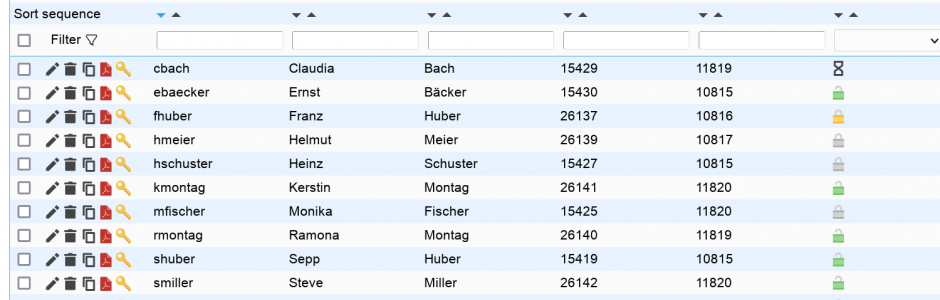- add a docker-compose file for easy rebuilds and test deployments - switch to slim version of base image - instruct apt to run noninteractive - maintainer is deprecated in Dockerfile - reformat packages being installed and add ca-certificates - reduce layers and size while cleaning up in the indivdual layers - add proper startup script - make apache put logs on the console - add healthcheck - set lam password at startup - make more settings configurable through env variables - add ldap to the example compose file - predefine DEBUG var - Upgrade to Debian Buster Signed-off-by: Felix Bartels <felix@host-consultants.de> |
||
|---|---|---|
| lam | ||
| lam-packaging | ||
| .gitignore | ||
| .travis.yml | ||
| Readme.md | ||
| composer.json | ||
| copyright | ||
| phpunit.xml | ||
| sonar-project.properties | ||
Readme.md
LDAP Account Manager
LDAP Account Manager (LAM) is a webfrontend for managing entries (e.g. users, groups, DHCP settings) stored in an LDAP directory. LAM was designed to make LDAP management as easy as possible for the user. It abstracts from the technical details of LDAP and allows persons without technical background to manage LDAP entries. If needed, power users may still directly edit LDAP entries via the integrated LDAP browser.
Download
You can get the newest version at https://www.ldap-account-manager.org/.
Documentation
Please see the documentation area.
Source code
There are two modules. Usually, you only need the files inside "lam".
- lam: LAM main source code
- lam-packaging: build scripts
License
LAM is published under the GNU General Public License. The complete list of licenses can be found in the copyright file.
Copyright (C) 2003 - 2019 Roland Gruber post@rolandgruber.de