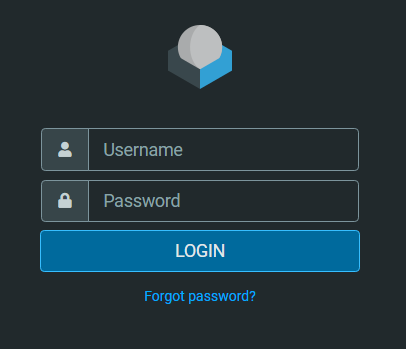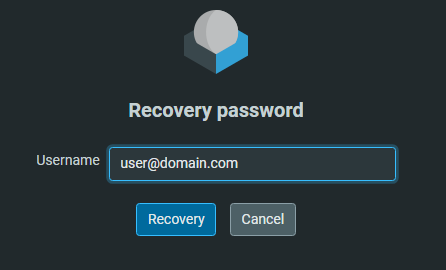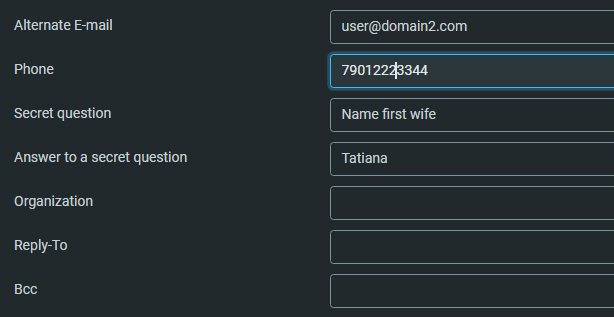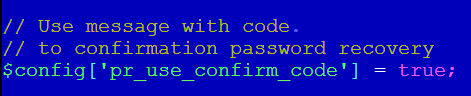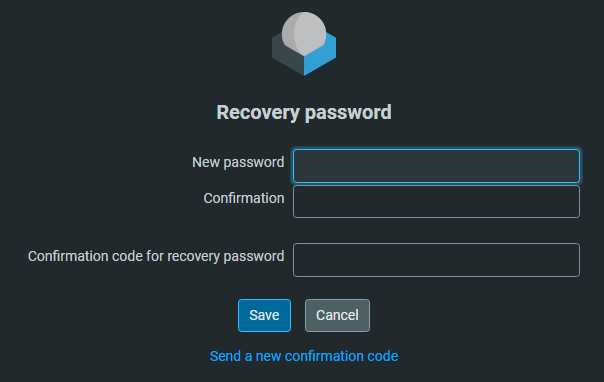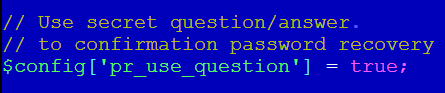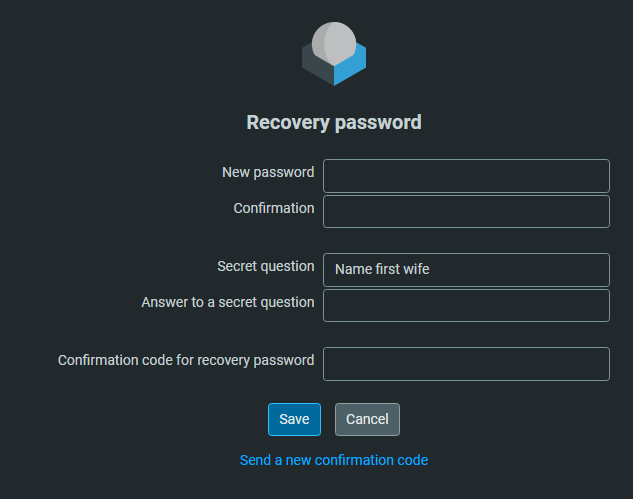* Fix function call get_email_from is a class function and should therefore be called like one. * Create default localization This will use en_US as a default fallback for localization in case the user has configured a language in roundcube where localization is missing. This lead to empty emails without any confirmation code being sent. |
||
|---|---|---|
| bin | ||
| docs | ||
| for_postfixadmin | ||
| lib | ||
| localization | ||
| skins | ||
| .gitignore | ||
| LICENSE | ||
| README.md | ||
| composer.json | ||
| config.inc.php.dist | ||
| password_recovery.js | ||
| password_recovery.php | ||
README.md
Password Recovery Plugin for Roundcube
Plugin that adds functionality so that a user can create a new password if the original is lost.
To restore the password, the user is asked a secret question, and/or a confirmation code is sent to an additional email address and SMS to the phone.
It is recommended that you use the "SMSTools" package to send SMS.
When checking and saving a new password, the password is encrypted using the MD5-Crypt method. The password is written directly to the Postfix database (mailbox table).
The Password plugin can also be used when configured accordingly.
Install
- Place this plugin folder into plugins directory of Roundcube
- Add 'password_recovery' to $config['plugins'] in your Roundcube config
- Rename 'config.inc.php.dist' to 'config.inc.php'
- Configure the credentials to access the postfix database in the config.inc.php file